Guidelines on printer paper, Paper, Tracing paper (ohp) – Sindoh A611dn User Manual
Page 101: Print paper guidelines -13, Paper -13, Tracing paper (ohp) -13
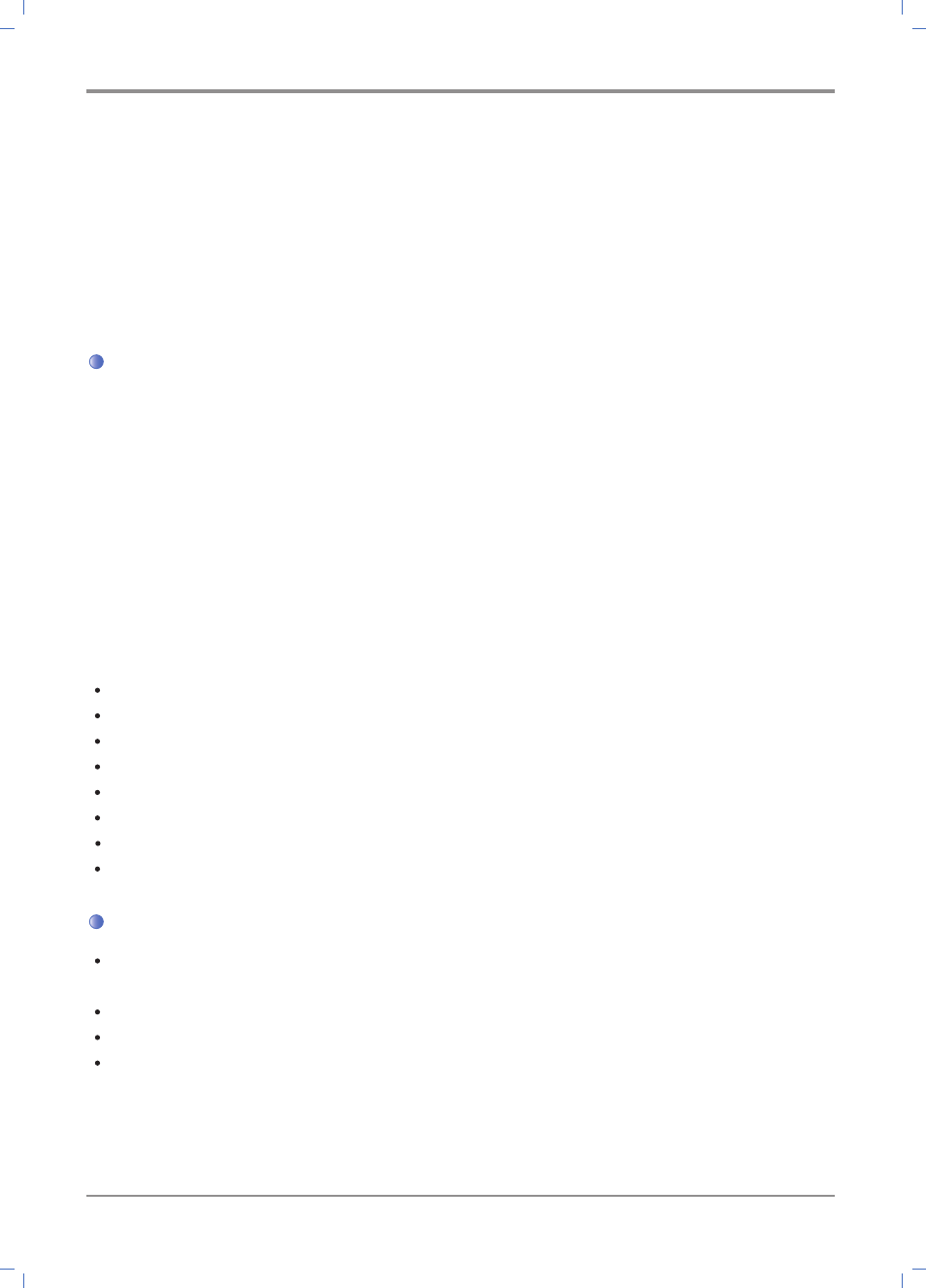
4-
13
Printer Management
4.
Guidelines on Printer Paper
You can avoid potential problems by selecting appropriate paper.
See the card stock or the label paper for the special paper.
To print non-standard size paper, set up the paper size using the “Custom Paper Size” setting function
of the printer driver. (See
The actual size can be set in the application program.
Paper
For best quality, use 75g/m2 long-textured transfer paper.
Test print before purchasing in large quantities.
A laser printer raises the temperature of standard paper up to approximately 180℃(356℉). Use paper
that can endure high temperature without color smudging, running down or being released. Check with
the paper manufacturer or supplier whether the paper is suitable for use with a laser printer.
The Sindoh paper is suitable for a laser printer.
Paper jam may occur during use of recycled or reusable paper. Do not store paper in moist places.
Paper stacking up on the output tray may cause paper jams.
Regularly remove piled up paper from the tray.
Do not use the following types of paper.
Paper with rough surface and large texture pattern
Easily erasable coating paper
Form divided into many pieces
Synthetic chemical paper
Chemically manufactured paper that may discolor the printer
Thermal printer paper
Torn, wet or warped paper
Paper torn off or cut by hand
Tracing Paper (OHP)
Use OHP that does not melt, discolor or discharge any harmful substances at 175℃ (347℉) or lower.
Make sure the pages are not stuck together before feeding the tracing paper (OHP).
For high quality results, be careful not to get your fingerprints on the paper.
Shake the tracing paper (OHP) to avoid the sheets sticking together and to separate them.
Set the paper setting to Tracing Paper (OHP) in the printer driver to prevent adverse effect on the printer.
