Network report printing -19, Printing the network report page – Sindoh A611dn User Manual
Page 43
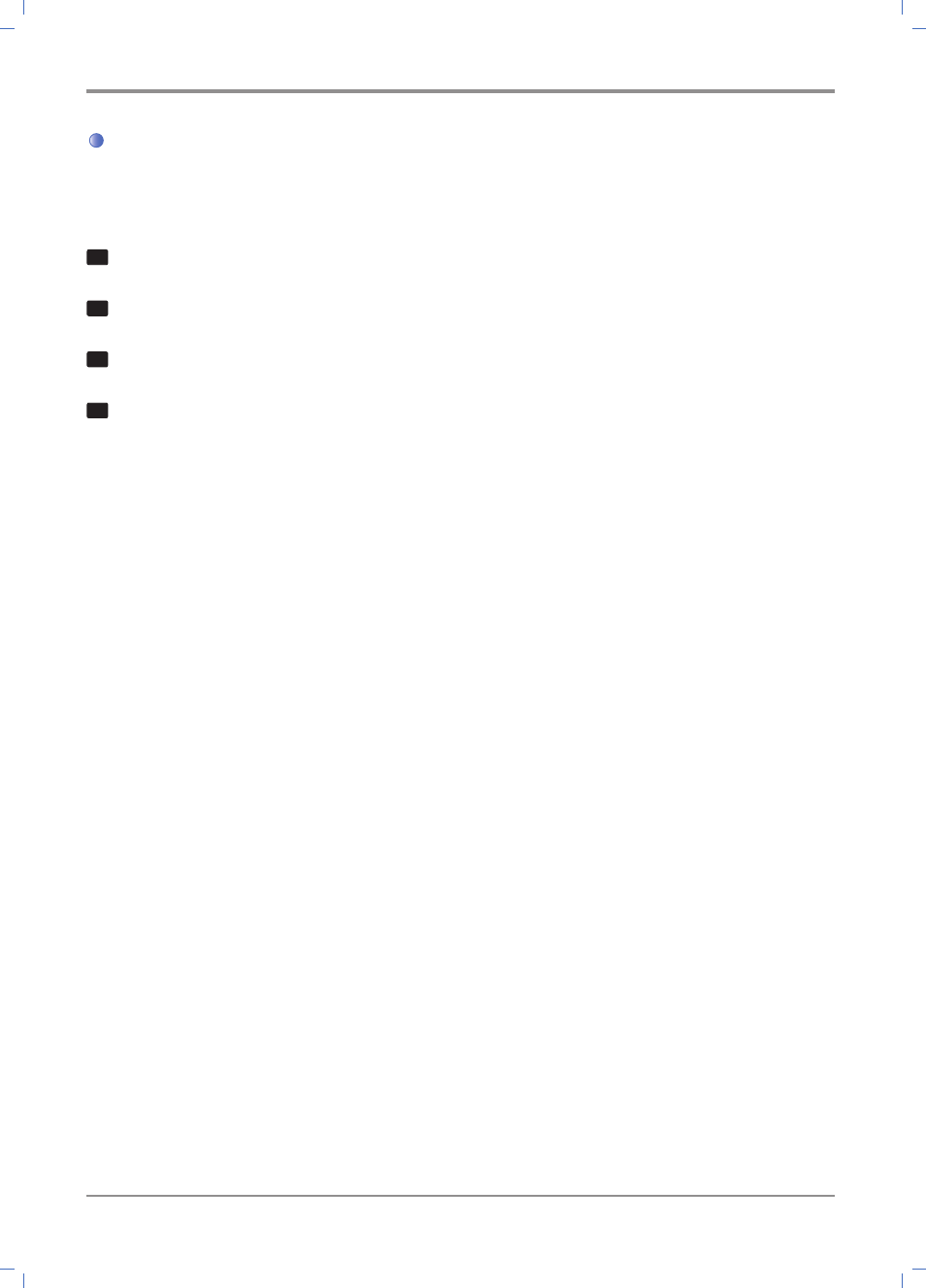
2-
19
Printer Installation
Printing the Network Report Page
Print the Network Report to check network settings.
See network settings such as IP in the network report to change network settings.
1
Check if the printer is on.
2
Press 【MENU】 to enter [Menu].
3
Press 【▼】 to find [Report]. Then press 【OK】.
4
Press 【▼】 to find [System Report]. Then press [OK].
