Routine maintenance, Cleaning the printer, Routine maintenance -2 – Pantum M5005 User Manual
Page 72: Cleaning the printer -2
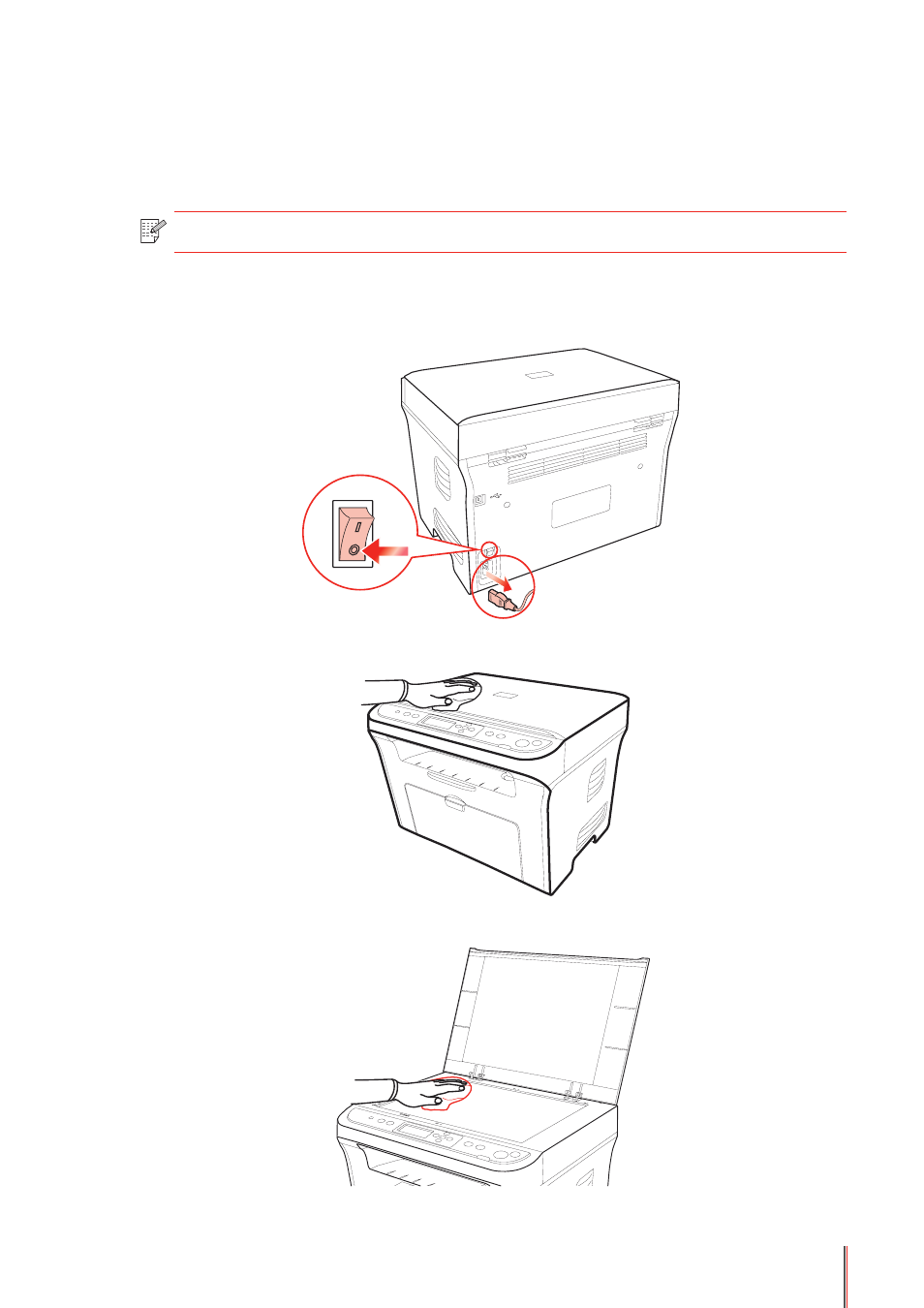
8-2
8. Routine Maintenance
8.1. Cleaning the Printer
Note:
• Please use mild detergents.
Please clean the printer in accordance with the following steps:
1. Turn off the main power switch and unplug the power cord.
2. Use a soft cloth to wipe the outside of the printer clean.
3. Raise the cover and gently wipe the scanner glass with a soft cloth.
