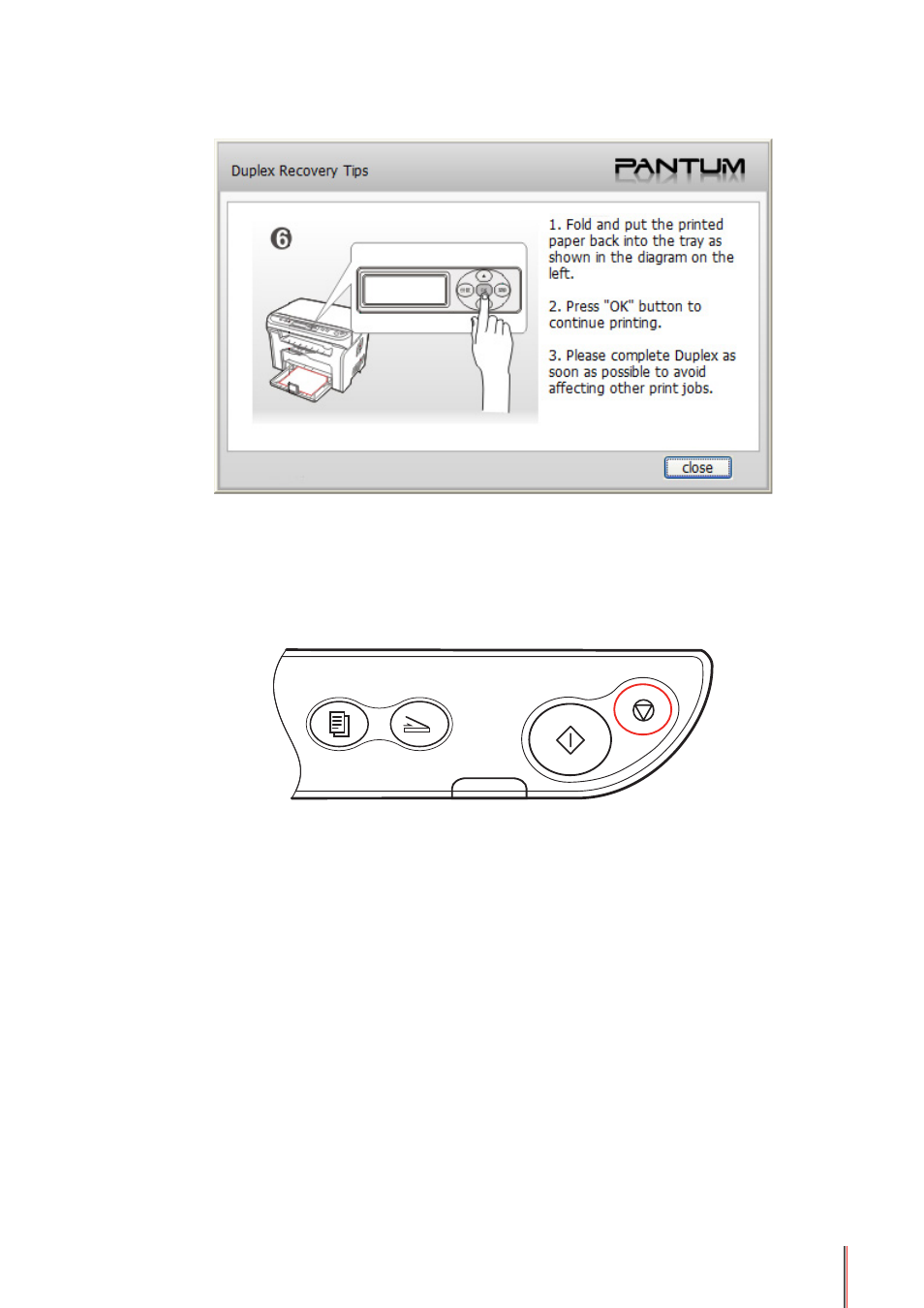
5-8
h) Press OK on the control panel to continue printing.
The printer will print all the even pages on the other side of the paper in turn.
5.4. Cancel Job
Press the Cancel button on the control panel to cancel the job you want to cancel during the
printing process.
Status
Start
Cancel
Scan
Copy