Scan, Image (example: microsoft® paint), Image (example: microsoft – Brother MFC 9840CDW User Manual
Page 75: Paint)
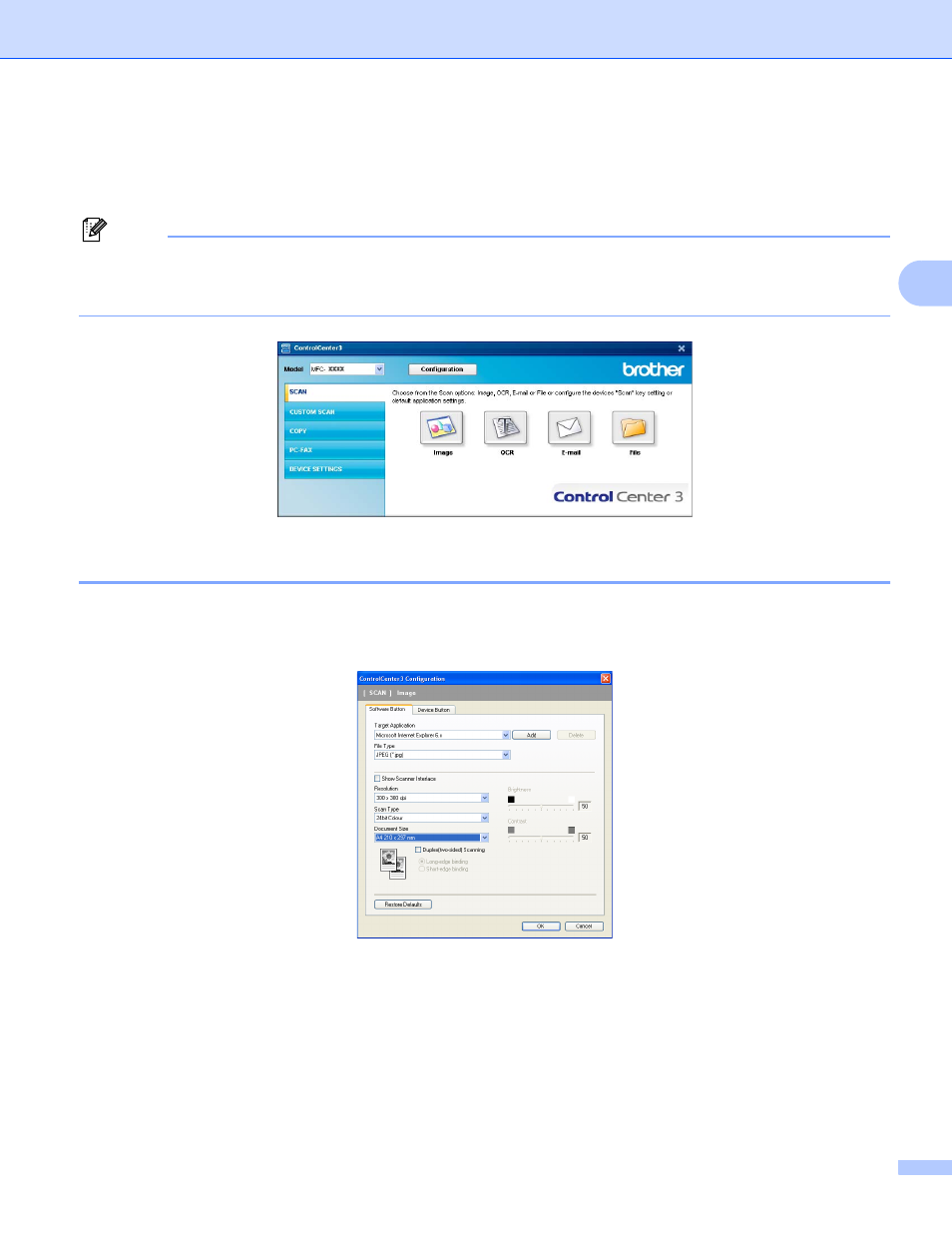
ControlCenter3
68
3
SCAN
3
There are four scan options: Scan to Image, Scan to OCR, Scan to E-mail and Scan to File applications.
Note
You can configure your machine’s Scan key for each ControlCenter3 button in the Device Button tab. To
change the machine’s Scan key settings, right-click each of the Control Center buttons, click
ControlCenter Configuration and click the Device Button tab.
Image (example: Microsoft
®
Paint)
3
The Scan to Image feature lets you scan an image directly into your graphics application for image editing.
To change the default settings, right-click the Image button, click ControlCenter Configuration and click the
Software Button tab.
If you want to scan and then crop a portion of a page after pre-scanning the document, check the Show
Scanner Interface box.
If you want to scan a duplex document, check Duplex (two-sided) Scanning and choose Long-edge
binding or Short-edge binding. (MFC-9840CDW only)
