Brother MFC 9840CDW User Manual
Page 6
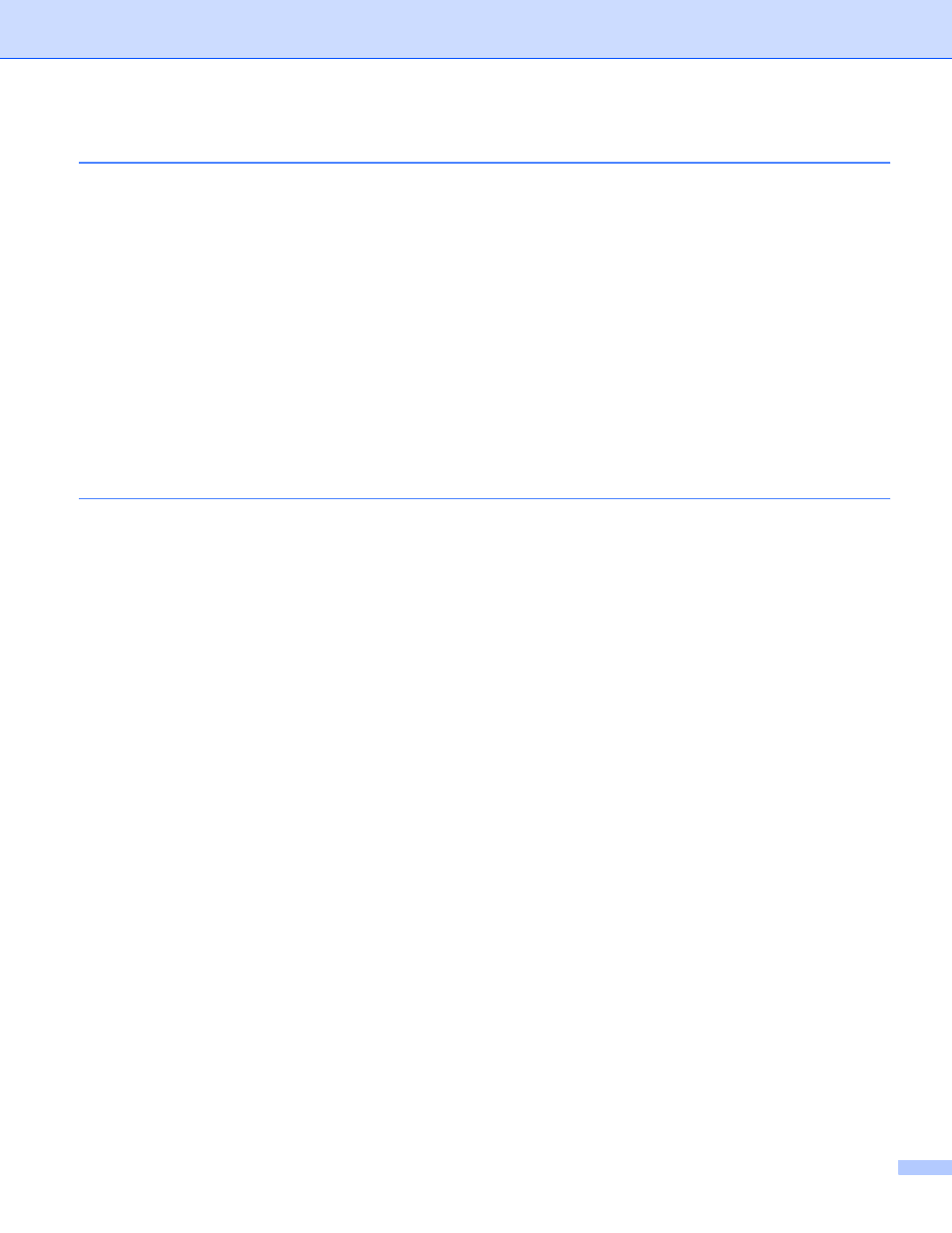
v
Accessing the scanner ....................................................................................................................162
Scanning an image into your Macintosh
.......................................................................................163
Pre-Scanning an image ...................................................................................................................164
Settings in the Scanner window ......................................................................................................165
Scan to USB (Not available for DCP-9040CN and DCP-9042CDN) ...............................................169
Scan to E-mail .................................................................................................................................172
Scan to Image .................................................................................................................................173
Scan to OCR ...................................................................................................................................174
Scan to File......................................................................................................................................174
.........................................................................176
Turning the AutoLoad feature off.....................................................................................................179
SCAN...............................................................................................................................................180
CUSTOM SCAN ..............................................................................................................................180
COPY / PC-FAX ..............................................................................................................................181
DEVICE SETTINGS ........................................................................................................................181
OCR (word processing application).................................................................................................183
E-mail ..............................................................................................................................................184
Supported file types.........................................................................................................................185
File...................................................................................................................................................186
User-defined button .........................................................................................................................187
Scan to Image .................................................................................................................................188
Scan to OCR ...................................................................................................................................189
Scan to E-mail .................................................................................................................................190
Scan to File......................................................................................................................................191
COPY / PC-FAX (PC-FAX is MFC-9440CN and MFC-9840CDW only)................................................193
DEVICE SETTINGS ..............................................................................................................................195
Remote Setup (MFC models only) ..................................................................................................195
Quick-Dial (MFC models only).........................................................................................................196
Status Monitor .................................................................................................................................196
