Using the scan key, Scan to e-mail (pc) – Brother MFC 9840CDW User Manual
Page 206
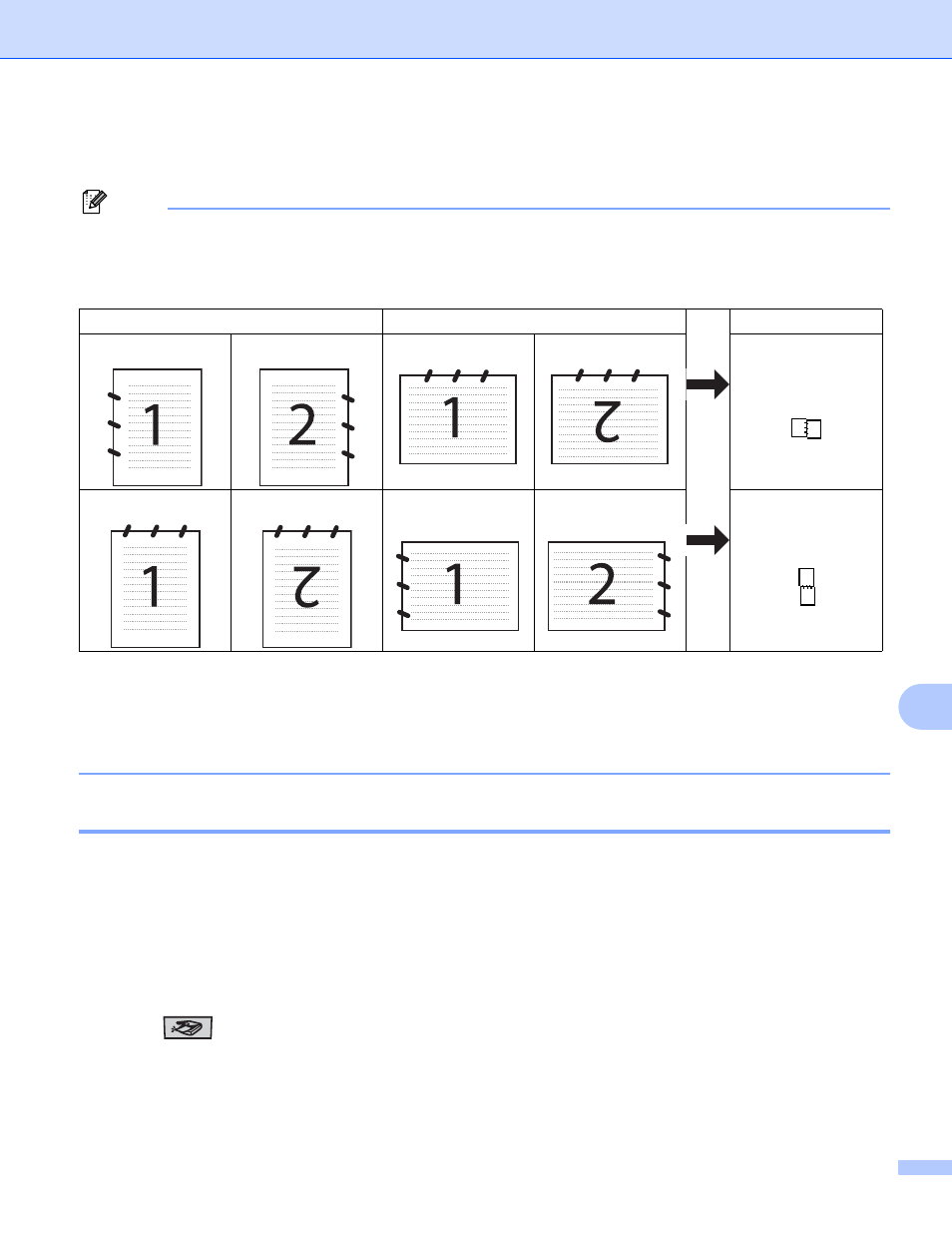
Network Scanning
199
11
Using the Scan key
11
Note
• If you want to scan a document using the duplex scanning feature, you need to put the document in the
ADF and then choose 2sided (L)edge or 2sided (S)edge depending on your document layout.
• Choose your document layout from following table:
Document Layout Table
• Duplex scan is supported by the MFC-9840CDW only.
• Duplex scan is available from the ADF only.
• Duplex scan is not available for legal size paper.
Scan to E-mail (PC)
11
When you choose Scan to E-mail (Macintosh
®
), your document will be scanned and sent directly to the
Macintosh
®
you designated on your network. ControlCenter2 will activate the default E-mail application on
the designated Macintosh
®
for addressing to the recipient. You can scan a black and white or Color document
and it will be sent with the E-mail from the Macintosh
®
as an attachment.
You can change the scan configuration. (See E-mail on page 184.)
a
Put the document face up in the ADF, or face down on the scanner glass.
b
Press (Scan).
c
Press a or b to choose Scan to E-mail.
Press OK.
If your machine is an MFC-9440CN, MFC-9450CDN, DCP-9040CN or DCP-9042CDN, go to Step f.
If your machine is an MFC-9840CDW, go to Step d.
Portrait
Landscape
LCD Message
Front Back
Front
Back
(L)edge
(Long edge)
Front
Back
Front
Back
(S)edge
(Short edge)
