Oracle overview – Kessler MOTION CONTROL: Oracle Controller Full (3.02 SL) User Manual
Page 7
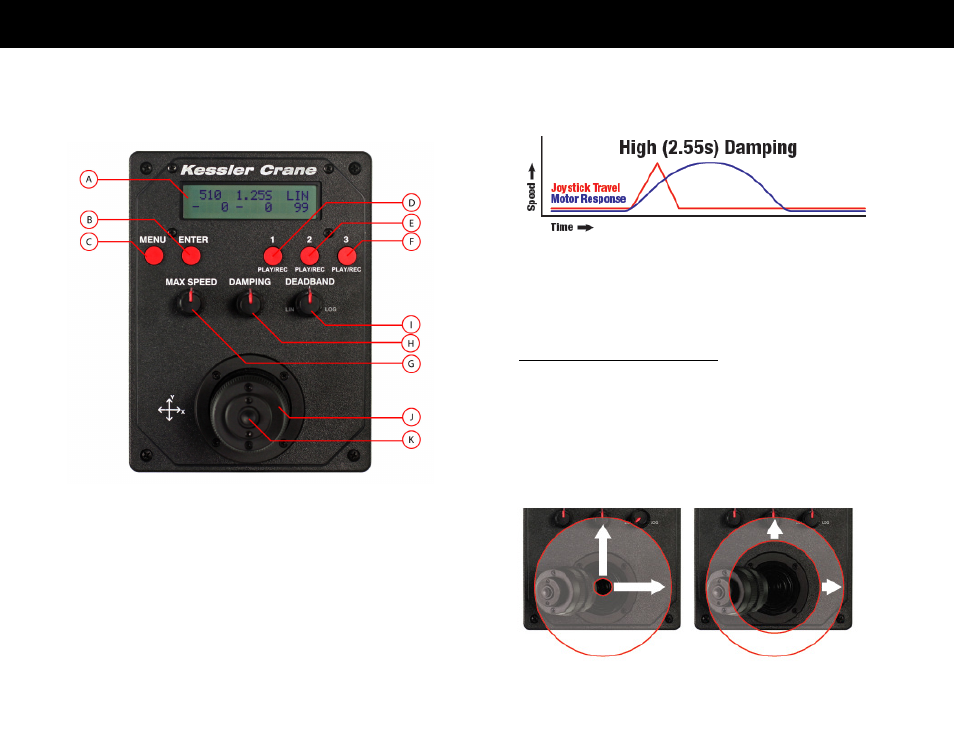
A higher value will slowly ramp the motor up to speed and then back
down when the joystick is released.
This is useful when wanting to create very smooth moves with gradual
start and stop motions.
Select the time frame you want in seconds to determine how much
damping is applied to the motor start up and shut down.
I.
DEADBAND control dial (LIN/LOG)
The DEADBAND dial controls the sensitivity of the joystick. The values
can be adjusted from
0 - 99
in
LIN
(linear) mode and
99 - 0
in
LOG
(logarithmic) mode.
Deadband is the circle of travel from the center of the joystick before
power is sent to the motor(s).
ORACLE OVERVIEW
CONTINUED
Low DEADBAND setting.
Full range of joystick sensitivity.
High DEADBAND setting.
Limited range of joystick sensitivity.
This section will cover the basic functions of the ORACLE and what
each button and dial controls in the system.
A
Backlit LCD Screen
B
MENU Button
C
ENTER Button
D
Memory Bank 1
E
Memory Bank 2
F
Memory Bank 3
G
MAX SPEED Control Dial
H
DAMPENING Control Dial
I
Deadband Control Dial
J
Joystick Button
K Joystick
7
