Kessler MOUNTING & GRIP: Mounting Plate & Cheese Plate (iOS) User Manual
Kessler multi-angle mounting plate guide, 45° and 90° configurations, Direct mount camera plate
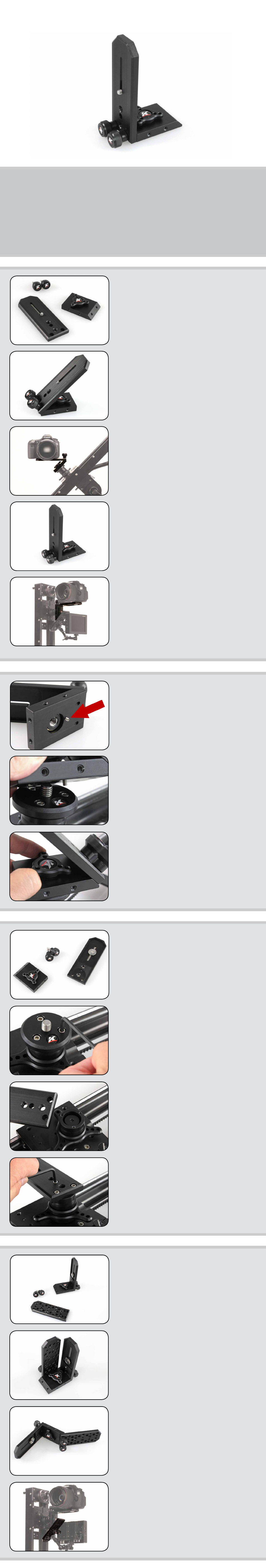
Kessler Multi-Angle Mounting PlAte guide
The Kessler Multi-Angle Mounting Plate is designed to work in conjunction
with the Kessler Low Profile Ball Head. The mounting plate can be attached
in a 45° or 90° configuration and, coupled with the range of movement
of the Low Profile Ball Head, will allow for configuring you camera at just
about any angle you desire. The ability to mount to the Low Profile Ball
Head in a 90° configuration is ideal for doing vertical slider moves. With the
optional Multi-Angle Cheese Plate, you can also attach various accessories
and mounts; even another Multi-Angle Mount.
45° And 90° ConfigurAtions
1.
The Multi-Angle plate comes in two
(2) pieces with two (2) thumb screws.
It can be assembled in a 45 degree
or 90 degre configuration.
2.
For a 45 degree configuration, mount
the camera plate to the 45 degree
side of the base plate.
3.
Use the 45 degree angle when
shooting with a slider in an angled
position. This will allow you to
compensate for the angle and keep
the camera level.
4.
For a 90 degree configuration, mount
the camera plate to the 90 degree
face opposite to the 45 degree face
on the base plate.
5.
The 90 degree position is used when
shooting with a slider in totally verti-
cal mode or when you need to switch
from landscape to portrait orienta-
tion.
NOTE: We highly recommend the Kes-
sler Low Profile Ball Head as it purpose
designed to support the Multi-Angle
Plate while allowing for quick adjust-
ments. Technically the plate can be
mounted to any 3/8” stud if you have
special requirements.
direCt Mount CAMerA PlAte
The camera plate portion of the Multi-
Angle Plate can be direct mounted to
the Low Profile Ball head for level shots
on a slider.
1.
Remove the camera plate from the
Multi-Angle base plate.
2.
Remove the three (3) socket cap
screws with the included hex wrench
and set the Low Profile Ball head
round plate aside.
3.
Align the round inset on the bottom
of the camera plate to the top of the
Low Profile Ball head.
4.
Align the three (3) screw holes and
re-insert the socket head cap screws
removed in step 2.
loCKing Pin usAge
When attaching the Multi-Angle Plate
to the Kessler Low Profile Ball Head, a
locking pin is utilized to prevent the plate
from spinning.
1.
Locate the included grub screw and
thread it into the hole on the bottom
of the Multi-Angle Plate with the in-
cluded hex key. Do not over tighten.
2.
Lower the plate over the Low Profile
Head aligning the locking pin with any
of the three (3) screw heads in the top
of the ball head.
3.
Tighten the top thumb wheel on the
Multi-Angle Plate to lock in place.
oPtionAl Cheese PlAte
The Kessler M-A Cheese Plate can be
used with the Multi-Angle Plate to attach
accessories like monitors, mics, lights,
etc. You can even mount another Multi-
Angle Mount for specialized camera
configurations.
1.
The Cheese Plate attaches to the
Multi Angle plate with the two includ-
ed thumb screws.
2.
Mounting position can be selected to
best suite your needs.
