IDX BMS User Manual
Page 51
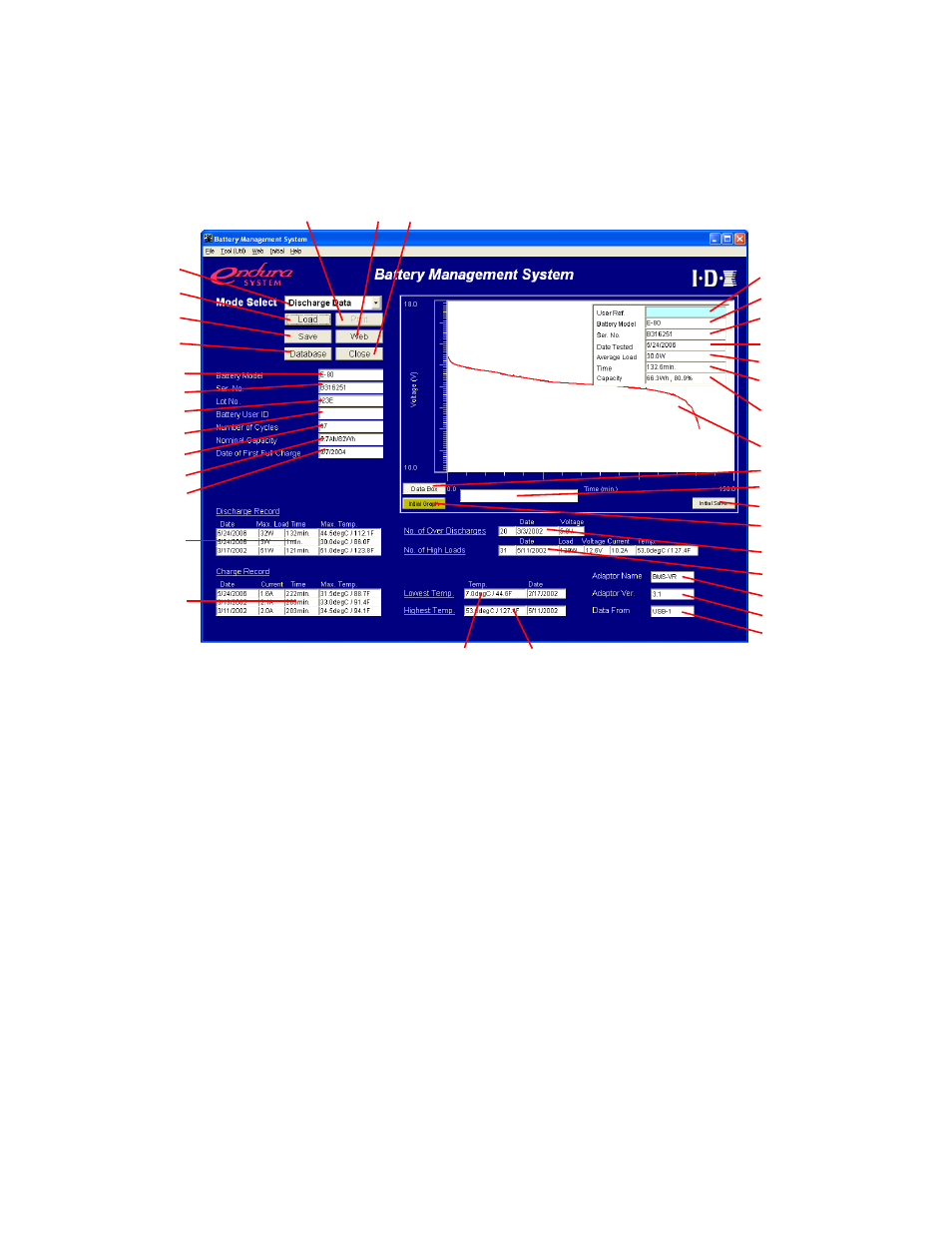
User Guide for Battery Management System Ver4.2
Page 51/75
IDX Company, Ltd.
3.
Explanation of each item
1. Mode Select
Select the data acquisition mode as
either “Battery Data” or “Discharge
Data”
2. Load
Button for loading data
3. Save
Button for saving data to the database
4. Database
Button for displaying the Database screen
5. Print
Button for printing the data shown on the screen
6. Web
Button for connecting to IDX’s website (http://www.idx.tv)
7. Close
Clicking this button will close the Diagnostic screen and display the
previous screen
8. Battery Model
Model of the battery (batteries that are not supported by the BMS are
indicated as
“E-0”)
9. Ser.No
Serial number of the battery
10. Lot.No
Lot number of the battery
11. Battery User ID
Optional value that can be recorded in the battery. See page 58 for
details on the setting procedure
12. Number of Cycles
Number of charge cycle
13. Nominal Capacity
Nominal capacity of the battery
1
2
3
4
8
9
10
11
12
13
14
15
16
18
17
19
20
21
22
24
25
26
A
B
C
D
E
F
G
5
6
7
23
27
28
