IDX TA-PV2USB User Manual
Ta-pv2usb, V-mount adaptor with usb and d-tap power
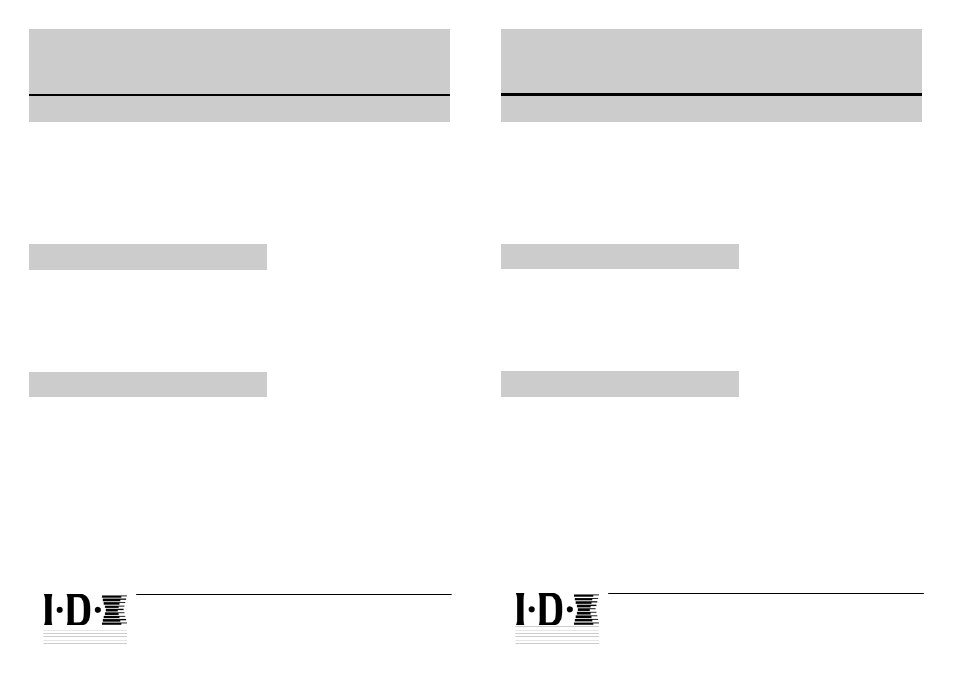
TA-PV2USB
V-Mount Adaptor with USB and D-Tap Power
Instruction Manual
Thank you for choosing the TA-PV2USB. Designed to deliver reliable USB power, the TA-
PV2USB can charge and power tablets, smart phones, remotes, wireless video transmitters
(CW-1), and more. TA-PV2USB attaches directly to the IDX A-CP(A) universal mounting plate, or
other 3
rd
party manufactured mounting plates and shoulder mounts. Please check which fixing
positions are required for 3
rd
party plates and use the appropriate location holes. The TA-
PV2USB incorporates an integral IDX V-Mount plate allowing direct mounting of any IDX EN-
DURA battery. The TA-PV2USB has a D-Tap DC-out connector that supplies power directly from
the battery allowing the use of professional monitors, on-board camera lights or other accesso-
ries. Please note, this is an unregulated output.
Specifications
Dimensions: 82.5(w) x 142(h) x 12(d) mm
Weight: 210g approx.
USB output voltage: 5V / 1A
D-Tap output voltage: 12~17V (Unregulated)
Maximum output for D-Tap: 50W
Included accessories: (4) M3 x 8 screws
General Notes & Safety
Do not attempt to open or modify this unit. All work should be carried out by IDX authorised
service personnel only.
Do not attach the TA-PV2USB to any non-compatible video camera or equipment as it may
cause defect, damage or other incidents. Please read this Instruction Manual carefully before
use.
When connecting a battery or adaptor to the TA-PV2USB, be sure to connect firmly. If it is not
attached properly, it may result in loss or damage to the unit or even injury to the user.
Do not expose to, use or place the unit in direct sunlight, extreme dust or other hazardous
environments.
A short between the plus (+) and minus (-) charge pins may cause fire, electrical shock or other
incidents.
Stop using immediately in case of abnormal smell, leak, color change or deformity during use.
If you need any inspection or repairs, please contact your local IDX dealer or IDX office.
IDX System Technology, Inc.
19001 Harborgate Way, Suite 105 Torrance, CA 90501
Tel: +1-310-328-2850
Fax: +1-310-328-8202
Email: [email protected]
www.idxtek.com
11262013
TA-PV2USB
V-Mount Adaptor with USB and D-Tap Power
Instruction Manual
Thank you for choosing the TA-PV2USB. Designed to deliver reliable USB power, the TA-
PV2USB can charge and power tablets, smart phones, remotes, wireless video transmitters
(CW-1), and more. TA-PV2USB attaches directly to the IDX A-CP(A) universal mounting plate, or
other 3
rd
party manufactured mounting plates and shoulder mounts. Please check which fixing
positions are required for 3
rd
party plates and use the appropriate location holes. The TA-
PV2USB incorporates an integral IDX V-Mount plate allowing direct mounting of any IDX EN-
DURA battery. The TA-PV2USB has a D-Tap DC-out connector that supplies power directly from
the battery allowing the use of professional monitors, on-board camera lights or other accesso-
ries. Please note, this is an unregulated output.
Specifications
Dimensions: 82.5(w) x 142(h) x 12(d) mm
Weight: 210g approx.
USB output voltage: 5V / 1A
D-Tap output voltage: 12~17V (Unregulated)
Maximum output for D-Tap: 50W
Included accessories: (4) M3 x 8 screws
General Notes & Safety
Do not attempt to open or modify this unit. All work should be carried out by IDX authorised
service personnel only.
Do not attach the TA-PV2USB to any non-compatible video camera or equipment as it may
cause defect, damage or other incidents. Please read this Instruction Manual carefully before
use.
When connecting a battery or adaptor to the TA-PV2USB, be sure to connect firmly. If it is not
attached properly, it may result in loss or damage to the unit or even injury to the user.
Do not expose to, use or place the unit in direct sunlight, extreme dust or other hazardous
environments.
A short between the plus (+) and minus (-) charge pins may cause fire, electrical shock or other
incidents.
Stop using immediately in case of abnormal smell, leak, color change or deformity during use.
If you need any inspection or repairs, please contact your local IDX dealer or IDX office.
IDX System Technology, Inc.
19001 Harborgate Way, Suite 105 Torrance, CA 90501
Tel: +1-310-328-2850
Fax: +1-310-328-8202
Email: [email protected]
www.idxtek.com
11262013
