IDX BMS User Manual
Page 49
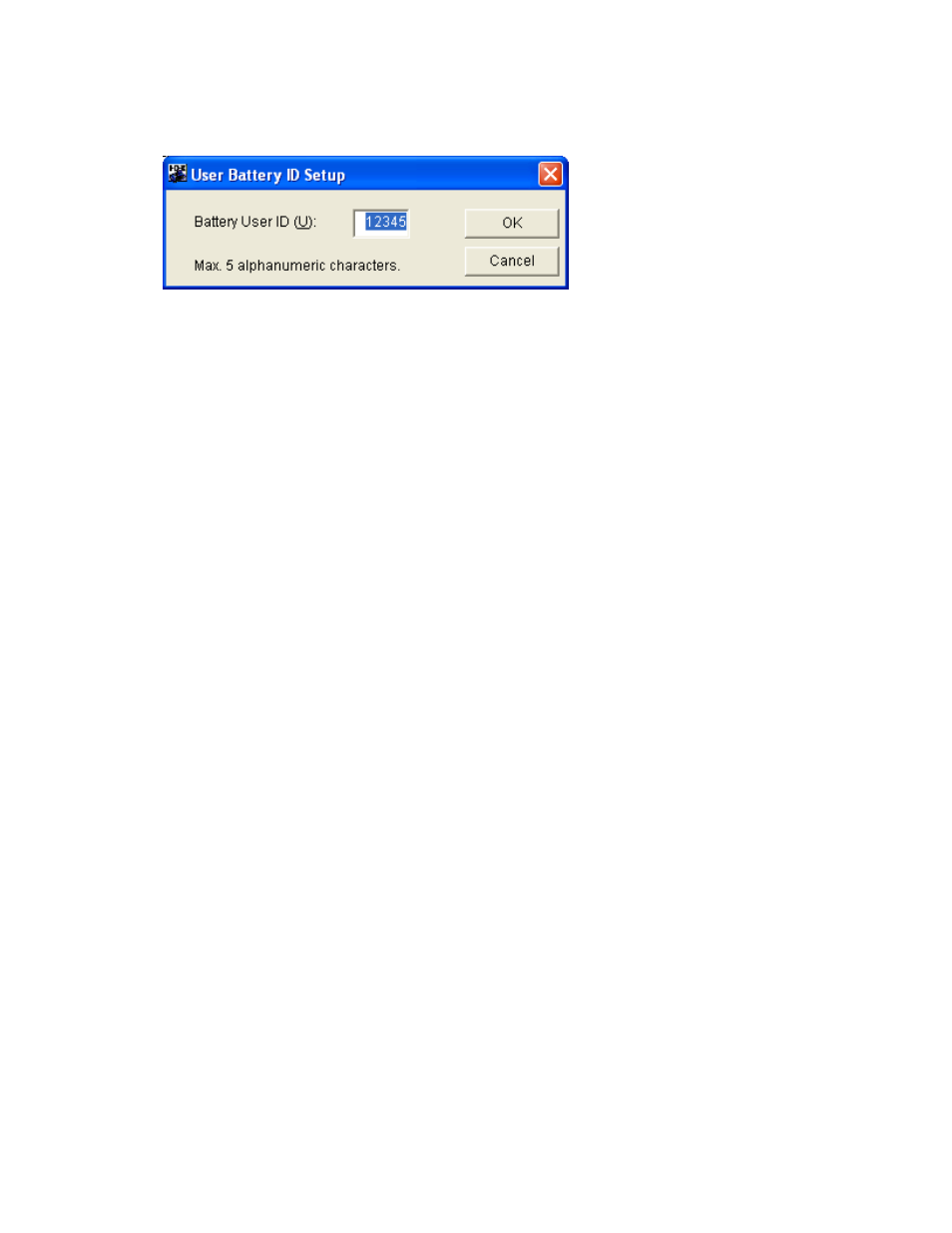
User Guide for Battery Management System Ver4.2
Page 49/75
IDX Company, Ltd.
You can set a character string consisting of up to five single-byte alphanumeric. When OK button is
clicked, the setting is written into battery.
Close (F7)
Clicking this button will close the screen and the program will return to the main menu.
The BMS-VR Menu screen provides other functions, as explained below
If an auto load interval has been set by selecting Auto Update Interval Setup in the Utility Menu screen,
the BMS-VR Menu screen will be refreshed automatically at the specified interval.
