Device configuration, Setting the slave id on a dx85 remote i/o device – Banner SureCross DX85 Modbus RTU Remote I/O Device User Manual
Page 5
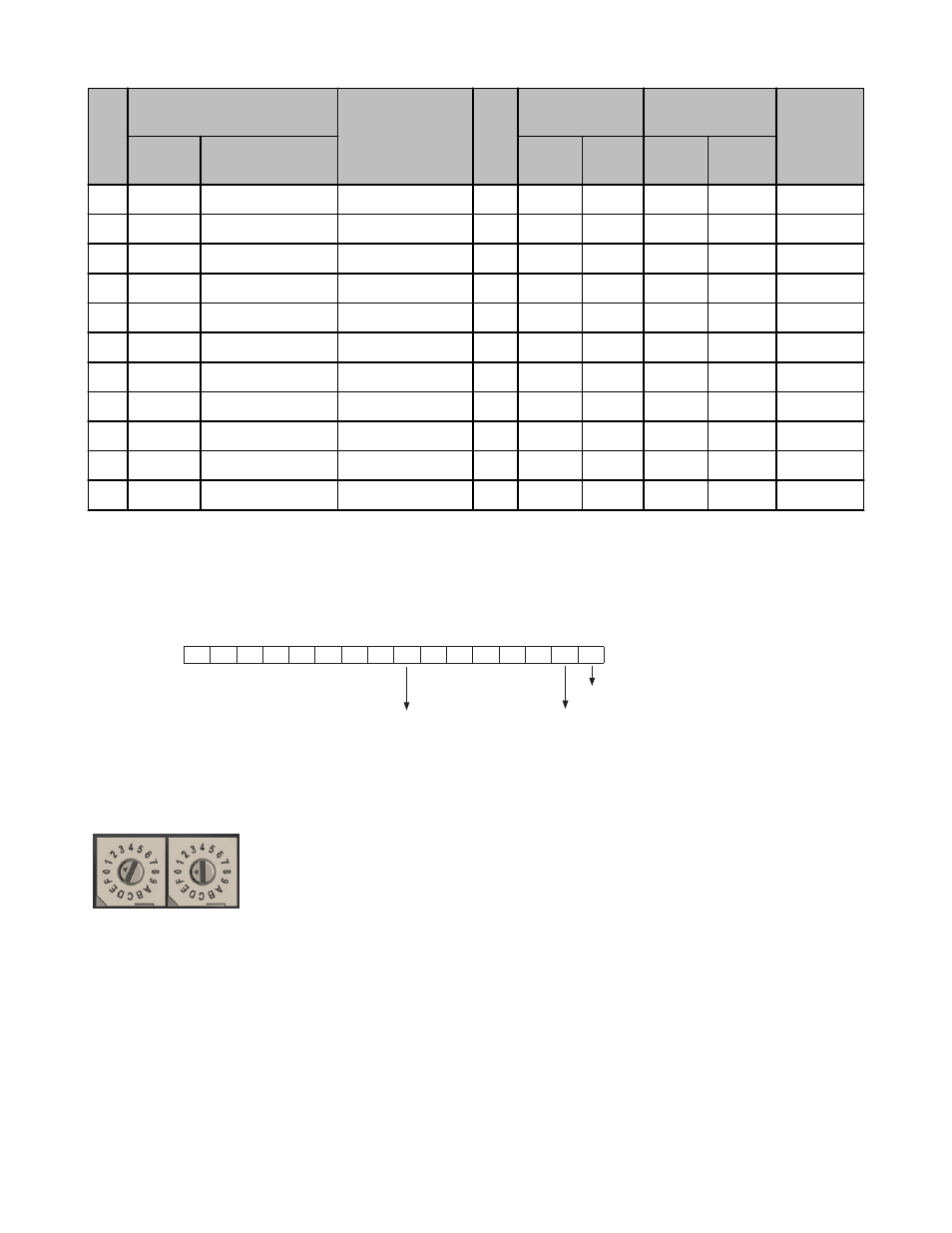
I/O
Poin
t
Modbus Holding Register
I/O Type
Units I/O Range
Holding Register
Representation
Terminal
Block La-
bels
Gateway
or DX85
Any Node
Min. Val-
ue
Max.
Value
Min.
(Dec.)
Max.
(Dec.)
6
6
6 + (Node# × 16)
7
7
7 + (Node# × 16)
Reserved
8
8
8 + (Node# × 16)
Device Message
9
9
9 + (Node# × 16)
Discrete OUT 1
-
0
1
0
1
DO1
10
10
10 + (Node# × 16)
Discrete OUT 2
-
0
1
0
1
DO2
11
11
11 + (Node# × 16)
Discrete OUT 3
-
0
1
0
1
DO3
12
12
12 + (Node# × 16)
Discrete OUT 4
-
0
1
0
1
DO4
13
13
13 + (Node# × 16)
14
14
14 + (Node# × 16)
15
15
15 + (Node# × 16)
Control Message
16
16
16 + (Node# × 16)
Reserved
The lower eight bits of the 16-bit unsigned register represent each of the eight digital inputs. Therefore, if all inputs are OFF (0) the
register contains 0x0000; if all inputs are ON (1) the register contains 0x00FF (255).
When your wireless network does not include a host system, the eight input/four output Node must be mapped to the four input/eight
output Gateway.
15
14
13
12
11
10
9
8
7
6
5
4
3
2
1
0
Inpu t 8
Inpu t 1
Inpu t 2
Device Configuration
Setting the Slave ID on a DX85 Remote I/O Device
On a DX85 Modbus RTU Remote I/O device, use the rotary dials to set the device’s Slave ID.
In Rotary Dial Decimal Mode, the left dial acts as the left digit and the right dial acts as the right
digit, allowing the Slave ID to be set from 01 through 99.
In Rotary Dial Hex Mode, the left dial acts as the left digit and the right dial acts as the right digit,
allowing the Slave ID to be set from 01 through F7 for a total of 247 slaves.
The 12 I/O DX85 models use Rotary Dial Decimal Mode and do not have a DIP switch selection
for this option.
To configure the DX85 using the UCT, the DX85's Slave ID must be set to 01.
SureCross DX85 Modbus RTU Remote I/O Device
P/N 134324 rev. F
www.bannerengineering.com - tel: 763-544-3164
5
