U-gage, T30 series with analog and discrete outputs – Banner U-GAGE T30U—Level Control User Manual
Page 3
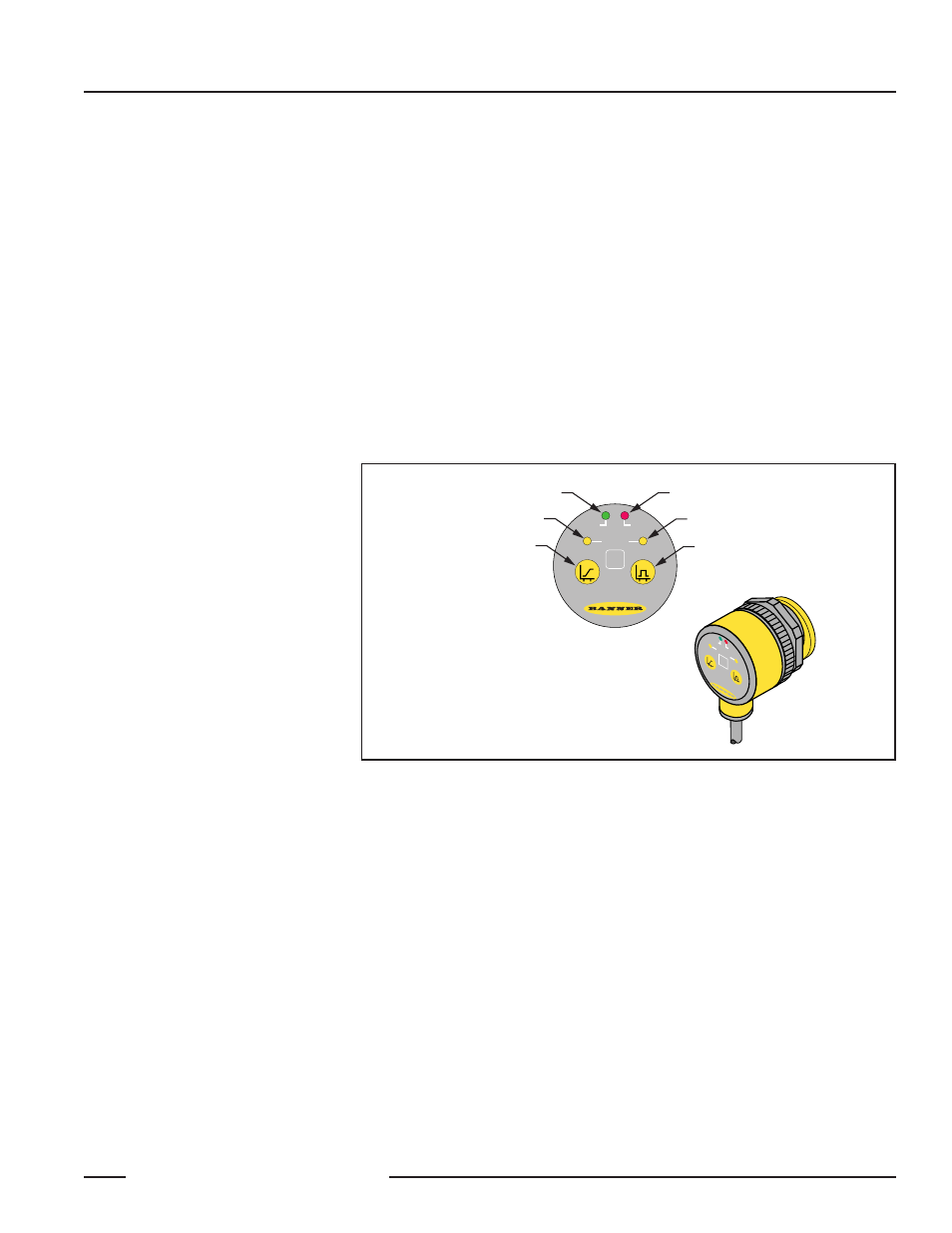
U-GAGE
™
T30 Series with Analog and Discrete Outputs
P/N 57438 Rev. C
3
Banner Engineering Corp.
•
Minneapolis, MN U.S.A.
www.bannerengineering.com • Tel: 763.544.3164
Teaching Identical Limits for Both Analog and Discrete Outputs Simultaneously
To set both the analog and the discrete outputs at exactly the same limits, both may be
set simultaneously.
1. Push and hold either the Analog or the Discrete programming push button until the
yellow Output LED turns ON. Push and hold the other push button until its yellow
Output LED turns ON. The sensor is waiting for the first limit.
2. Position the target for the first limit and “click” either programming push button.
Both yellow LEDs will flash to acknowledge receiving the first window limit; the
sensor is now waiting for the second limit.
3. Position the target for the second limit and “click” either button again to teach the
sensor the second limit.
4. The green Power LED will come ON to indicate that the sensor will now function in
normal RUN mode; both yellow Output LEDs will remain ON if the outputs are
conducting within the window limits.
U-G
AGE
™
ANA
LOG
POW
ER
SIG
NAL
OUT
PUT
DIS
CRE
TE
U-GAGE
™
ANALOG
POWER
SIGNAL
OUTPUT
DISCRETE
Green Power ON/OFF LED
Yellow Analog Output LED
Red Signal Strength LED
Analog Output
Programming Push Button
Yellow Discrete Output LED
Discrete (Switched) Output
Programming Push Button
Figure 1.
U-GAGE T30 Series sensor programming push buttons and indicators
General Notes on Programming:
1. The sensor will return to RUN mode if the first TEACH condition is not registered
within 120 seconds.
2. After the first limit is taught, the sensor will remain in PROGRAM mode until the
TEACH sequence is finished.
3. Press and hold the programming push button > 2 seconds (before teaching the
second limit) to exit PROGRAM mode without saving any changes. The sensor will
revert to the last saved program.
