L-gage® lt7 long-range time-of-flight sensor – Banner L-GAGE LT7 Series User Manual
Page 11
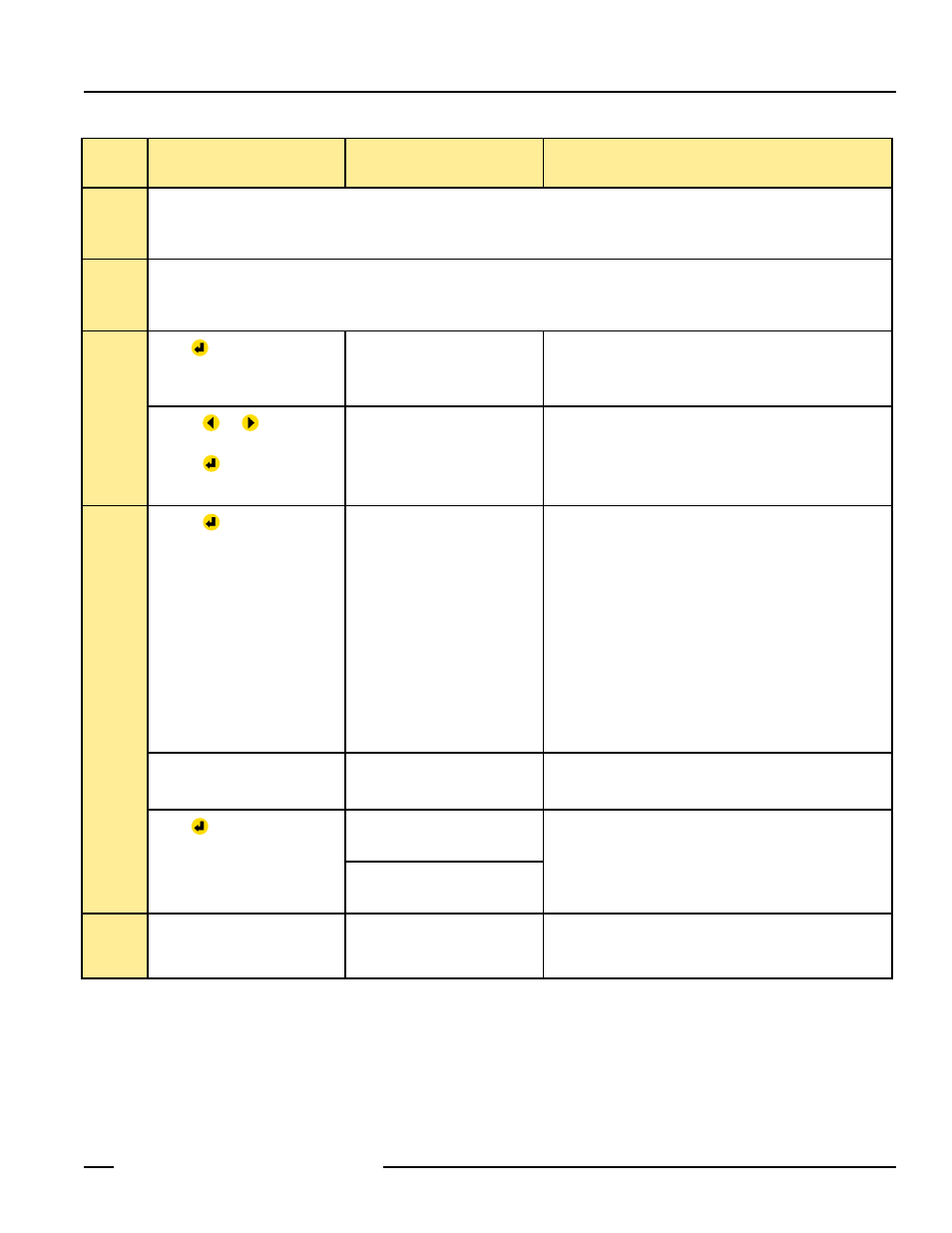
P/N 120244 Rev. B
11
Banner Engineering Corp. • Minneapolis, MN U.S.A
www.bannerengineering.com • Tel: 763.544.3164
L-GAGE® LT7 Long-Range Time-of-Flight Sensor
Main
Menu
Procedure
Example Displays
Results
SERIAL
RS422>
See page 13.
RS422
ENTER>
Dependent on serial connection selection; see page 13.
PAS
SWORD
< OFF >
Press
ESC
PASSWORD
->OFF
Sensor is ready to accept new password setting.
If Password is set to ON, password must be entered each time
Programming mode is entered.
• Press
ESC
or
ESC
to toggle
between ON and OFF settings.
• Press
ESC
to save setting.
PASSWORD
< OFF >
Sensor saves setting and returns to Main menu.
FACTORY
• Press
ESC
to enter Factory
Preset menu.
F-PRESET
->OK
Returns sensor to factory preset conditions.
If activated, all previous settings are lost.
Use Escape function to exit without changing settings.
Factory settings are:
Teach-In – Limit value of measurement range; Q1 and Q2
single switching, normally open, analog mode 1, rising slope
Offset – 0
Unit – mm
Serial – RS422
Password – OFF
Use Escape function to leave
settings as they are.
FACTORY
Sensor returns to Main menu without changing settings.
Press
ESC
to revert to Factory
Preset settings.
F-PRESET
OK!
Sensor returns to Main menu with factory preset condtions.
FACTORY
Ru
n
Mode
Use Escape function to return to
Run mode.
DIST in
4839
Sensor returns to Main menu with all saved settings.
