Clearing the event counter, Counter node menu structure, Specifications – Banner SureCross DX80 Wireless Networks User Manual
Page 9: Counter node
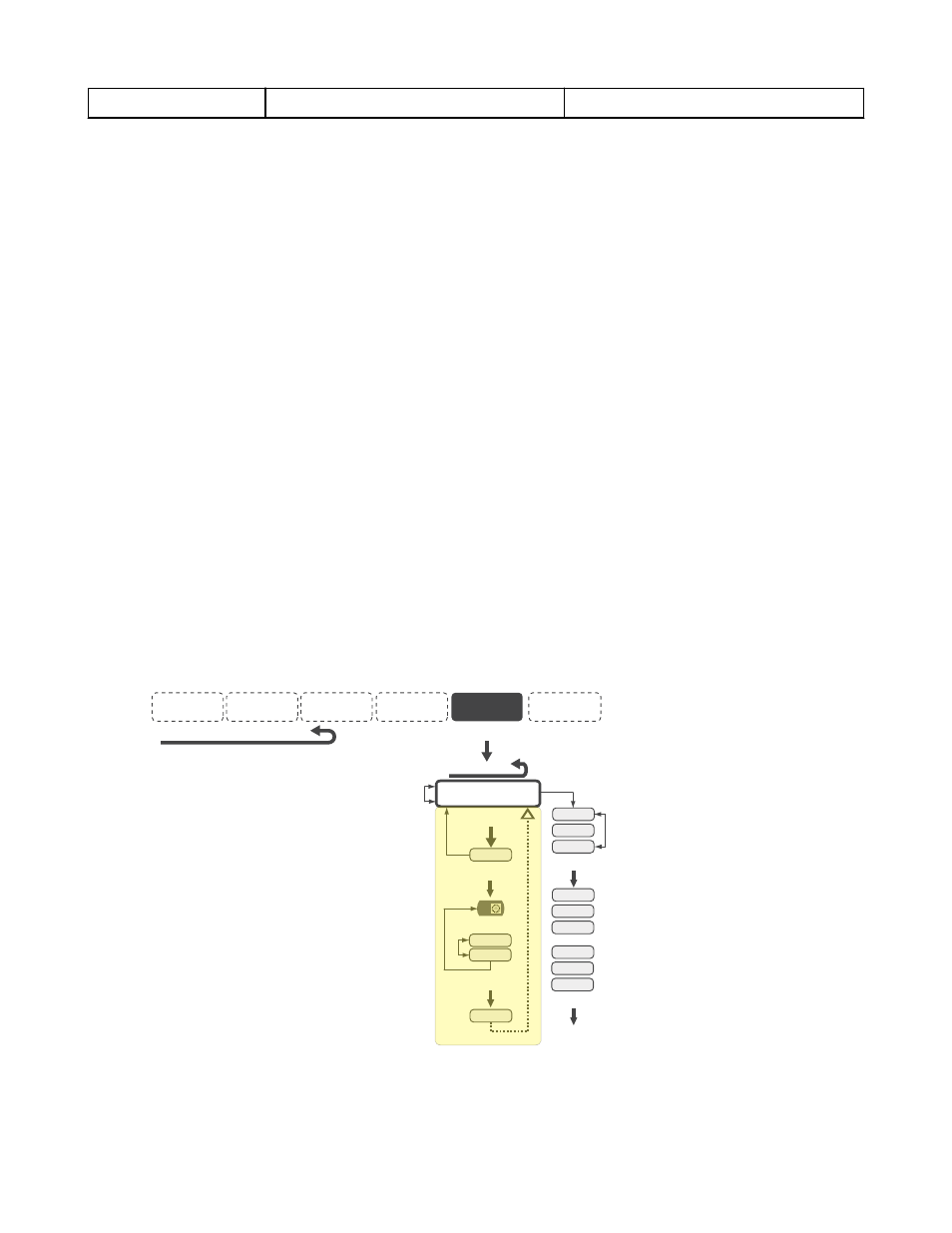
Node Reg 39
0x8F
2
The counter has been preset to 20,567,001 (0x0139 D3D9)
Preset Using the Node’s Menu System
To manually enter a counter preset, follow the LCD menu flow using the diagram shown.
1. Single click button 1 to move across the top level menus. Click button 1 until the display shows IOCFG.
2. Click button 2 to enter the I/O Configuration submenu structure.
3. Single click button 1 to move across the I/O points. Single click button 2 to enter the preset configuration for the desired I/O point.
I/O 3 is the event counter and I/O 5 is the rate counter.
4. The screen displays the counter number, usually CNTR 1 or CNTR 2. Single click button 2 to move down the menu structure.
5. Use the right rotary switch to begin setting the counter preset. Digit selection begins with the least significant digit (the right-most
digit). After selecting the least significant digit of the counter preset, single click button 1 to advance left to the next significant digit.
6. Use the right rotary switch to select the second digit. Single click button 1 to advance to the next digit.
7. When the counter preset has been entered, single click button 2 to save the value. The second screen of counter preset digits
displays only when more than four digits are necessary. The preset counter may be set from zero to 4,000,000,000.
8. Double click button 2 to exit this menu. If you try to leave this menu without resetting the rotary switch back to its network address
position, the menu system prompts you to correct the switch setting before returning to RUN mode. The prior network address
setting displays.
9. Single click button 2 to enter the new network address. The new address is confirmed.
10. Single click button 2 to save the network address and return to the IOCFG menu and RUN mode.
Clearing the Event Counter
The counter Nodes can clear the counter values from a mapped input signal or from a host system writing to a Modbus register. For
example, a push button on a Gateway can be mapped to Node register 11 to clear a counter when the button is pressed.
From a host system, reset the counter by writing a 1 to Node register 11 for counter 1 or Node register 13 for counter 2.
Setting the counter using the preset or clear functions saves the preset value or zeroes in EEPROM.
Counter Node Menu Structure
CNTR X
(I/O X)
Counter Preset
+1234
SAVED
PRIOR
NADR
To IOCFG
XX
*
DINFO
*
RUN
*
FCTRY
*
DVCFG
*
DERR
Device Info
Factory #s
Device Config.
Display Error
56789X
NEW
NADR
XX
CONFIRM
NADR
XX
*
IOCFG
I/O Config
**
*
Counter Node
* If the network address, prior to entering I/O configuration,
is set on the rotary switch setting, the menu system prompts
the user to correct the switch setting before
returning to RUN mode.
** The double word display automatically activates when
more characters are needed.
Single-click
Button 2
Single-click Button 1 to advance through menu
Single-click Button 1 to
advance to next I/O
Single-click
Button 2
Adjust rotary switch to set
the counter preset value
Double-click B1
(backspace)
Double-click
Button 2
Double-click
Button
2
Double-click B2
Single-click
Button 2
Single-click
Button 2
Single-click
Button 2
Single-click B1
Single-click B1
Single-click
Button 2
Single-click B1
Specifications
SureCross DX80 FlexPower Counter Node
P/N 136348 Rev. G
www.bannerengineering.com - tel: 763-544-3164
9
