Metrohm 896 Professional Detector – Amperometry User Manual
Page 41
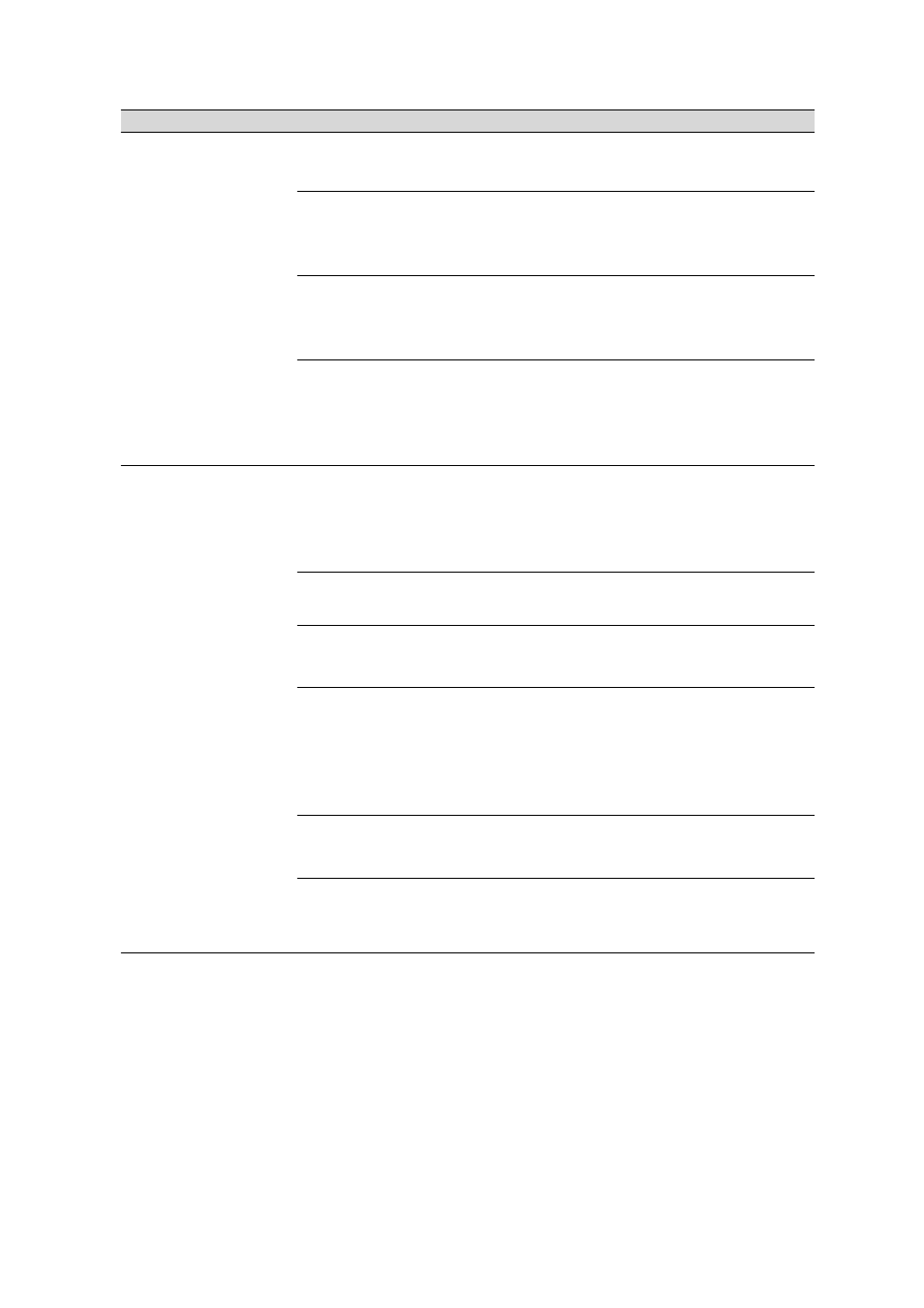
■■■■■■■■■■■■■■■■■■■■■■
6 Troubleshooting
2.896.0020 896 Professional Detector – Amperometry
■■■■■■■■
33
Problem
Cause
Remedy
baseline corresponds to the one in the Appli-
cation Works.
Detector parameters –
Potentials set incorrectly.
Set the potentials to correspond to the specifi-
cations in the leaflet and in the Application
Works.
Incorrect eluent in the ref-
erence chamber.
Remove purge stopper on the measuring cell,
wait until approx. 1 mL of eluent has emerged,
screw the purge stopper back in tightly.
Electrodes contaminated.
■
Clean and polish working electrode.
■
Possibly clean the auxiliary electrode.
■
Replace the reference electrode with a
well-conditioned new reference electrode.
Very noisy baseline.
Disruptive influences from
outside.
■
In the DC mode: Switch on the damping.
■
In the other measuring modes: Set a suita-
ble smaller measuring range.
■
Attach the front lid.
Ag/AgCl reference elec-
trode worn out.
Replace the reference electrode .
Auxiliary electrode conta-
minated.
Clean the auxiliary electrode of the measuring
cell .
Working electrode conta-
minated.
■
Clean and polish the working electrode
(see the leaflet for the working electrode).
■
Replace the GC working electrode if it has
been used with oxidative potentials at the
upper limit and polishing no longer helps.
Air bubble in the measur-
ing cell.
Deaerate the measuring cell (see Chapter 4.6,
page 24).
Background current too
high, e.g. caused by conta-
minated eluent.
Check the background current, e.g. use fresh
eluent.
