Metrohm 896 Professional Detector – Amperometry User Manual
Page 29
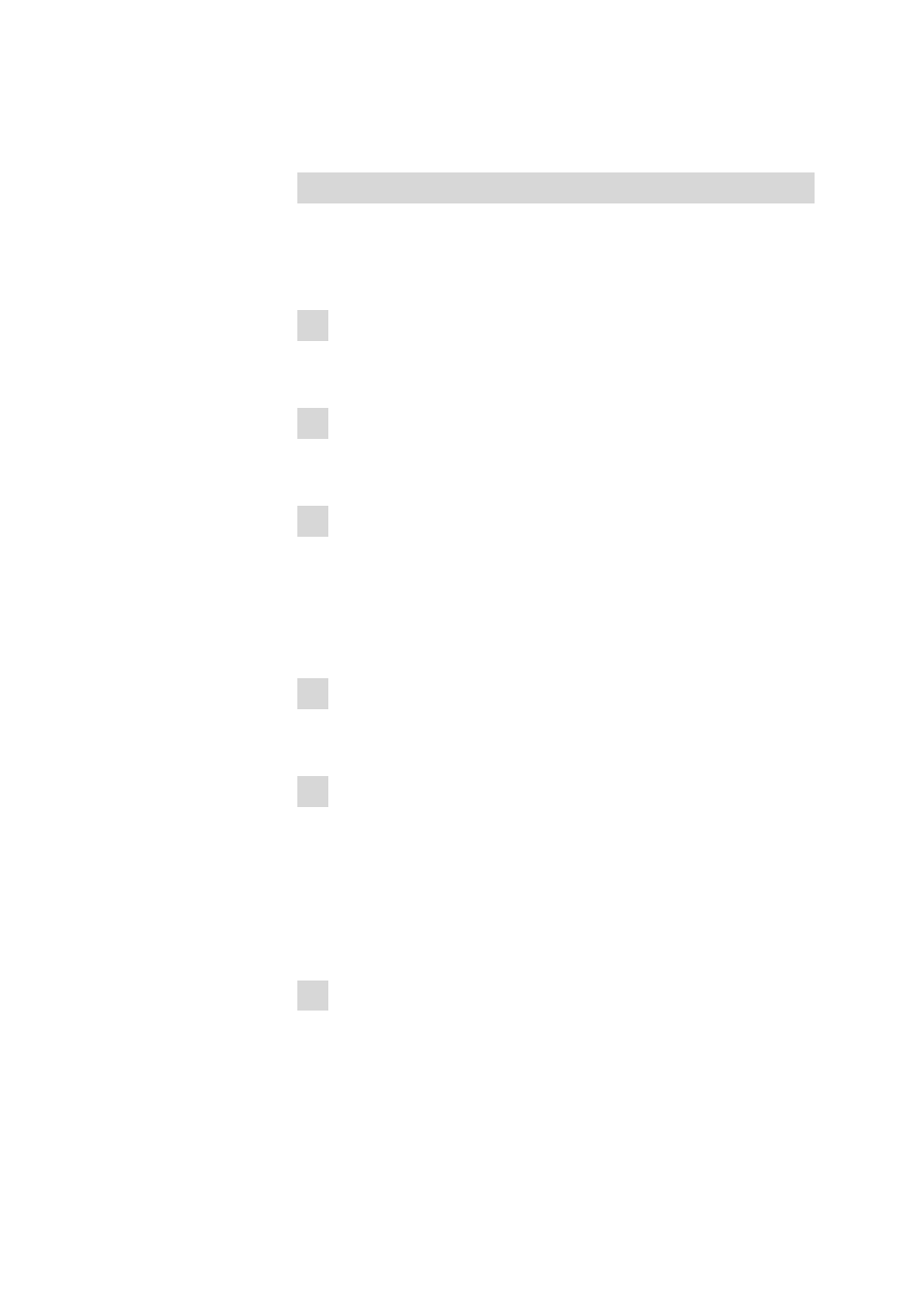
■■■■■■■■■■■■■■■■■■■■■■
4 Start-up
2.896.0020 896 Professional Detector – Amperometry
■■■■■■■■
21
To check whether the detector output capillary is free of blockages, pro-
ceed as follows:
Testing the detector output capillary
Prerequisites:
■
The detector input capillary is connected to the Eluent in connector.
■
The high pressure pump runs with a flow of 0.1 mL/min.
1 Connect the detector output capillary
Use a pressure screw (6.2744.014) to fasten the detector output
capillary to the Eluent to cell connector.
2 Adjust settings in MagIC Net™
In the program part Manual of MagIC Net™, increase the flow to
1.0 mL/min and wait until the pressure has stabilized.
3 Observe the end of the detector output capillary
After a while, liquid must emerge from the end of the detector out-
put capillary.
If no liquid emerges at the end of the detector output capillary, then
the detector output capillary is blocked and must either be cut back
once again or replaced.
4 Loosen the detector output capillary
Release the detector output capillary from the Eluent to cell con-
nector. Wipe up emerging liquid with a cloth.
5 Observe the pump pressure
Observe the pump pressure display in the program part Manual of
MagIC Net™.
The drop in pressure should range from 0.1 MPa to a maximum of
0.3 MPa.
If the pressure differential is greater, then the detector output capil-
lary must be cut back once again or replaced.
6 Finish the test
■
In the program part Manual of MagIC Net™, stop the high pres-
sure pump.
■
Remove the detector output capillary from the Eluent to cell
connector.
