How to create special design gifts, Create frame and templates for special design gift – DgFlick GiftXpress User Manual
Page 72
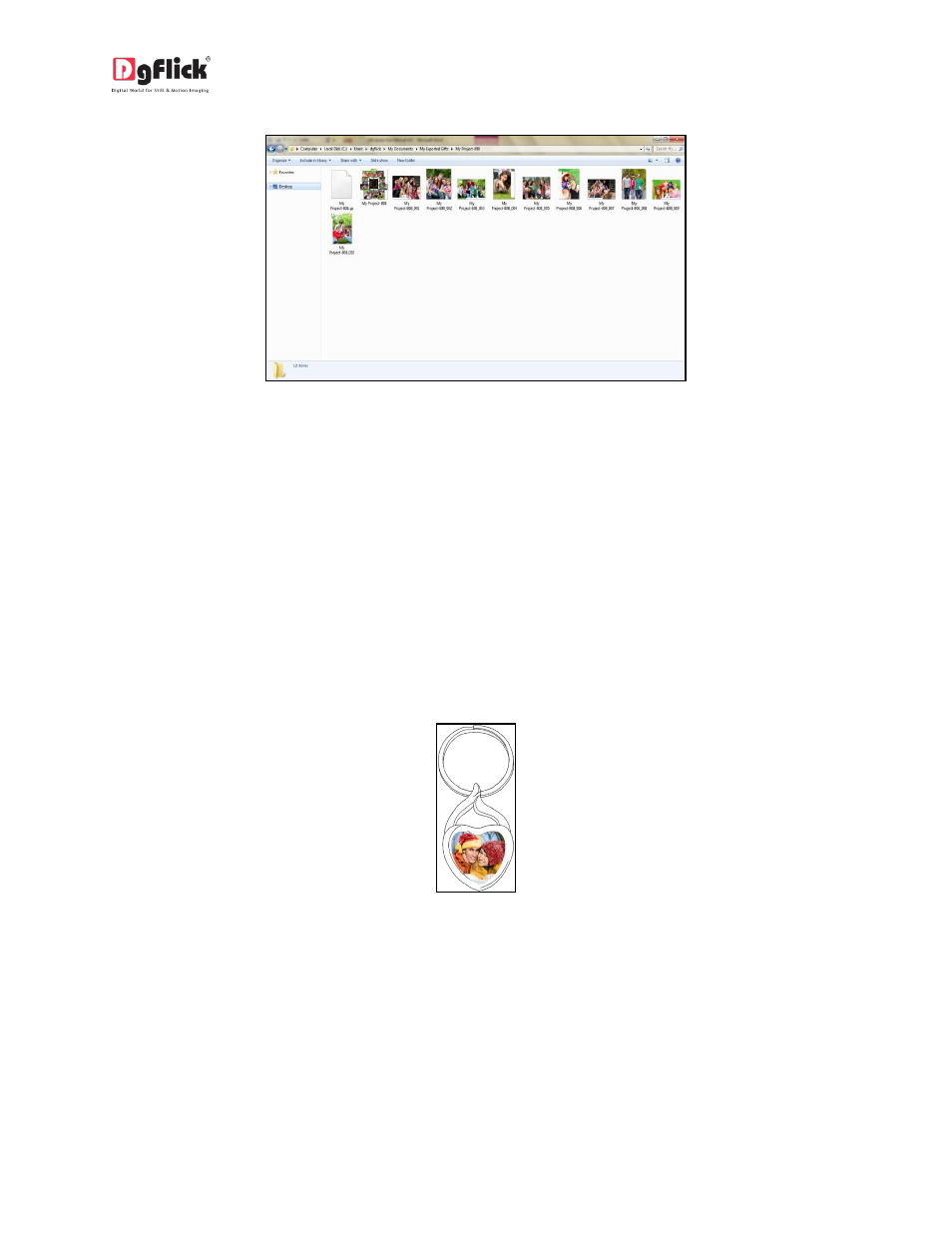
User Manual-4.0
Output
Image 3.4.8.2: Final Output Window of PNG
Here you can view the multiphoto gift with photos in PNG format
The gift gets saved as MultiPhoto Gift.PNG.
3.5 How to Create Special Design Gifts?
Gift Xpress software provides you the option of creating special design Gifts. In this section we will learn
how to create Special Design Gift with the Help of Gift Xpress.
3.5.1 Create Frame and Mask for Special Design Gift
To create a particular gift
How to Create Frame:
Measure the width and height of the gift size.
According to the gift size select the canvas area in the Photoshop.
Create outer border of the frame.
Save the created frame in PNG format.
