DgFlick GiftXpress User Manual
Page 68
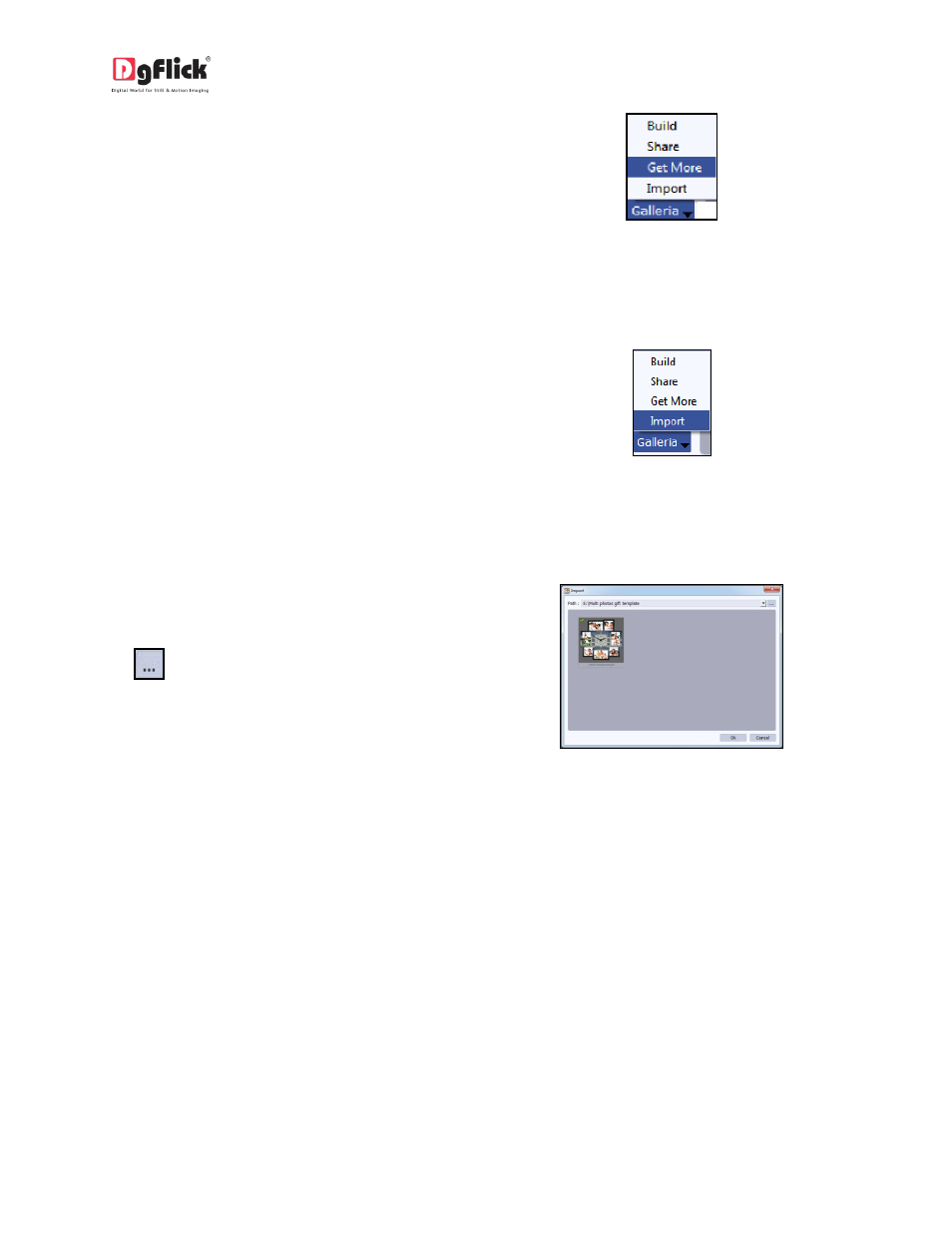
User Manual-4.0
To Get More designs go to ‘Design’ tab on
‘Design Gift’ Window.
Click on Galleria.
Click on ‘Get More’.
You will be redirected to DgFlick Website where you can download new designs uploaded by DgFlick.
Import
You can import Templates which you have
downloaded or saved on your hard disk.
To Import new Designs or Templates in this
software go to Design tab on Design Gift
window.
Click on Galleria.
Select ‘Import’.
A new ‘Import’ window will get opened.
To Browse through your Hard Disk click on
and Select desired path for Templates.
The Last 15 path selected for Designs folders
will be saved in the path list box.
Click ‘OK’ to import the designs.
Your Templates are imported and can be viewed in ‘Design’ tab.
Delete Template
If you don’t want any template and want to remove it permanently then you need to delete that
template.
For that go to ‘Design’ tab on Design Gift window.
Select the template you want to delete.
Select ‘Delete’ option from ‘Design’ tab.
