How to create multi-photo multi-gift – DgFlick GiftXpress User Manual
Page 49
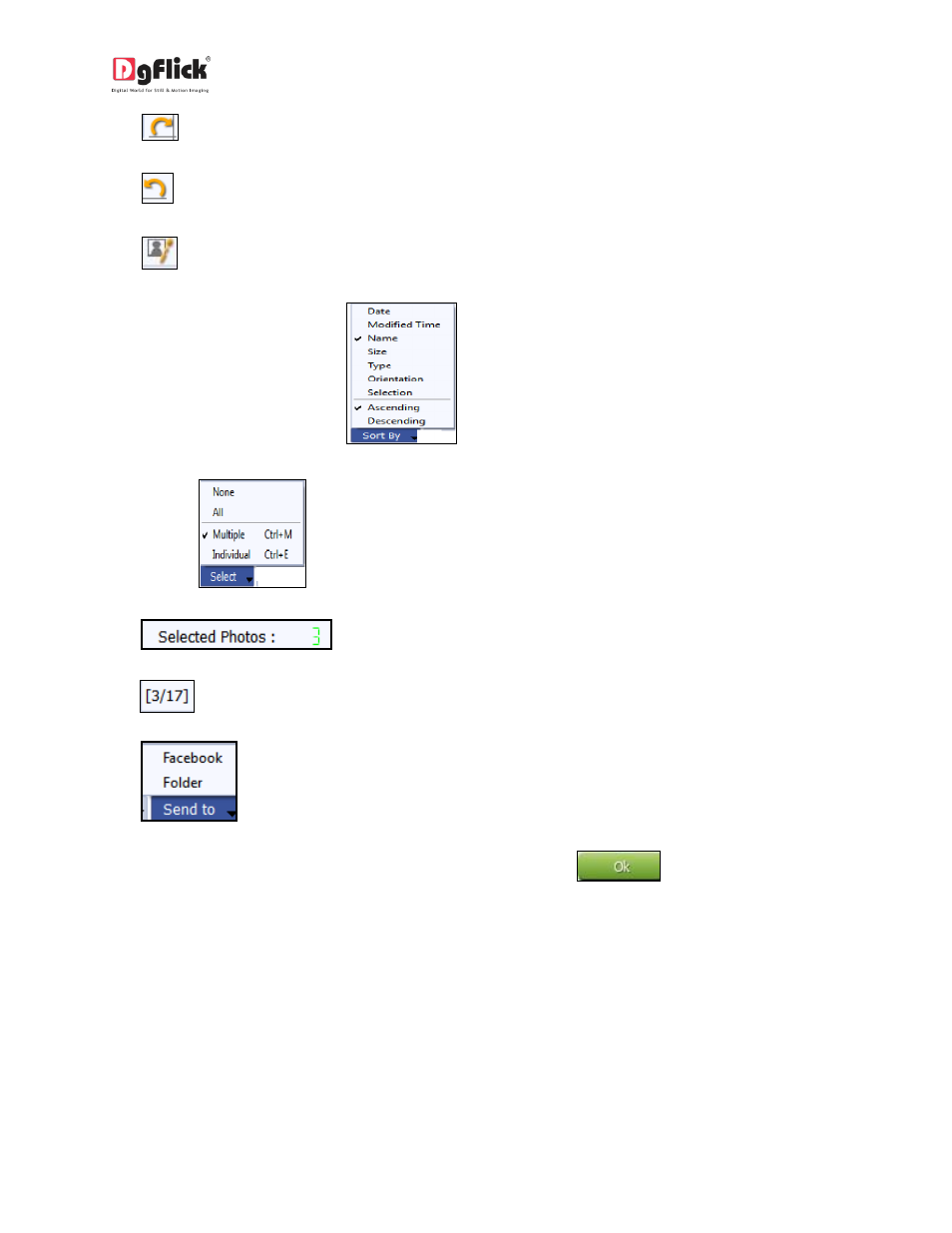
User Manual-4.0
: Rotate photo clockwise.
: Rotate photo counter clockwise.
: Edit photos.
Sort the photos by clicking on
.
Click on
to select multiple photos, all photos or individual photos.
shows the number of photos selected.
indicates the photo highlighted.
lets you to send the photos to your Facebook account or send it to your hard drive.
After selecting the photos and setting its arrangement click on
to go to ‘Design Gift’
window, where you can view the selected photos ready with the selected parameters and can also
make any changes if required with the help of various tabs available.
Note: Topics marked with * are only for Pro version Users.
3.4 How to Create Multi-Photo Multi-Gift
In this section you will learn how to create Multi Photo Gifts in Gift Xpress.
