Get more, import and delete template – DgFlick GiftXpress User Manual
Page 67
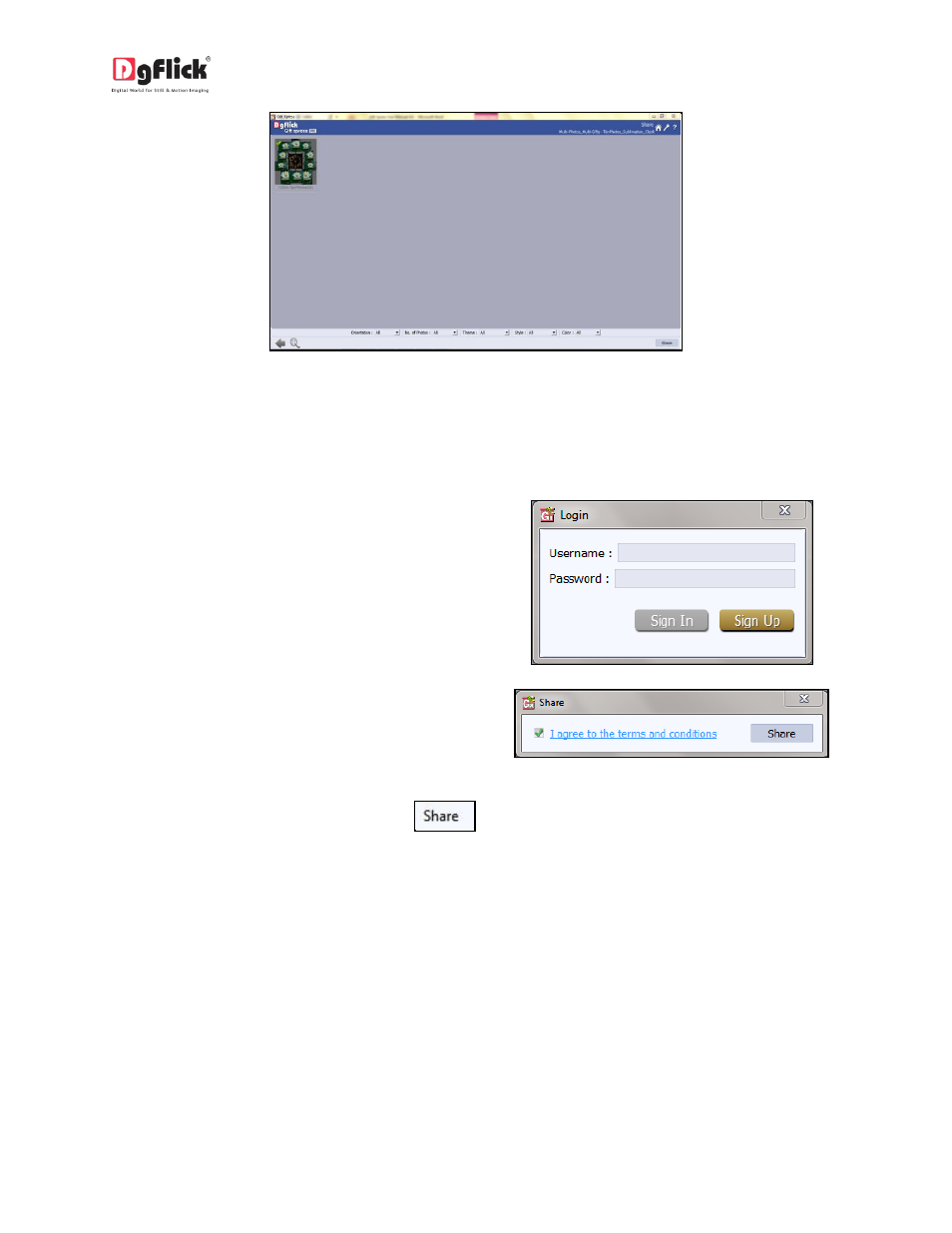
User Manual-4.0
Image 3.4.6.4: Sharing Your Template
Login is required to share the template.
If you are an Existing User then you can Sign In with your Username and password to Share your
Template on DgFlick Website.
If you are a new user, then you need to
register yourself on DgFlick Website. For
that click on Sign Up and Register yourself
with DgFlick By filling up a form to Share
template.
After Login the following window is
displayed.
Accept the terms and conditions if you agree and proceed.
To share own created templates click on
*
3.4.7 Get More, Import and Delete Template
Get More
If you want to add new Designss to your software then you need to use ‘Get More’ option on Design
Tab.
