DgFlick GiftXpress User Manual
Page 40
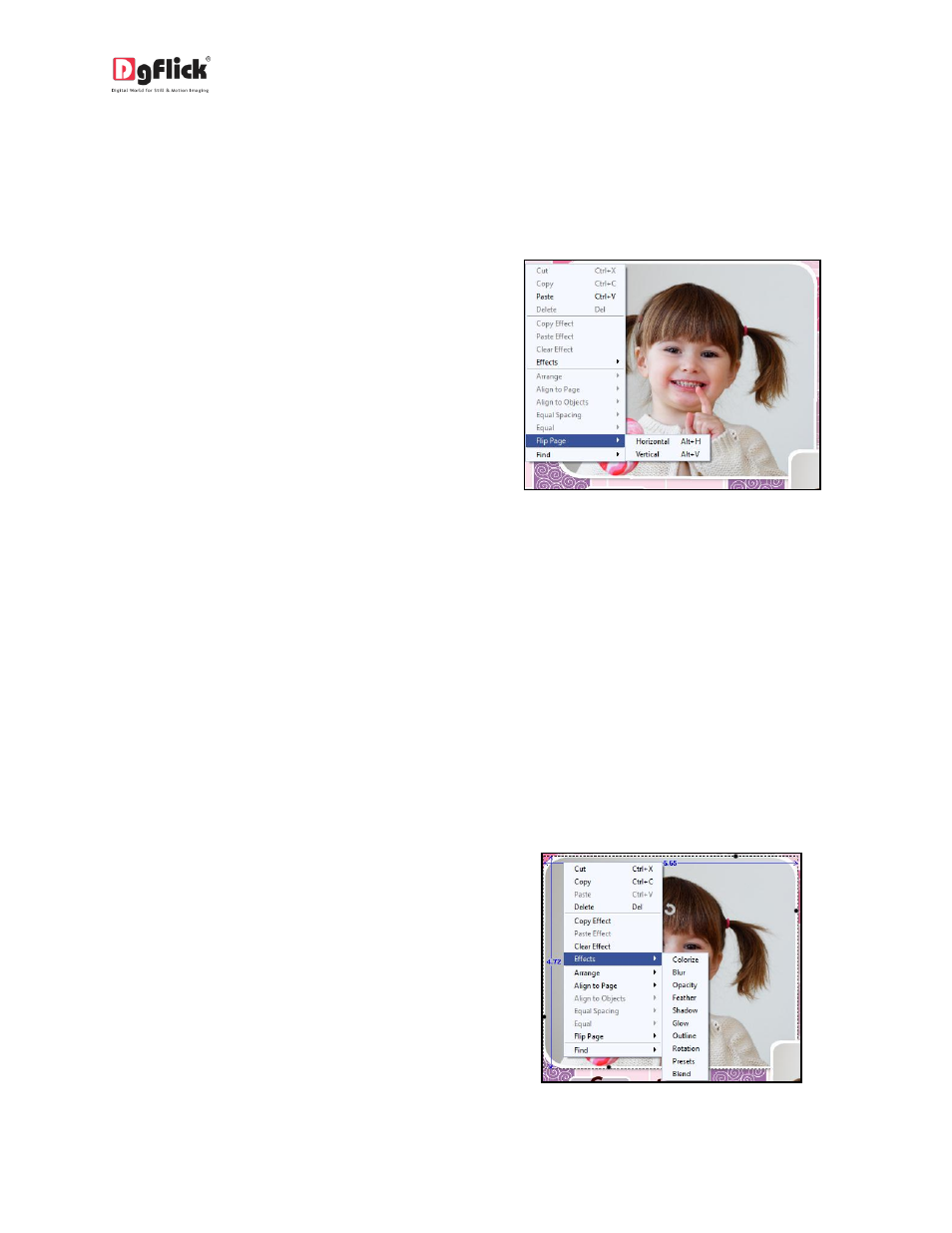
User Manual-4.0
Right Clicking
While working on Gift Xpress, you could use the right click button to get several options right then and
there.
Right clicking outside photos: As seen in Image 3.3.3.13, right clicking outside photos lets you access the
following options directly:
The ‘Effects’ option- Give effects like
Colorize, Blur, Opacity, Feather, Shadow,
Glow, Outline, Rotation, Presets and Blend.
The ‘Flip’ option to flip the page either
vertically or horizontally
The ‘Find’ option to find the source of the
object.
Image 3.3.3.13: Right clicking outside photos
Right clicking on the photos: Using right click after selecting a photo (Image 3.3.3.14) lets you access the
following options directly:
Cut, copy, paste (in case an element has been copied) and delete.
The ‘Effects’ option- Give effects like Colorize, Blur, Opacity, Feather, Shadow, Glow, Outline,
Rotation, Presets and Blend.
Copy Effect option - Copy Effect of the photo.
Paste Effect option- paste copied Effect.
Clear Effect option- Clear Effect of any photo.
Arrange objects- Send to Back, Send
Backward, Bring to Front and Bring Forward.
Align to page- Top Left, Top Center and so
on.
The ‘Flip’ option to flip the page either
vertically or horizontally
The ‘Find’ option to find the source of the
object.
Image 3.3.3.14: Right clicking on the photos
