DgFlick GreetingXpress User Manual
Page 58
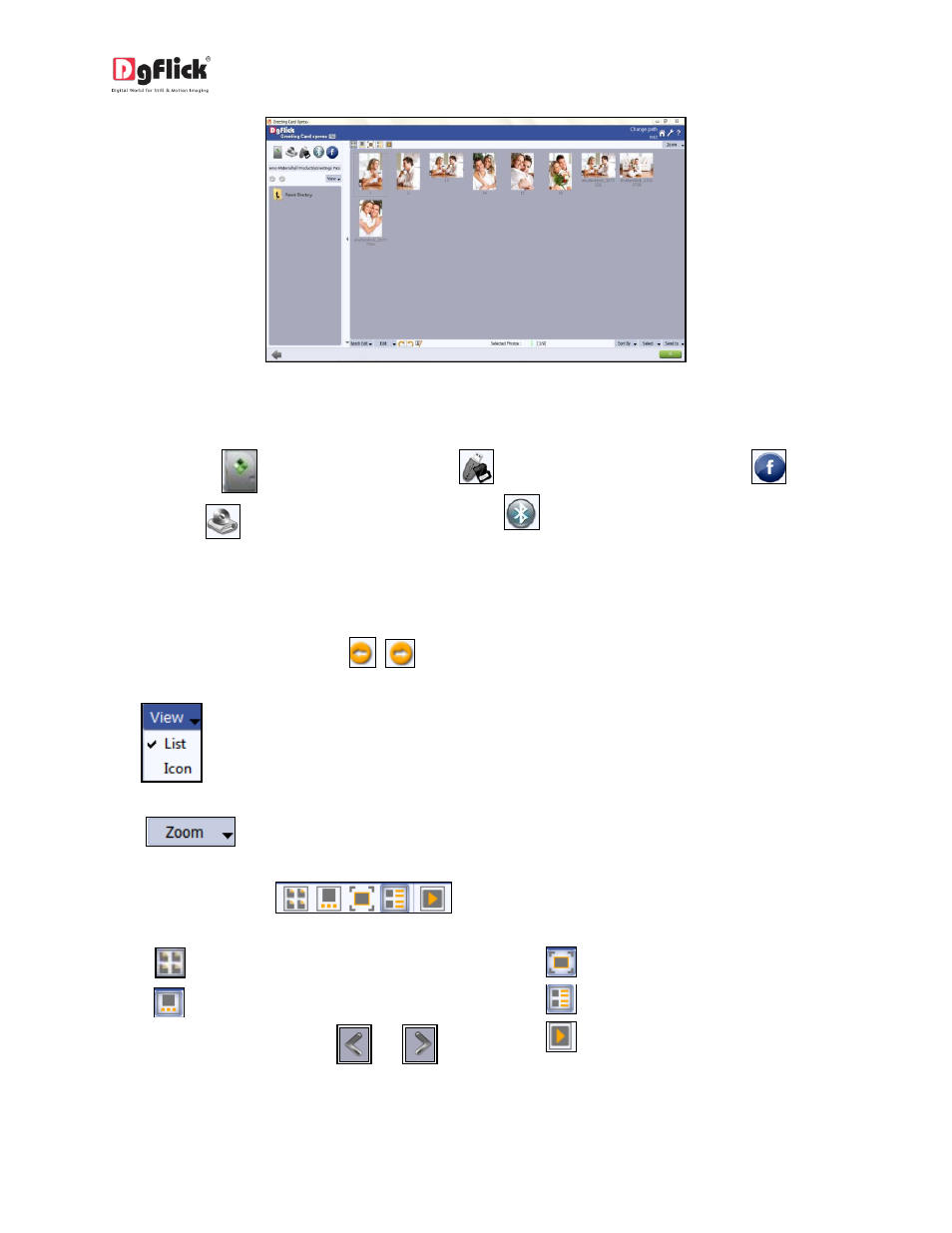
User Manual-3.0
Image 3.3.4.1: Change Path Window
You have the option of selecting the photos from the
Hard disk
CD/DVD
USB
Bluetooth
.
Select any of the media where your photos are been saved.
Go forward or backward with
View your folders in list or icon style.
This button on the top right corner of the window to zoom in/out your photos.
The top option bar
helps you to view the photos in 5 different ways
o
Thumbnail style
o
Filmstrip view.
o Navigate the photos from
and
.
o
To get a full view of the photo.
o
get the photos list wise
o
starts the slide show
