DgFlick GreetingXpress User Manual
Page 13
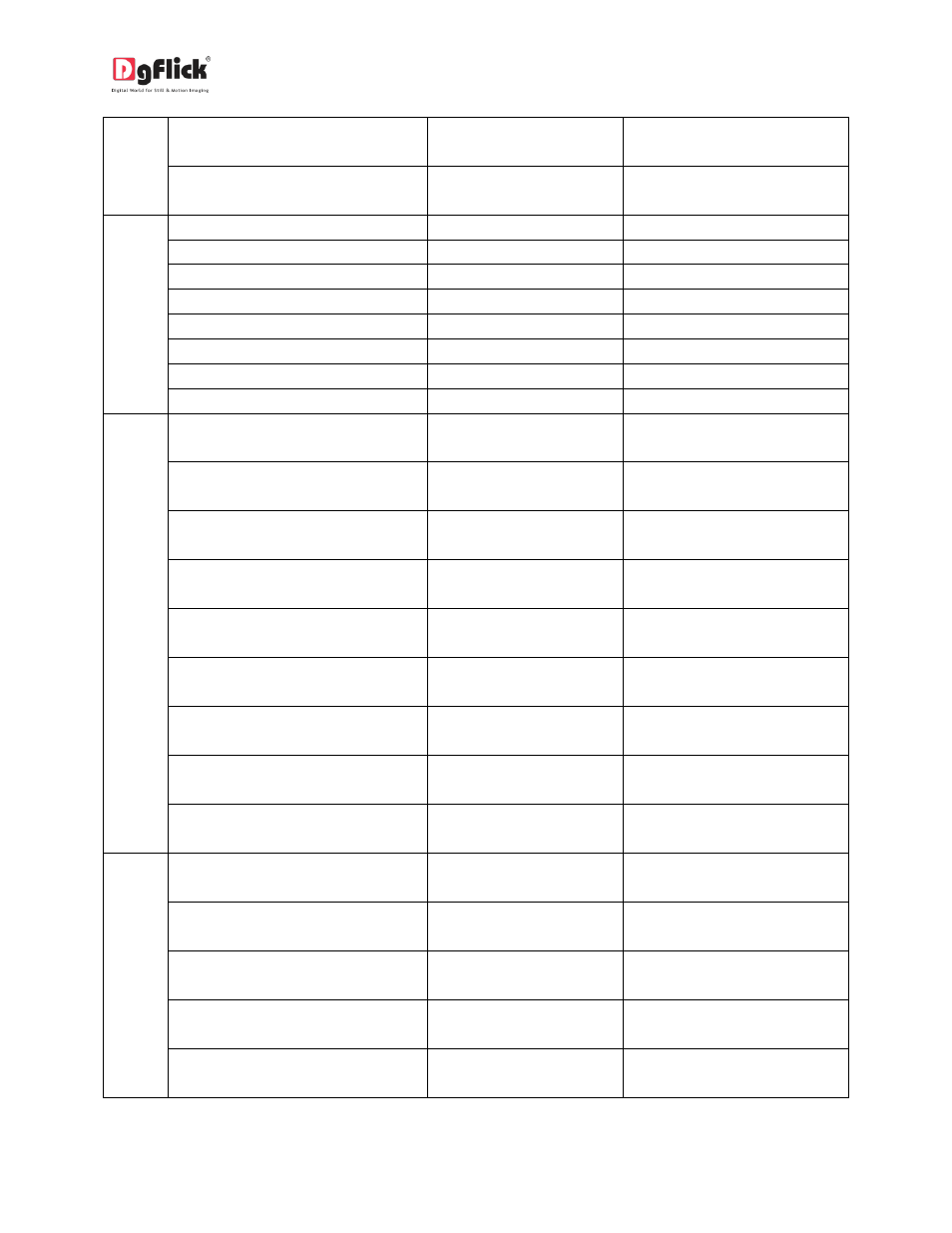
User Manual-3.0
Add Next Object to current
Selection
CTRL + TAB
COMMAND + TAB
Add Previous Object to current
Selection
CTRL + SHIFT + TAB
COMMAND + SHIFT + TAB
All
Select All Objects on page
CTRL + A
COMMAND + A
Cut Object(s)
CTRL + X
COMMAND + X
Copy Object(s)
CTRL + C
COMMAND + C
Paste Object(s)
CTRL + V
COMMAND + V
Delete Object(s)
DEL
DEL
Undo Object(s)
CTRL + Z
COMMAND + Z
Redo Object(s)
CTRL + Y
COMMAND + Y
Show Photo Information
CTRL + SHIFT + I
COMMAND + SHIFT + I
All
Increase the size of Object from –
Top Left
ALT + 7
ALT + 7
Increase the size of Object from –
Top Center
ALT + 8
ALT + 8
Increase the size of Object from –
Top Right
ALT + 9
ALT + 9
Increase the size of Object from –
Center Left
ALT + 4
ALT + 4
Increase the size of Object from –
Center
ALT + 5
ALT + 5
Increase the size of Object from –
Center Right
ALT + 6
ALT + 6
Increase the size of Object from –
Bottom Left
ALT + 1
ALT + 1
Increase the size of Object from –
Bottom Center
ALT + 2
ALT + 2
Increase the size of Object from –
Bottom Right
ALT + 3
ALT + 3
All
Decrease the size of Object from –
Top Left
CTRL + ALT + 7
COMMAND + ALT + 7
Decrease the size of Object from –
Top Center
CTRL + ALT + 8
COMMAND + ALT + 8
Decrease the size of Object from –
Top Right
CTRL + ALT + 9
COMMAND + ALT + 9
Decrease the size of Object from –
Center Left
CTRL + ALT + 4
COMMAND + ALT + 4
Decrease the size of Object from –
Center
CTRL + ALT + 5
COMMAND + ALT + 5
