Easy way of creating greeting card – DgFlick GreetingXpress User Manual
Page 32
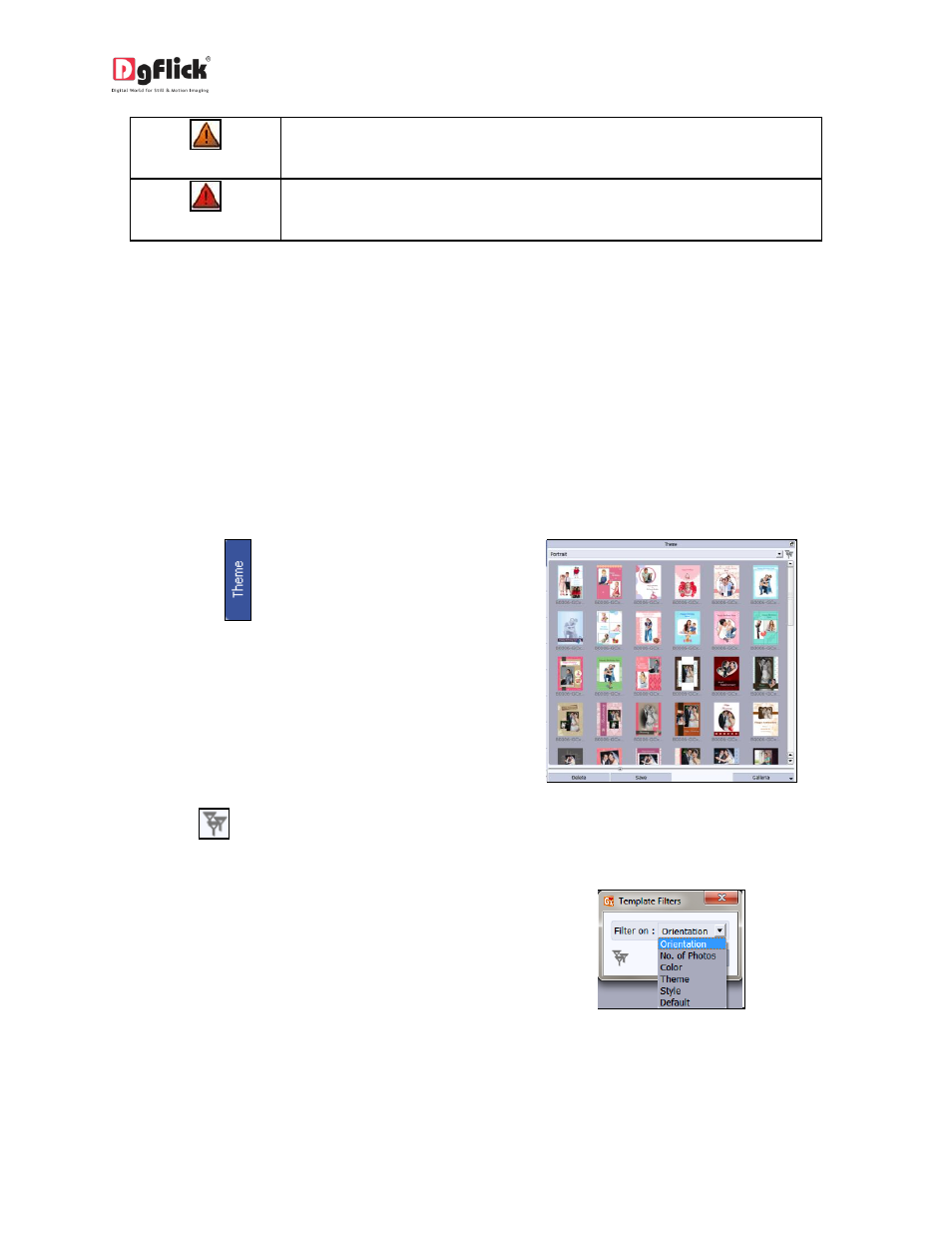
User Manual-3.0
Orange
The photo quality is poor and will not yield good results on printing.
Red
The photo is unsuitable for printing.
Here your Greeting Card is ready in a fast way and now can be saved and exported.
3.3.2 Easy way of creating Greeting Card
Once you create your Greeting Card design, Greeting Card xpress allows you to edit it in easy way. We
can call it as ready page composition.
Ready Page Composition
Change Theme
Click on the
tab on the option bar to
change the design of your choice.
Click on
to filter the designs according to the Orientation, No. of photos, Color, Theme, Style
and Default.
Select the desired filtration type and click
on ‘OK’.
Double click on the desired design to be applied.
