Predefined categories and sizes, 0 getting into the job – using the software – DgFlick GreetingXpress User Manual
Page 16
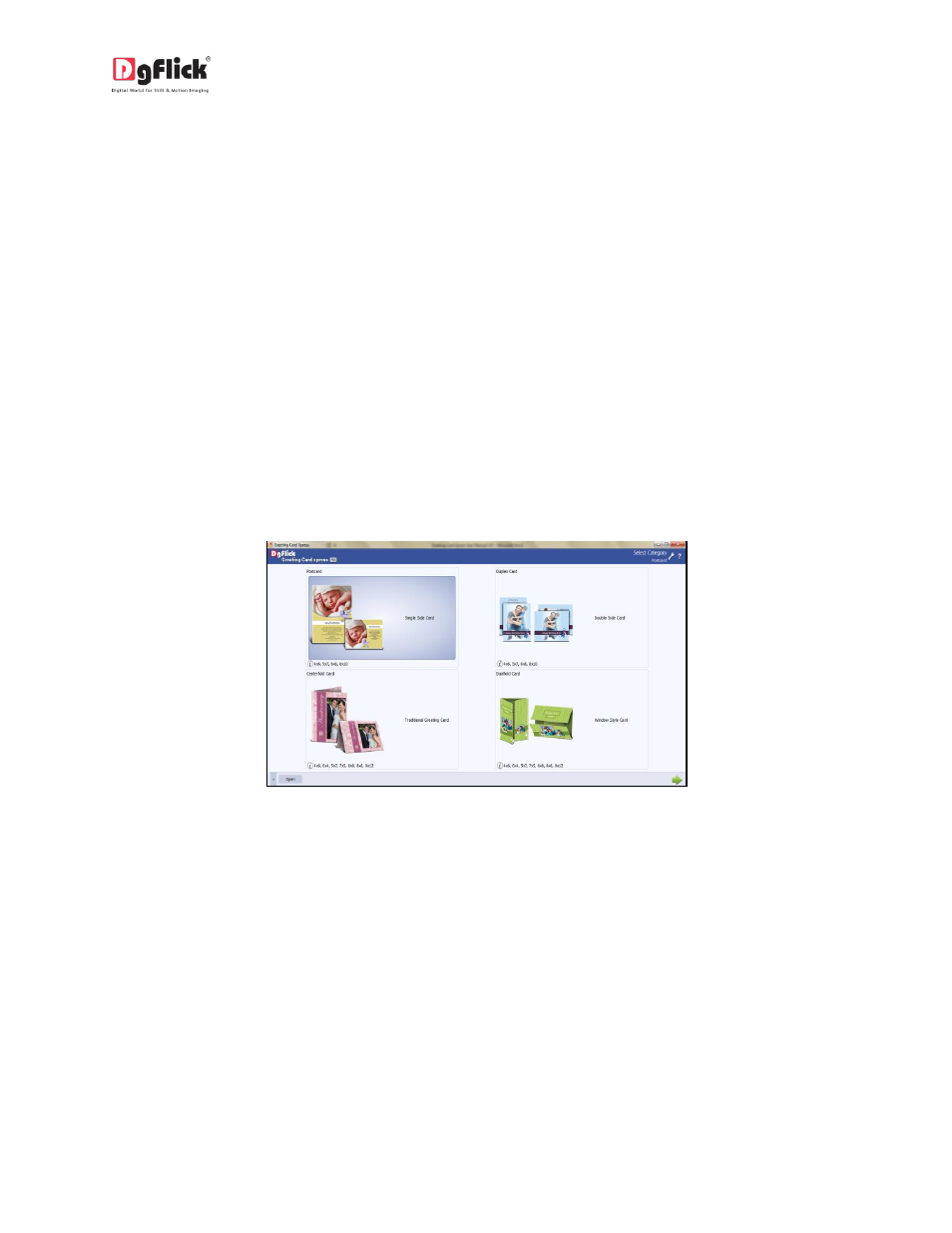
User Manual-3.0
3.0 Getting Into the Job – Using the Software
In previous section we learnt about software functionality. Now in this section we will learn how to use
this software to create Greeting Cards. We will see various available categories and sizes and various
ways to create Greeting Cards.
3.1 Predefined Categories and Sizes
Greeting Card Xpress is very versatile software that lets you “go with the flow” or use its made-to-
standard, predefined categories and sizes
The ready-to-use Greeting Card types, which conform to industry standards, come in four major
variants. Each of these categories has multiple size options and you can choose the size that suits your
requirement.
Greeting Card categories are categorized into Postcard, Duplex Card, Centerfold Card and Dual-fold
Card.
Image 3.1.1: Predefined Categories and Sizes
Postcard: Make personalized Postcard which can be designed only on the Front page and no back
page available.
Sizes Available (Inch) are: 4x6, 5x7, 6x8 & 8x10.
Duplex Card: Make personalized Duplex Card which can be designed on both front as well as back
page.
Sizes Available (Inch) are: 4x6, 5x7, 6x8 & 8x10.
Centerfold Card: Make personalized Centerfold Card which can be designed on both front as well as
back page & it folds from the center of the Card.
Sizes Available (Inch) are: 4x6, 6x4, 5x7, 7x5, 6x8, 8x6 & 9x12.
