DgFlick PrintXpress User Manual
Page 40
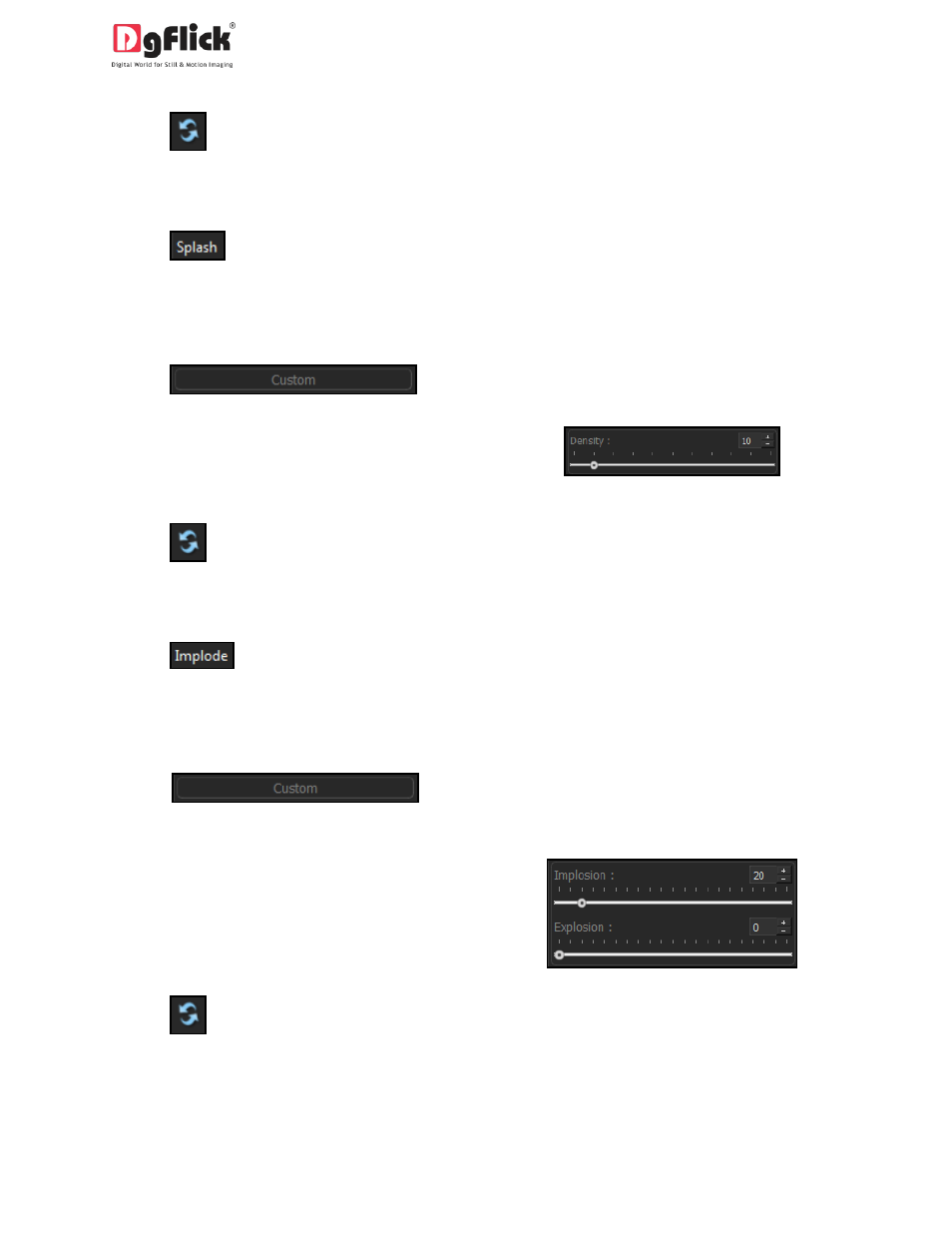
User Manual-1.0
5. Click on
to reset the settings.
Splash
1. Click on
button on the options bar to apply the splash effect to your photo.
2. Of the five pre-sets that appear on the options bar, you could choose any one for your photo and apply
the effect by double clicking on it.
3. Click on
to customize the density of the splash effect.
4. Use the slider to change the value of the
density, or manually enter the value in the
value box.
5. Click on
to reset the settings.
Implode
1. Click on
button on the options bar to apply the effects under implode to your photo.
2. Of the ten presets available on the option bar, double click on the desired presets to apply the effect on
your photo.
3. Click on
to alter the values for ‘Implosion’ and ‘Explosion’ based on
your requirements.
4. Use the sliders to alter the values, else manually
enter the values in the value box.
5. Click on
to reset the settings.
