DgFlick PrintXpress User Manual
Page 19
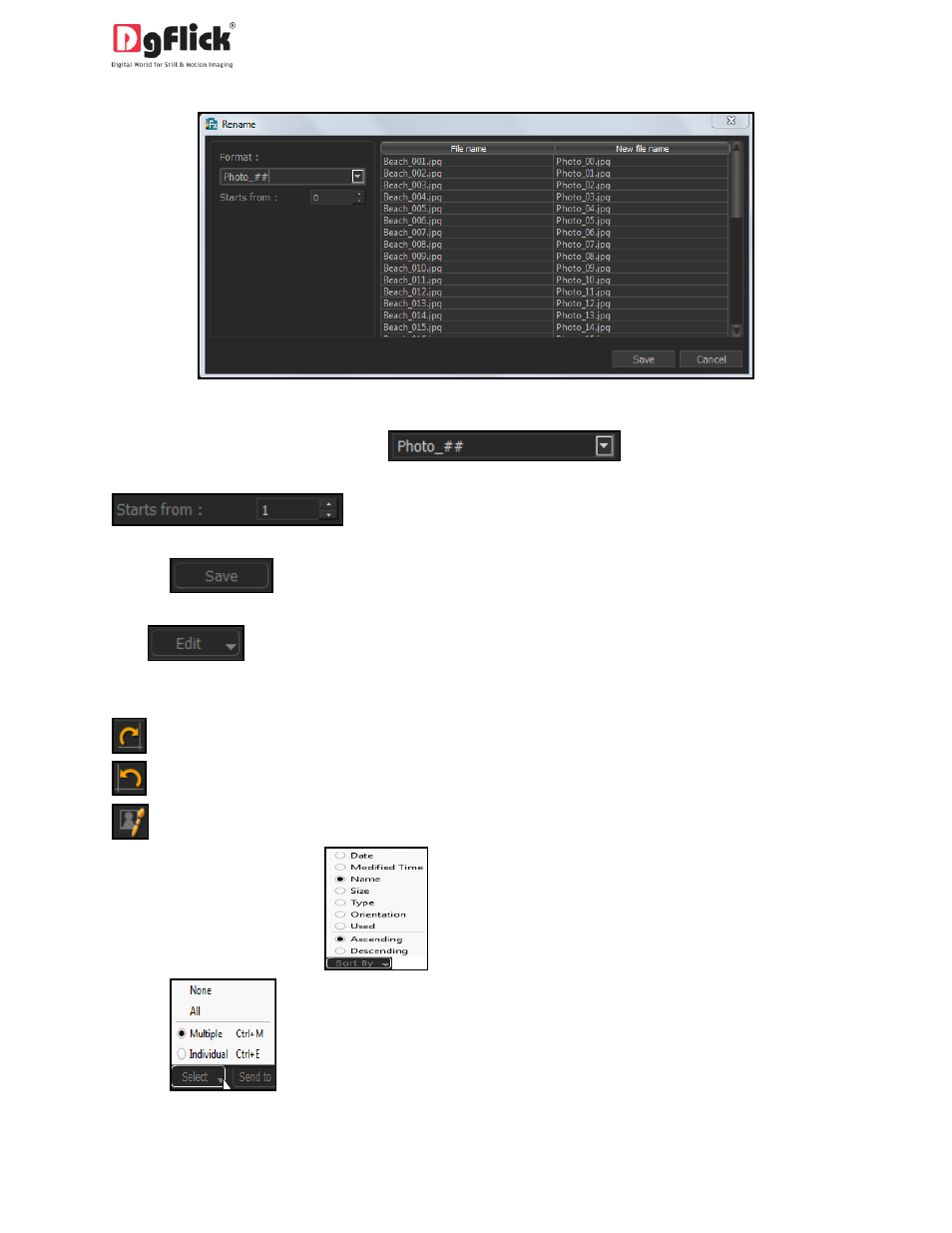
User Manual-1.0
Image 3.1.4 : The Rename Window
9. Manually change the photo name from
OR
10.
From here you can change the count of the photos.
11. Click on
to save the changes made.
This
button will help you to edit your photos individually.(Image 3.1.1)
As that of batch editor you can rotate, resize, rename and enhance your individual photos.
rotate photos clockwise.
rotate photos counter clockwise.
edit photos.
Sort the photos by clicking on
.
Click on
to select multiple photos, all photos or individual photos.
