Smart options – DgFlick PrintXpress User Manual
Page 21
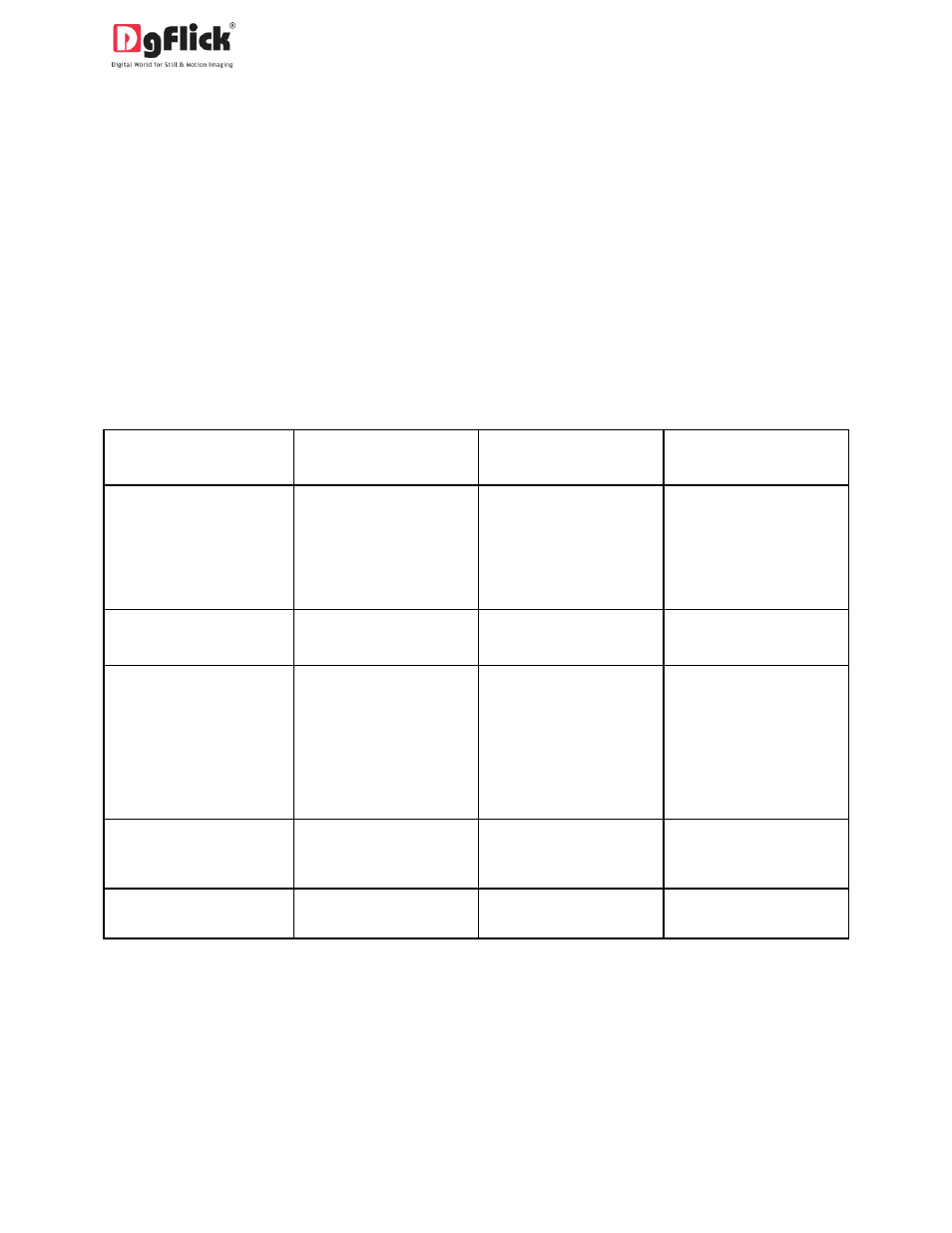
User Manual-1.0
Double click on the photo and you can see a small window, where you will be asked to enter no. of
prints of that particular photo. The same photo will get placed in the selected package for the no. of
times you have entered.
This is the fastest way of assembling your multiple photos for printing.
3.2. Smart options
Here software gives you different printing layouts to make your print assembling easy and fast .The
following are the standard layouts professionally created for user.
Available layouts:
A3
Size 16.5X11.7 inches
A3-Plus
Size 19X13 inches
A4
Size 11.7X8.3 inches
Legal
Size 14X8.5 inches
It’s a single page for
printing where the
printing sizes are
arranged on a single
page.
It’s a single page for
printing where the
printing sizes are
arranged on a single
page.
It’s a single page for
printing where the
printing sizes are
arranged on a single
page.
It’s a single page for
printing where the
printing sizes are
arranged on a single
page.
A3-Duplex
Size 16.5X11.7 inches
A3-Plus Duplex
Size 19X13 inches
A4-Duplex
Size 11.7X8.3 inches
Legal Duplex
Size 14X8.5 inches
It’s a front and back
printing style layout
used in offset printing of
copies like ID or visiting
cards
It’s a front and back
printing style layout
used in offset printing
of copies like ID or
visiting cards
It’s a front and back
printing style layout
used in offset printing
of copies like ID or
visiting cards
It’s a front and back
printing style layout
used in offset printing
of copies like ID or
visiting cards
A3-Booklet
Size 16.5X11.7 inches
A3-Plus Booklet
Size 19X13 inches
A4-Booklet
Size 11.7X8.3 inches
Legal Booklet
Size 14X8.5inches
Use to print book style
copies.
Use to print book style
copies.
Use to print book style
copies.
Use to print book style
copies.
Above mentioned every Layout contains different printing packages you have many options to choose
from. Selection of right package will save the time as well as printing cost.
