DgFlick PrintXpress User Manual
Page 36
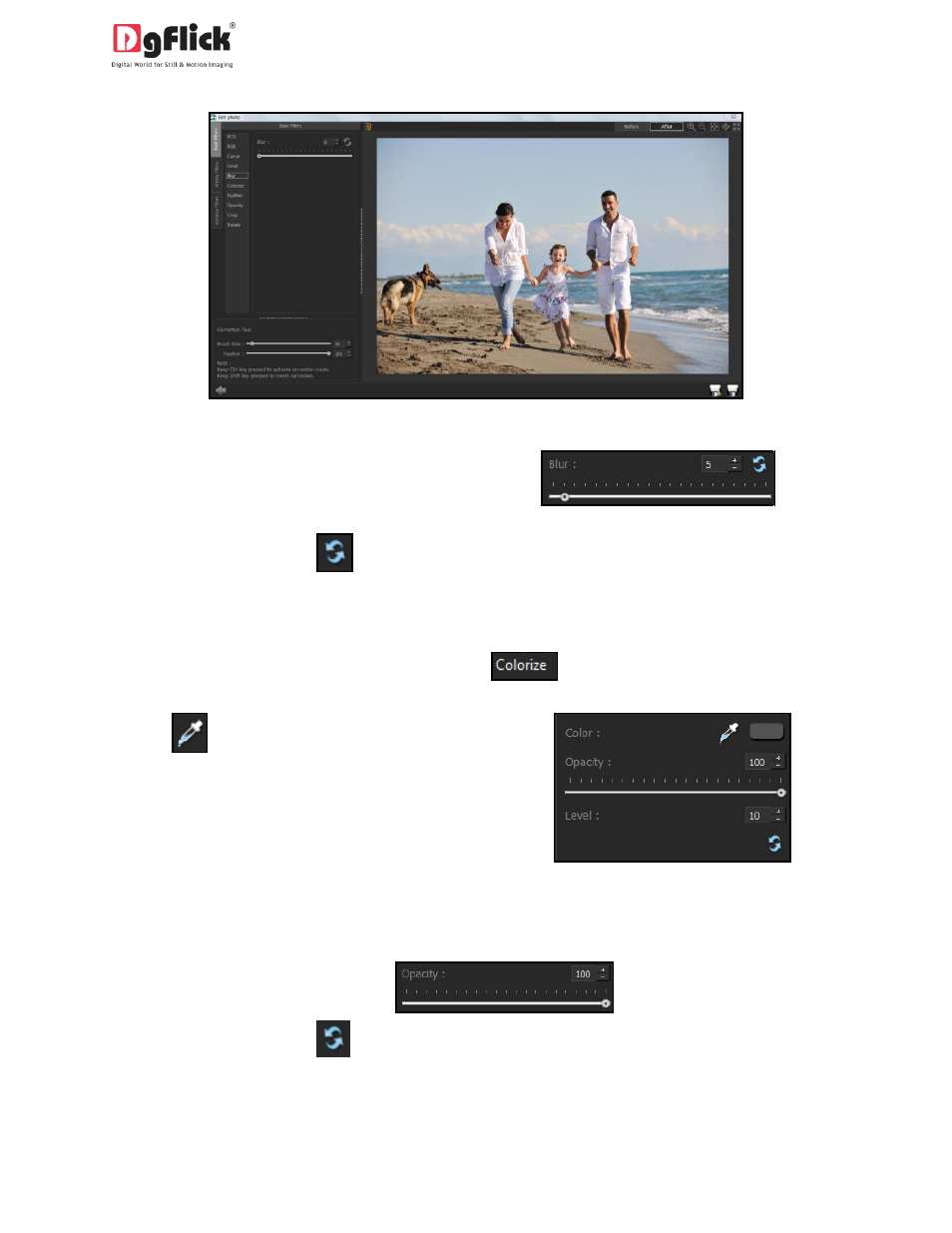
User Manual-1.0
Image 4.1.1.2: The ‘Edit Photo’ Window….Blur option
2. Move the slider button up and down to achieve
the desired degree of blurring.
3. To reset the changes, click on
.
Colorize
1. To give a coloured-film effect on the photo, click on
button on the option bar under ‘Basic
Filters’ (Image: 4.1.1.2).
2. Click on
to select a colour from anywhere
on the screen to be used as a film on the entire
photo.
3. You could also select a colour by clicking on the colour bar next to the dropper icon.
4. Select the colour from the colour palette and click on ‘OK’ to apply the colour tone to the photo.
5. To adjust the opacity, move the slider on
.
6. To reset the changes, click on
.
