DgFlick PrintXpress User Manual
Page 25
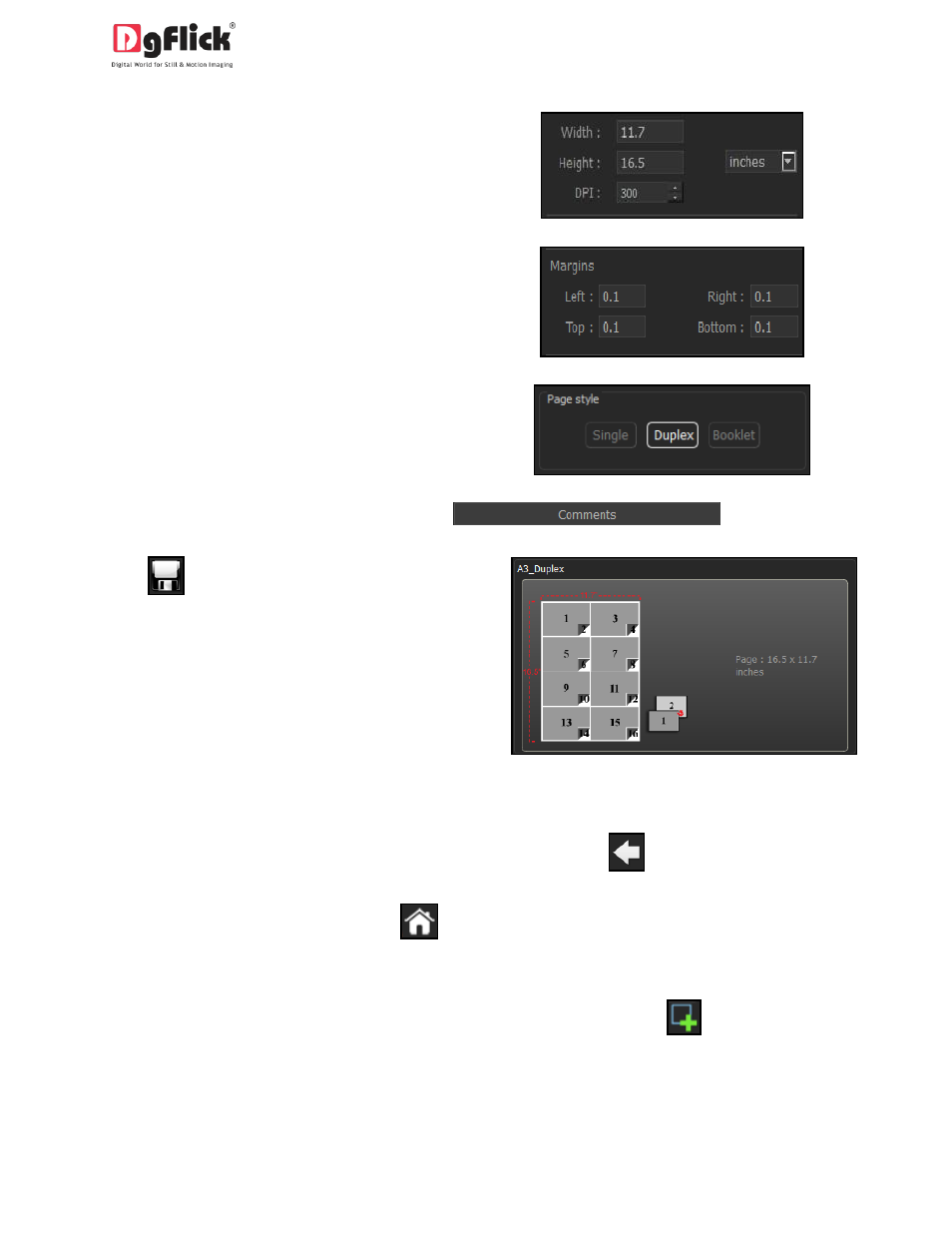
User Manual-1.0
Fill in the parameters: Width, Height, DPI and
Units
Fill in the parameter for margins (Left, Right,
Top and Bottom).
Select the page style from.
You could add your comments by clicking on the ‘
’ button.
Click
on the lower left-hand corner to save
the layout you created.
!
Leaving either the ‘Name’ or the ‘Ref. Image’
field blank will not allow you to save the
category.
The new layout is created and can be viewed in ‘Select Layout’ window.
At any point during the process, you could click on the back button
to go back to the previous
window. On clicking this button, you are offered the chance to save/not save your changes or cancel the
‘Back’ command. You could also click on
to go back to the home page.
Edit Package
You can edit layout as per your printer requirement. For that you have to hit
button on the top
right hand corner. (Image.3.3.1.1)
