Boss Audio Systems SP-505 User Manual
Page 48
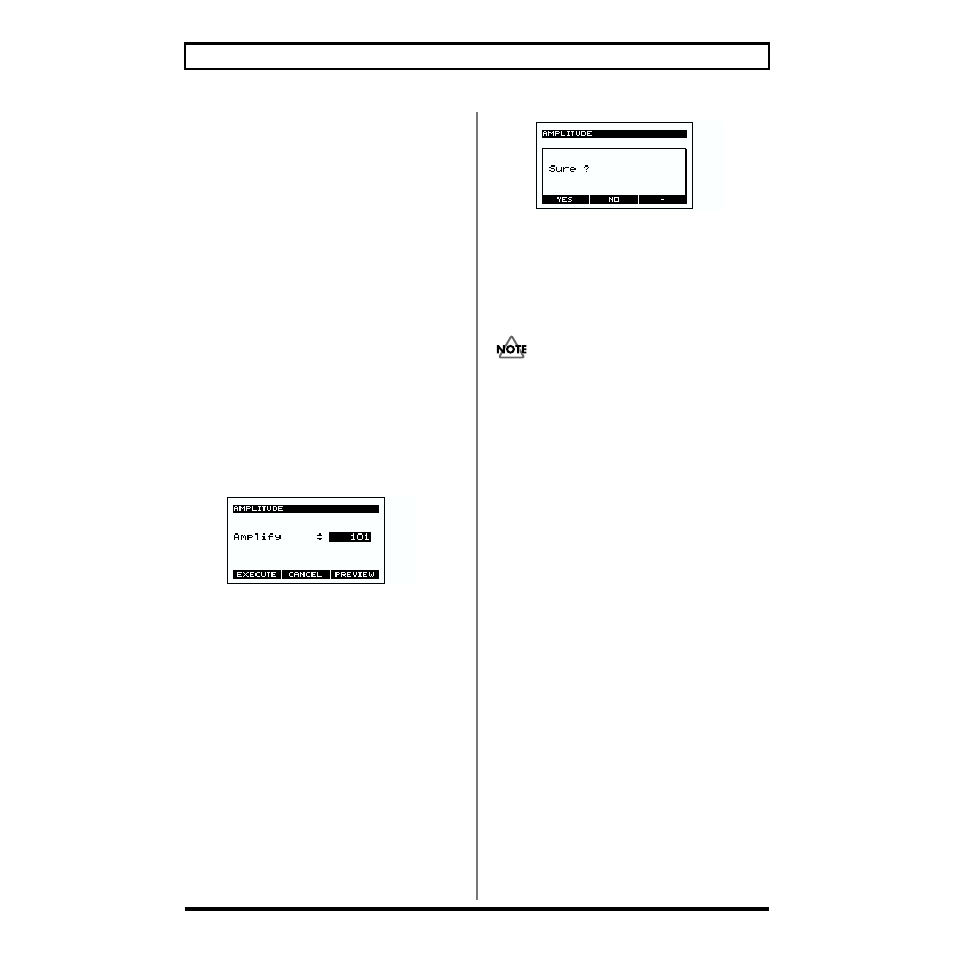
48
Chapter 4. Changing the settings of a sample
5. Use CURSOR [
←
][
→
] to move the entire screen left or
right, use the VALUE dial to move the wave pointer to
the end of the region in which you want to change the
volume, and then press [F2] (END).
The region between the specified start and end points
will be highlighted.
* When wave pointer locates on except the region between the
specified start and end points, the display will indicate
[*********], and it is not possible to set the end of the region for
which you want to change the volume.
●
If you want to make fine adjustments to the start and end
points of the region in which the volume will be
adjusted, press [ZOOM IN] to magnify the waveform
display, use the VALUE dial to move the wave pointer,
and press [F1] (STRT) or [F2] (END).
Press [ZOOM OUT] to reduce the magnification of the
waveform display, returning to the previous display
size.
●
By holding down [L/R] and pressing [ZOOM IN]
[ZOOM OUT], you can zoom-in or zoom-out on the
vertical axis (amplitude axis) of the waveform.
6. Press [F3] (ADJUST).
Use the VALUE dial to adjust the volume.
fig.04-04
7. Use the VALUE dial to adjust the volume.
Amplify:
0–400
A setting of 400 will double the amplitude of the
waveform, and 0 will produce an amplitude of 0.
By pressing [F3] (PREVIEW) you can preview the
volume that will result.
* The sound will be played starting slightly before the specified
start point, for a maximum of nine seconds.
8. When you are finished adjusting the volume, press [F1]
(EXECUTE).
To cancel, press [F2] (CANCEL) or [EXIT].
The volume will revert to the original settings.
If you pressed [F1] (EXECUTE), you will be asked to
confirm the volume change.
fig.04-100
9. To finalize your change in the volume, press [F1] (YES).
To cancel, press [F2] (NO).
* Once you have finalized the volume change, it is not possible
to return to the original volume.
10. Press [SONG] or [PTN], or press [EXIT] twice to return
to the Play screen.
Never turn off the power while the display indicates
“Keep Power On!”
