Re-sampling samples (resampling), Resampling procedure 1 (auto) – Boss Audio Systems SP-505 User Manual
Page 42
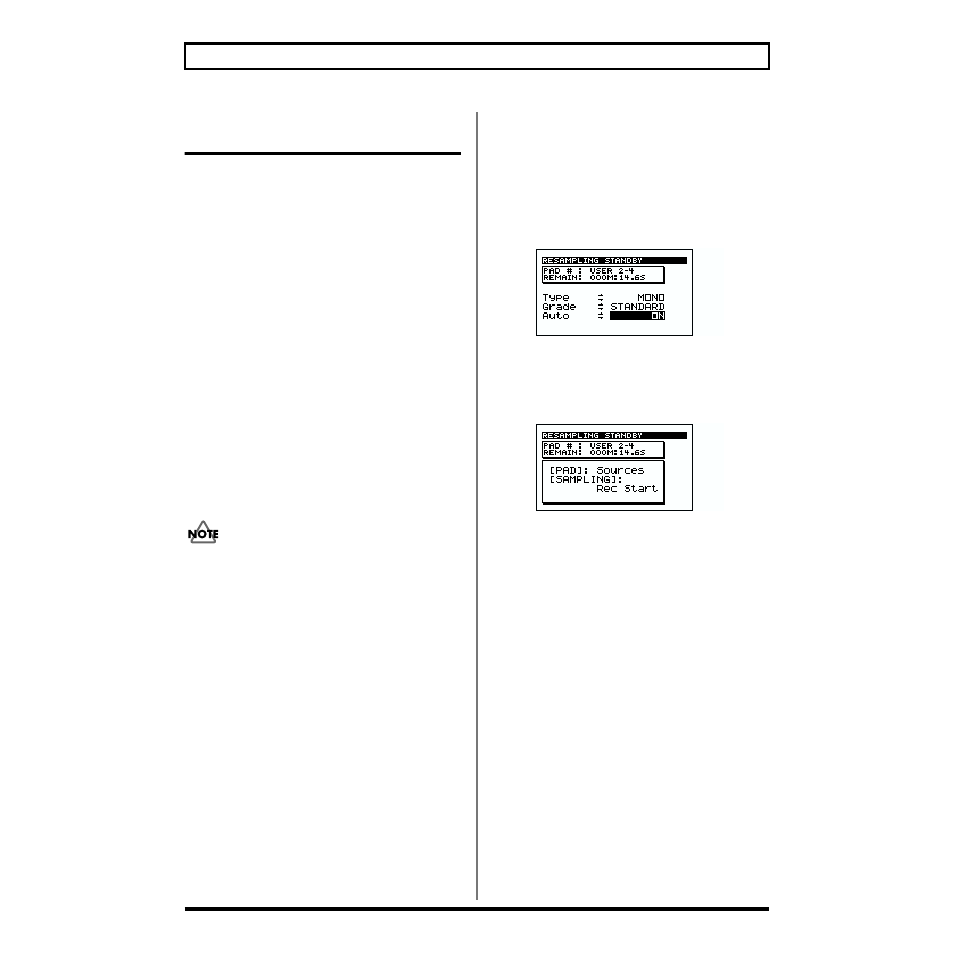
42
Chapter 3. Recording samples
Re-sampling samples
(Resampling)
On the SP-505, previously recorded samples can be sampled
once again. This is called “resampling.” For example, this
allows multiple samples to be played simultaneously and
then sampled to combine them into one sample, or to be
resampled with an effect applied.
There are two ways to perform resampling: you can use
“Auto” to start/end resampling automatically, or you can
start/end sampling manually.
Applying an effect while you sample
If you want to apply an effect while you sample, press [FX
ON/OFF] to make the button light.
Resampling procedure 1 (Auto)
1. Press [RESAMPLE] to make the button light.
[SAMPLING] will blink, and the SP-505 will be in
standby mode.
At this time, pads to which no sample has been assigned
will begin blinking.
* If samples are assigned to all pads in the currently selected pad
bank, no pad will blink. Please switch pad banks. (p. 30)
Never turn off the power while the display indicates
“Keep Power On!”
* If you want to cancel resampling at this point, press [EXIT].
2. Press the pad to which you want to assign the
resampled sound (sample).
* If a sample is already assigned to the selected pad, the display
will ask “OK to Overwrite?” If you want to use that pad,
press [F1] (YES). To cancel, press [F2] (NO).
3. Make settings for resampling. (Refer to p. 39–40)
The remaining time available for sampling is shown in
the top line (REMAIN).
Type
MONO: Monaural
recording
STEREO: Stereo
recording
Grade
STANDARD: High-quality sampling
LONG: Extended-length
sampling
LO-FI: Lo-fi
sampling
Auto
In this case, turn this ON.
ON: When you select the pad from which resampling
will be performed (the Source Pad) and start
resampling, the source pad will automatically
begin playing, and resampling will end when the
source pad finishes playing.
OFF: Manually start/end resampling.
fig.03-06
4. Press [SAMPLING].
The resampling-destination pad will change to being lit,
and the pads to which a sample has been assigned will
blink.
fig.03-200
5. As necessary, switch the pad bank (p. 30), and press the
pad(s) for the sample(s) that you want to resample (the
Source Pads).
The pad(s) you press will change from blinking to
lighting solidly. You may select more than one pad.
If you once again press a pad that is lit, it will change
from lit to blinking, and will be removed from selection.
You can select multiple pads or [EXT SOURCE].
* Although you can select multiple pads for resampling, there
are limits to the maximum number.
If the resampling source pads contain monaural samples...
Maximum of four
If the resampling source pads contain stereo samples...
Maximum of two
6. Press [SAMPLING].
The source pad(s) will begin playing, and resampling
will start.
* It is not possible to switch pad banks during resampling.
When the selected sample(s) finish playing, resampling
will end automatically.
If you press [SAMPLING] while the selected sample(s)
are playing, resampling will end before it is completed.
