Chapter 3. recording samples, Before you sample, Stereo/mono sampling selection – Boss Audio Systems SP-505 User Manual
Page 39: Selecting the sampling grade, About the sampling time
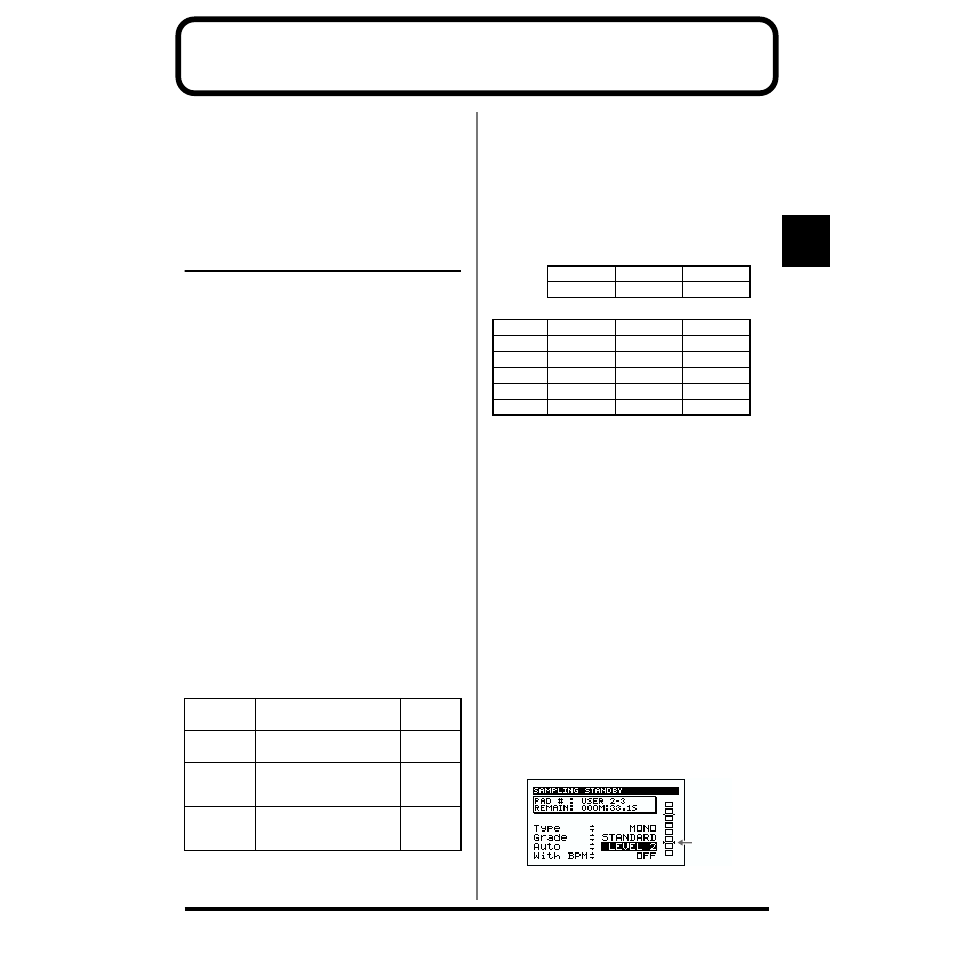
39
3
Chapter 3. Recording samples
* Unauthorized recording (sampling) of audio material whose
copyright is owned by a third party is prohibited by law,
except for the special case of personal use. Do not make illegal
recordings.
* Boss Corporation will take no responsibility for any claim of
damages made against you by copyright holders on the basis of
illegal recordings you may make using Boss products.
Before you sample
Before you sample, please read the following explanations
regarding the settings used for sampling and the available
sampling time.
Stereo/mono sampling selection
For each pad, you can specify whether sampling will be
performed in stereo or monaural.
Parameter: Type
MONO:
Monaural sampling.
STEREO:
Stereo sampling. Stereo sampling occupies twice the
sampling time and twice the polyphony (number of
simultaneous notes) of monaural sampling. (The number
of samples that can be played simultaneously; p. 30)
* It is not possible to change between stereo and mono after
sampling.
Selecting the Sampling Grade
For each pad, you can select one of three Sampling Grades
(STANDARD/LONG/LO-FI).
* It is not possible to change the Sampling Grade after sampling.
Parameter: Grade
About the sampling time
The available sampling times for internal memory and a
memory card are shown below.
* These times are for monaural sampling. For the internal
memory, this is the total time of the samples in pad banks 5–
16. For the memory card, this is the total time of the samples in
pad banks 17–32.
* The available sampling time will be half if you use stereo sampling.
Internal (times approximate)
Memory card (times approximate)
* If you have saved internal samples and pattern or song data on
the memory card (p. 67), the available sampling time on the
memory card will be less than listed above.
Starting sampling automatically
when sound is input
You can make settings so that sampling begins automatically
when the input sound exceeds a specified level.
* If you are using an effect, sampling will begin when the sound
that includes the effect sound (noise) exceeds the specified
level.
Parameter: Auto
OFF:
Select this setting if you want to start sampling manually.
LEVEL 1–8:
Specify the audio input level at which you want
sampling to begin automatically. When the input sound
exceeds this level, sampling will begin automatically.
LEVEL 1 is the lowest.
The screen will show a symbol to indicate the specified level.
fig.03-01a
Grade
Audio quality
Sampling
frequency
STANDARD
Select this when you want to
sample at high quality.
44.1 kHz
LONG
This allows twice the sampling
time of STANDARD.
The quality is slightly lower.
22.05 kHz
LO-FI
The sound will be “lo-fi,” and
the sampling time will be
much longer.
11.025 kHz
STANDARD
LONG
LO-FI
2 minutes
5 minutes
17 minutes
Capacity
STANDARD
LONG
LO-FI
8 MB
4 minutes
8 minutes
24 minutes
16 MB
8 minutes
16 minutes
49 minutes
32 MB
16 minutes
32 minutes
98 minutes
64 MB
32 minutes
64 minutes
197 minutes
128 MB
64 minutes
129 minutes
395 minutes
Specified
Level
