Rockwell Automation 1203-USB USB Converter (Same as DRIVES-UM001) Out of synch with AB version. User Manual
Page 60
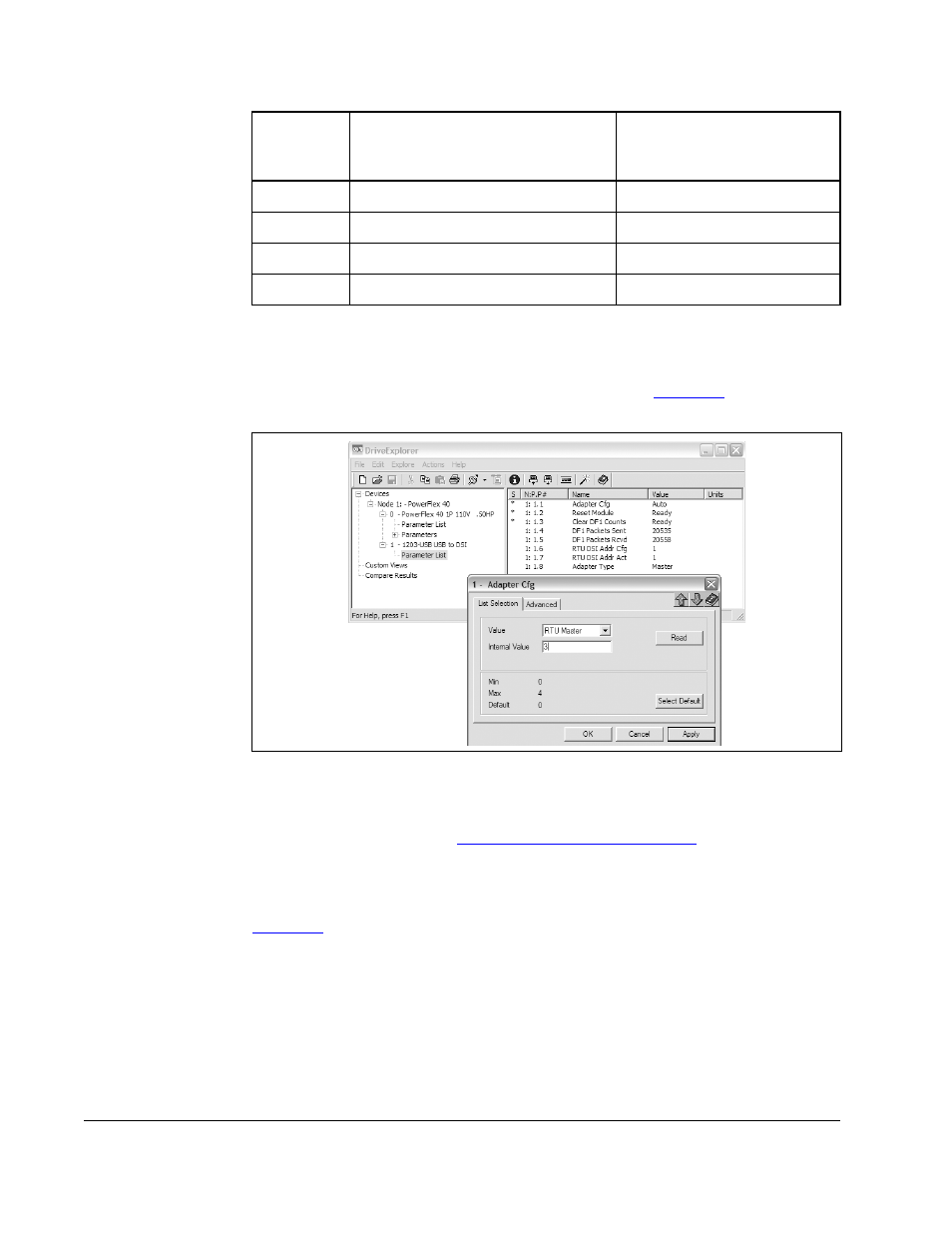
D-4
USB Converter User Manual
Configuring the Converter for RTU Master Mode
Using V*S Utilities
1.
On the V*S Utilities 1203-USB Parameter List screen (
), double-click
converter parameter Adapter Cfg (01) and set its value to “3 = RTU Master.”
2.
Remove power from the drive to which the 1203-USB converter is connected. This
temporarily ends communications. Then electrically connect all drives to create
the RTU Master network.
see “Network Wiring” on page D-4.
for details.
Network Wiring
When wiring an RTU Master network, refer to the network wiring example shown in
. Connect the first MDI Class drive (Drive 1) on the network to the
1203-USB converter using an AK-U0-RJ45-SC1 splitter cable. Connect its male end
into Port 2 on the bottom of the drive. The 1203-USB converter must be connected to
the Master port (identified by the letter “M” at the port) of the splitter cable.
Important: Only one splitter cable can be used on the network, and it must be used to
connect the 1203-USB converter to the first drive.
29
30
31
32
Figure D.1 – V*S Utilities 1203-USB Parameter List Screen
Network
Drive
Number
Address Setting for Drive
Parameter Drive Addr Cfg (104)
Comm Fault Setting for
Drive Parameter Comm
Loss Action (105)
