Viewing and clearing the event queue -5, 3 viewing and clearing the event queue – Rockwell Automation 1203-USB USB Converter (Same as DRIVES-UM001) Out of synch with AB version. User Manual
Page 33
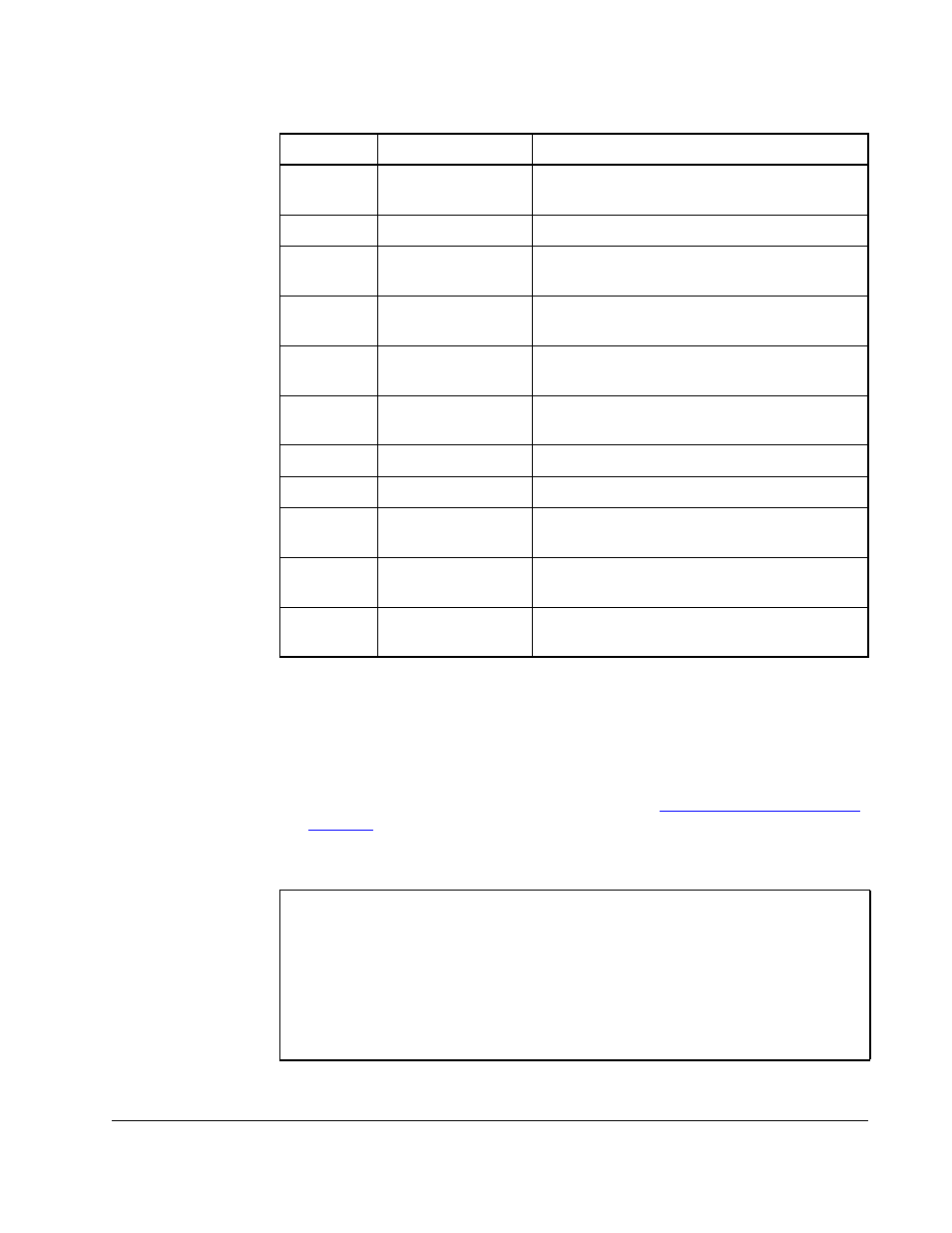
Troubleshooting
5-5
5.3
Viewing and Clearing the Event Queue
The converter maintains an event queue that reports the history of its actions.
5.3.1 To view the event queue
1.
Access the event queue using a configuration tool (
).
2.
Scroll through events in the event queue. The most recent event can be found at
2R > Event Queue 1. The “R” stands for Read Only.
Table 5.6 – For MDI Drives
No.
Name
Description
1
Field Flash Cnt
Number of times the module has been Field
Flashed.
2
Adapter Events
Number of events in the event queue.
3
Reference
Present value of the Reference being
transmitted to the drive by the converter.
4
Logic Cmd
Present value of the Logic Command being
transmitted to the drive by the converter.
5
Logic Sts
Present value of the Logic Status being
received from the drive by the converter.
6
Feedback
Present value of the Feedback being received
from the drive by the converter.
7
Clear MDI Counts
Clears the MDI counters.
8
MDI Packets Sent
MDI (Modbus) packets sent by the converter.
9
MDI Packets Rcvd
MDI (Modbus) packets received by the
converter.
10
MDI Bad Packet
MDI packets received with a bad Cyclic
Redundancy Check (CRC).
11
MDI Retries
Number of times a MDI received no response
and was re-sent.
Figure 5.2 – Example Event Queue in HyperTerminal
Press the UP ARROW or DOWN ARROW key to scroll through the
parameter list. Press the LEFT ARROW or RIGHT ARROW key to
modify parameter values. Press the ENTER key to save a new
value.
2R> Event Queue 1 = Normal Startup
