Create a target point on the target server – Rockwell Automation FactoryTalk Historian SE 3.0 H2H Interface Installation and Configuration Guide User Manual
Page 21
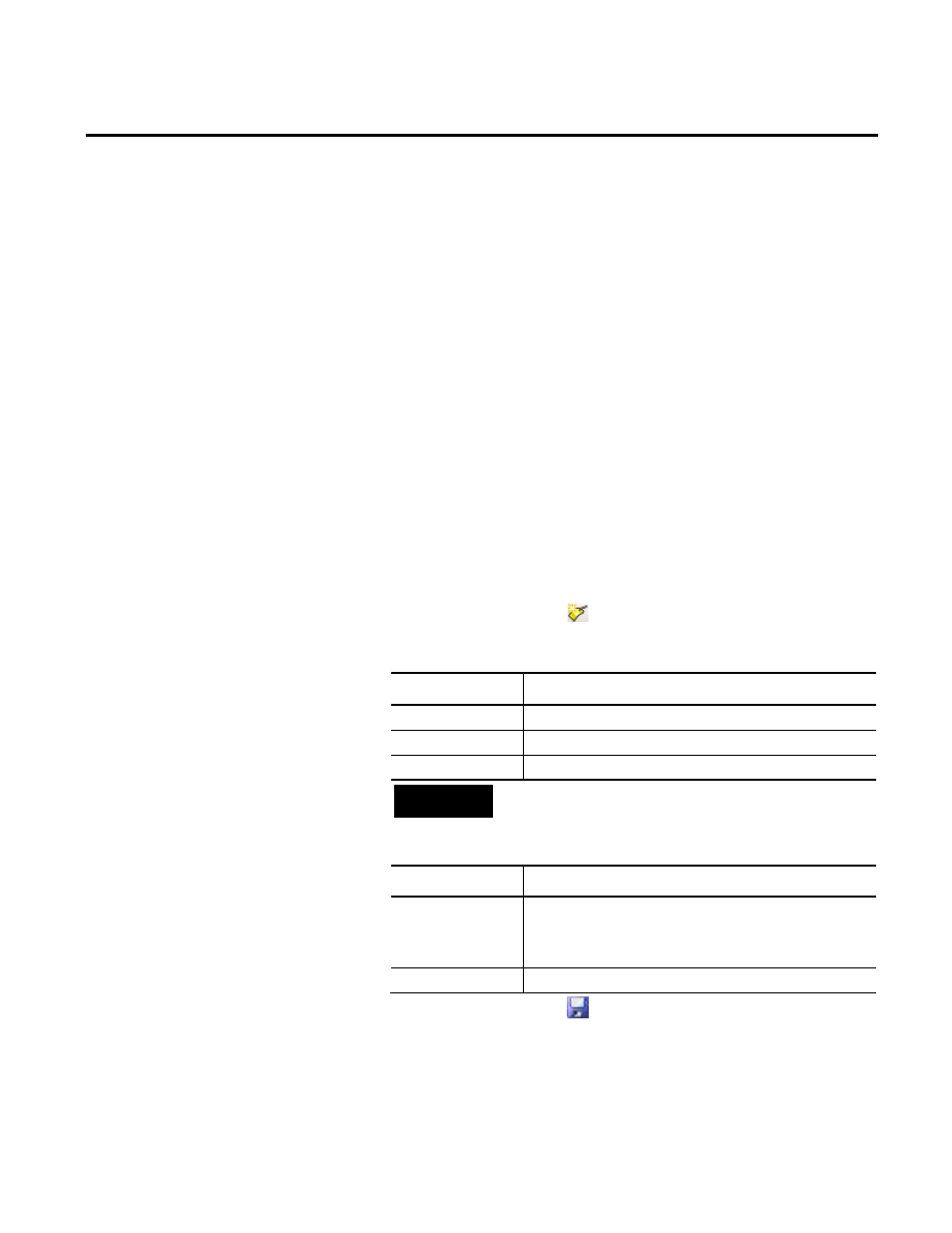
Configuring FactoryTalk Historian To Historian Interface Chapter 4
Rockwell Automation Publication H2H-IN001A-EN-E–July 2012
21
14. In the Service tab, click Create.
15. In the PI Interface Configuration Utility message box that
appears, click Yes.
You have successfully created and configured the H2H Interface.
To create a FTSS point on the Target Server to be the target
point:
1. Go to
Start > All Programs > Rockwell Software > FactoryTalk
Historian SE > System Management Tools. The System
Management Tools dialog box appears.
2. Under Collectives and Servers, select the target server.
3. Under System Management Tools, select Points > Point
Builder.
4. On the toolbar, click
.
5. In the General tab, complete the following information:
Under:
Type:
Name
MyTEMPtag
Point source
FTSS
Exdesc
STAG=BA:Temp.1
NOTE
Depending on the type of the tag from the Source Server, you
may need to specify also the Point type and Digital set values.
6. In the Classic tab, complete the following information:
Under:
Type:
Location1
1
(This value is the interface ID you have specified in step 7 in
"Create an Interface Instance in the ICU (page 19)".)
Location4
1
7. On the toolbar, click
.
The new tag is displayed in the right pane of the System
Management Tools dialog box.
Create a Target Point on the
Target Server
