Rockwell Automation FactoryTalk Historian SE 3.0 H2H Interface Installation and Configuration Guide User Manual
Page 16
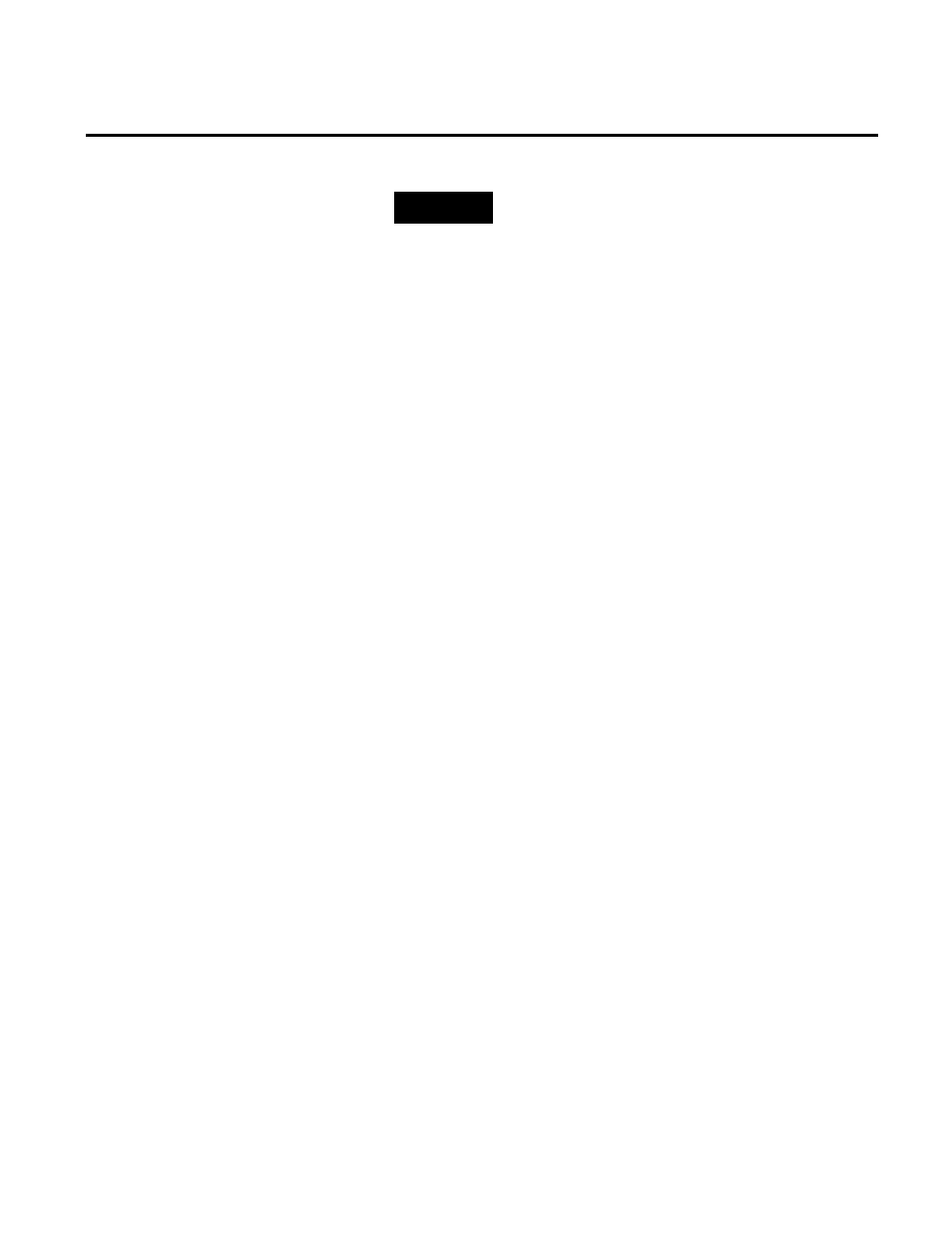
Chapter 3 Installing FactoryTalk Historian To Historian Interface
16
Rockwell Automation Publication H2H-IN001A-EN-E–July 2012
NOTE
You can choose the destination drive only if you install the
component on the selected machine for the first time. If there
have been any FactoryTalk Historian components installed on
the machine before, the Installation drive list will not be
available.
Click Next.
The Installation Progress page appears. It lists the
components that are going to be installed. The status of the
installation is displayed in the Status column of the
component table.
7. Click Install to start the installation.
A message box appears informing you about the necessity of
restarting the computer after the installation.
8. Click Yes to continue with the installation.
9. Wait until the components are installed. The installation time
will vary depending on the number of components being
installed and the computer performance. The installation
status is displayed below the component table.
10. On the Installation Wizard Completed page, click Show the
installation log (page 17), if you want to view the installation
log after the installation wizard closes.
If any of the installed components requires rebooting the
computer, a relevant message will appear on the installation
wizard page, and you will be prompted to restart the machine
after the installation wizard closes.
11. Click Finish to exit the installation wizard.
12. If prompted, restart the computer.
