Rockwell Automation Logix5000 Control Systems: Connect Kinetix 5500 Drives on EtherNet/IP Network Quick Start User Manual
Page 42
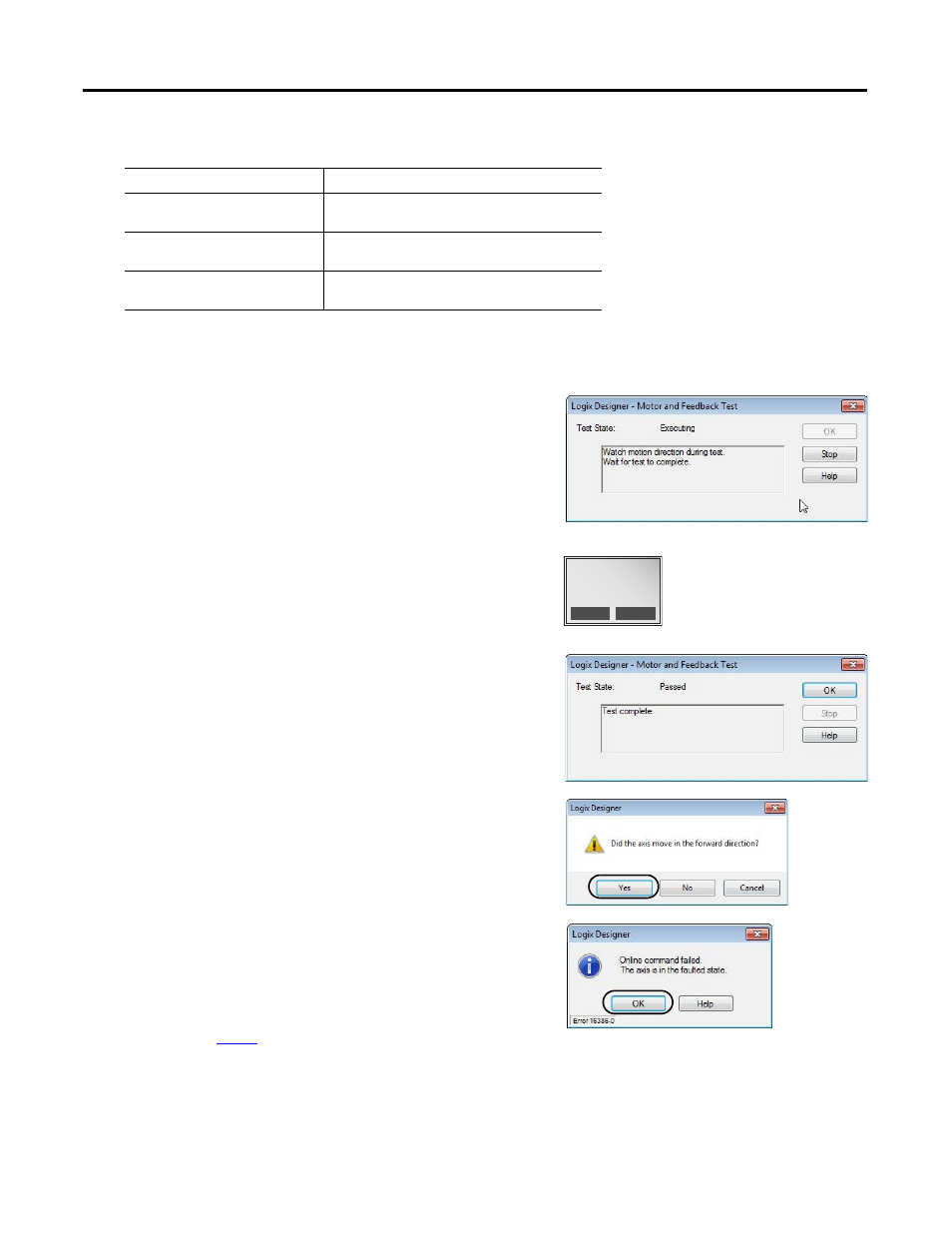
42
Rockwell Automation Publication IASIMP-QS035A-EN-P - December 2012
Chapter 2 Add a Kinetix 5500 Drive to a Logix Designer Application
4.
In the Test Distance field, type 2.0 as the number of revolutions for the test.
5.
Click the desired tab (Marker/Motor Feedback/Motor and Feedback).
In this example, the Motor and Feedback test is chosen.
6.
Click Start.
The Logix Designer - Motor and Feedback Test dialog box
opens. The Test State is Executing.
TESTING appears on the drive LCD display.
When the test completes successfully, the Test State changes
from Executing to Passed.
7.
Click OK.
This dialog box opens asking if the direction was correct.
8.
Click Yes.
9.
Click Accept Test Results.
10.
If the test fails, this dialog box opens.
a. Click OK.
b. Verify the DC bus voltage.
c. Verify unit values entered in the Scaling category.
d. Return to
and run the test again.
Test
Description
Marker
Verifies marker detection capability as you rotate the motor
shaft.
Motor Feedback
Verifies feedback connections are wired correctly as you rotate
the motor shaft.
Motor and Feedback
Verifies motor power and feedback connections are wired
correctly as you command the motor to rotate.
TESTING
192.168.1.1
DC BUS: 218.3V
SETUP
MENU
Drive LCD Display
