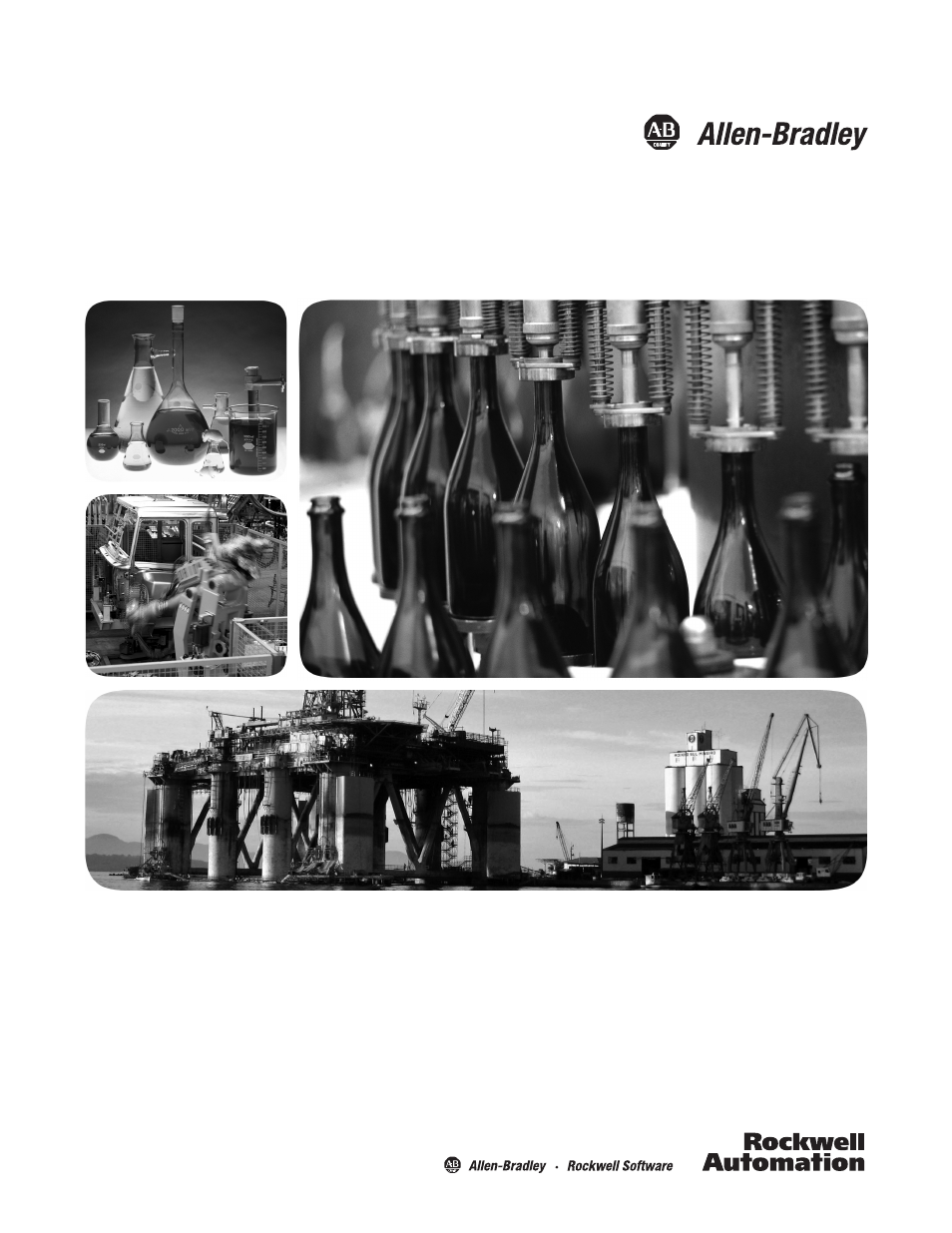Rockwell Automation 1769-L3xx CompactLogix System Quick Start User Manual
Compactlogix system
Table of contents
Document Outline
- IASIMP-QS001C-EN-P, CompactLogix System Quick Start
- Table of Contents
- 1-Prepare the CompactLogix Hardware
- 2-Prepare the Computer
- 3-Prepare the Distributed POINT I/O Hardware
- 4-Prepare the PowerFlex 70 Drive
- 5-Prepare the PowerFlex 40 Drive
- 6-Prepare the PanelView Plus Terminal
- 7-Configure the EtherNet/IP Network
- 8-Configure the ControlNet Driver
- 9-Configure the DeviceNet Network
- 10-Create a Project Using RSLogix 5000 Programming Software
- 11-Add Distributed I/O Modules to the Project
- Before You Begin
- What You Need
- Follow These Steps
- Add Distributed I/O Modules
- Edit the DeviceNet Adapter Parameters
- Configure the DeviceNet Subnet
- Create a DeviceNet Scanlist
- Add Ladder Logic
- Create DeviceNet Tags and Add Ladder Logic
- Download the Project
- Set the POINT I/O Chassis Size
- Schedule the ControlNet Network
- Test the Distributed I/O Light
- Additional Resources
- 12-Create a PowerFlex 70 Application
- Before You Begin
- What You Need
- Follow These Steps
- Add the Drive to Your RSLogix 5000 Project and Connect to the Drive
- Edit the Drive Parameters
- Create a DeviceNet Scanlist
- Create DeviceNet Tags
- Download the Project
- Schedule the ControlNet Network
- Test the PowerFlex 70 Tags
- Test the PowerFlex 70 Tags
- Additional Resources
- 13-Create a PowerFlex 40 Application
- 14-Create a PanelView Plus Application
- Before You Begin
- What You Need
- Follow These Steps
- Create a New Application
- Create an RSLinx Enterprise Configuration in FactoryTalkView ME
- Create Device Shortcuts to the Controller
- Create the OB16_Light Indicator
- Create a Push Button
- Test the Indicator and Push Button
- Add a Goto Configuration Mode Button
- Assign Keys
- Assign an Initial Screen
- Transfer to PanelView Plus Firmware
- Test the Application on the PanelView Plus Application
- Additional Resources
- Network Worksheet
- Back Cover