3 creating application tasks – Rockwell Automation SA3100 AutoMax Distributed Power System User Manual
Page 42
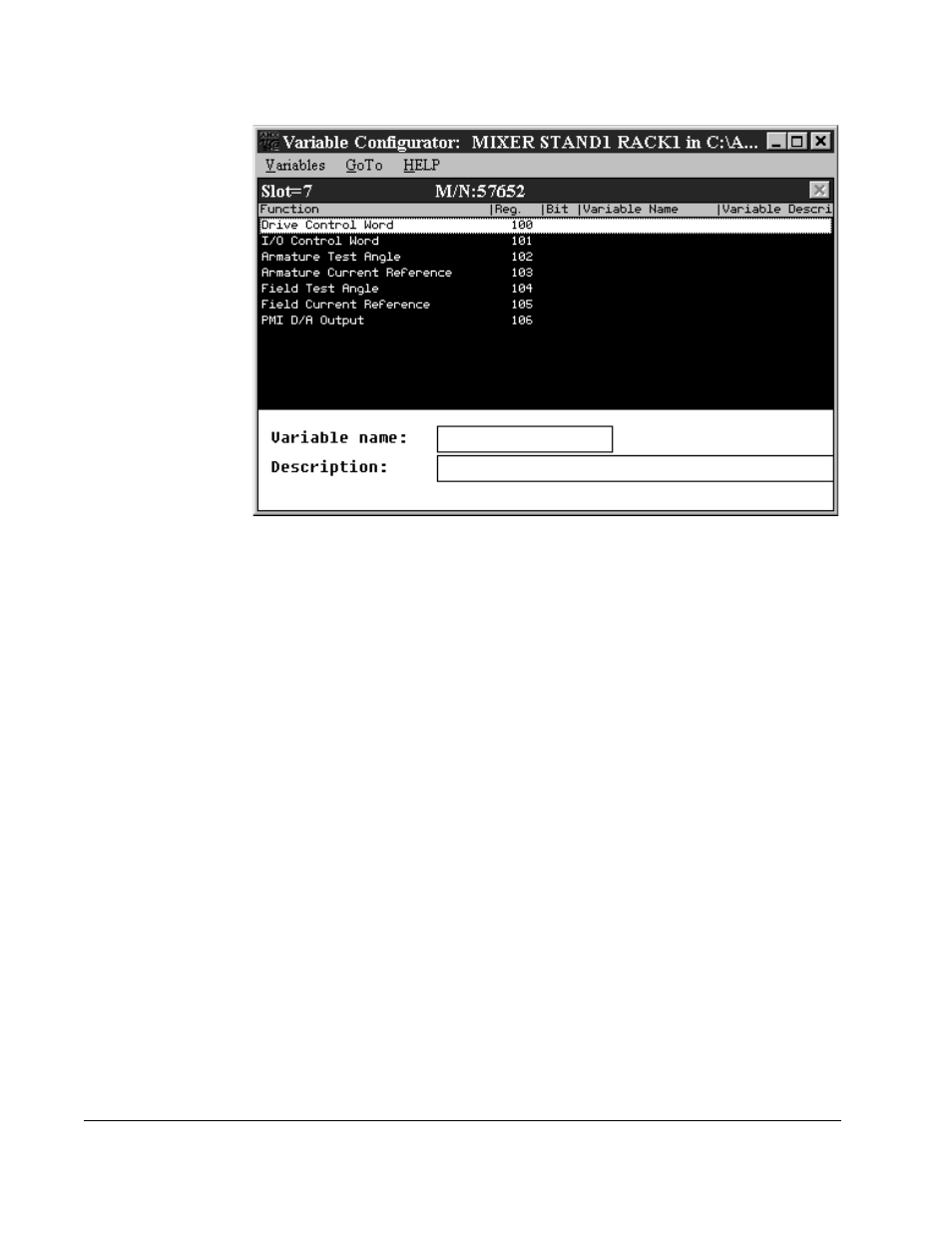
3-4
AutoMax Distributed Power System Overview
After you have completed the physical configuration of your system, you can generate
a bill-of-material which lists all of the racks, heads, rails, and modules used in the
system along with the needed batteries, cables, and optional hardware and software.
3.2.3 Creating Application Tasks
After you have configured I/O points and common memory using variable names, you
can create programs, called application tasks in the AutoMax environment. You can
create three types of tasks, BASIC, Control Block, and Ladder Logic tasks. Control
Block and BASIC tasks must be compiled before being loaded to the rack.
Application tasks are executed on the AutoMax Processor or UDC module as
described below. Each rack is limited to 32 tasks total, distributed among AutoMax
Processors and UDC modules. UDC modules are limited to two tasks each.
BASIC Tasks
BASIC tasks are created using the same text editor included with the Programming
Executive software. BASIC tasks can be run on the AutoMax Processor.
Control Block Tasks
Control Block tasks are created using the same text editor used for BASIC tasks.
Control Block tasks can be run on both the AutoMax Processor and the UDC module.
However, Control Block tasks written for the UDC module are restricted to a
pre-defined set of blocks within the language. A number of BASIC statements can also
be used in Control Block tasks to facilitate inter-task communication.
Figure 3.3 – Configuring Variables
