Rockwell Automation SA3100 AutoMax Distributed Power System User Manual
Page 41
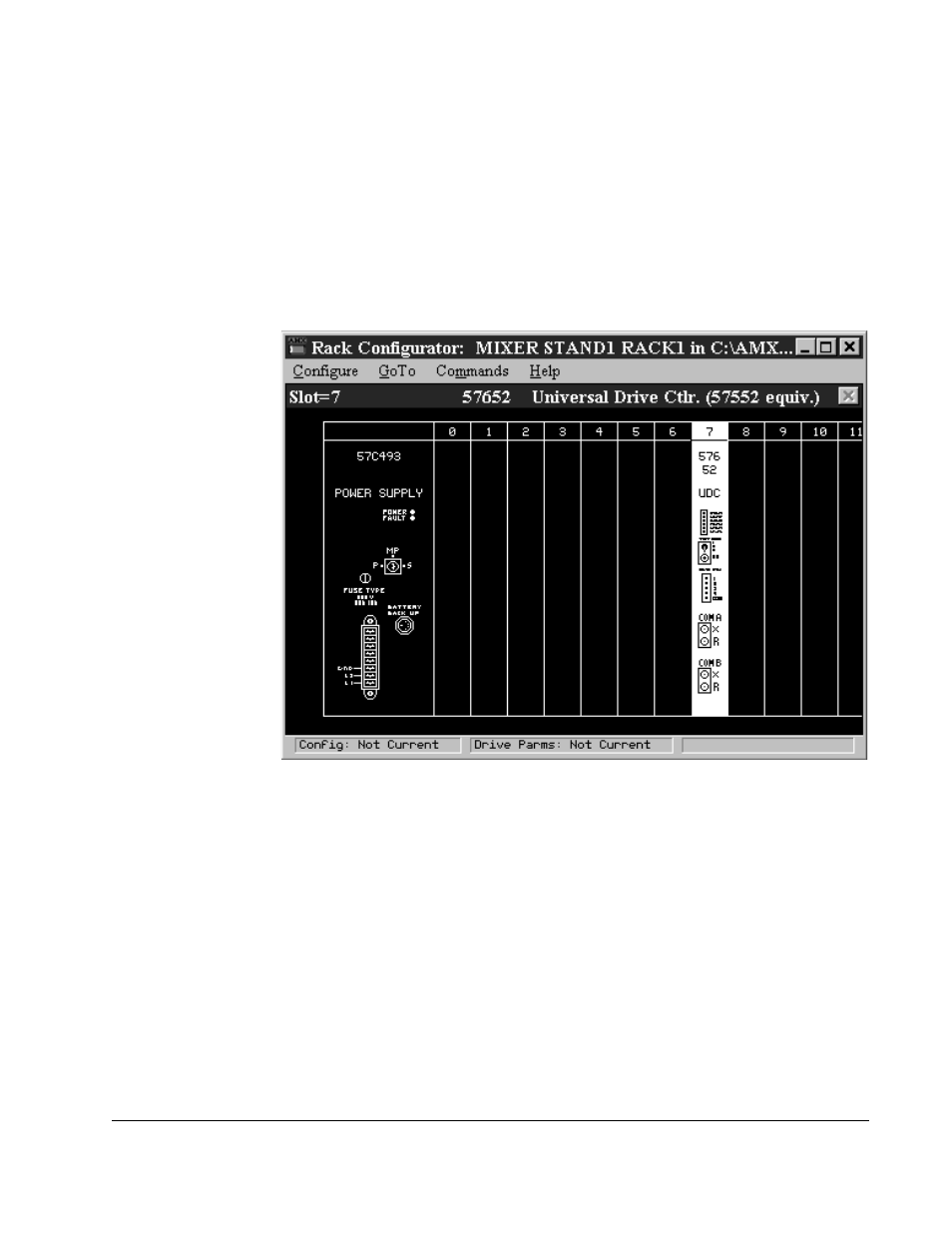
Distributed Power System Programming
3-3
3.2.2 Configuring Racks and Variables
Once you have documented the system/section/rack structure of your application via
the System Configurator, you can begin to configure the hardware in your installation.
Hardware configuration consists of adding modules to each rack (including network
and remote racks, UDC modules, PMI rail hardware, and drive parameters) to reflect
the actual installation.
The AutoMax Executive software checks that modules are added properly. For
example, a second AutoMax Processor module can be added only after a Common
Memory Module (M/N 57C413 or 57C423) has been added. See figure 3.2.
After you have added a module, you can map variables to I/O points or common
memory on that module using one of four types of “forms,” tailored as required for the
specific register organization on each module. See figure 3.3. This variable
configuration “map,” along with information about the application tasks for the rack, is
downloaded to the rack along with application tasks before application tasks can run in
the rack.
Figure 3.2 – Adding a Module
