Preparation for shipment, Replacing the battery – Rockwell Automation 6155 Industrial Computer Installation User Manual
Page 22
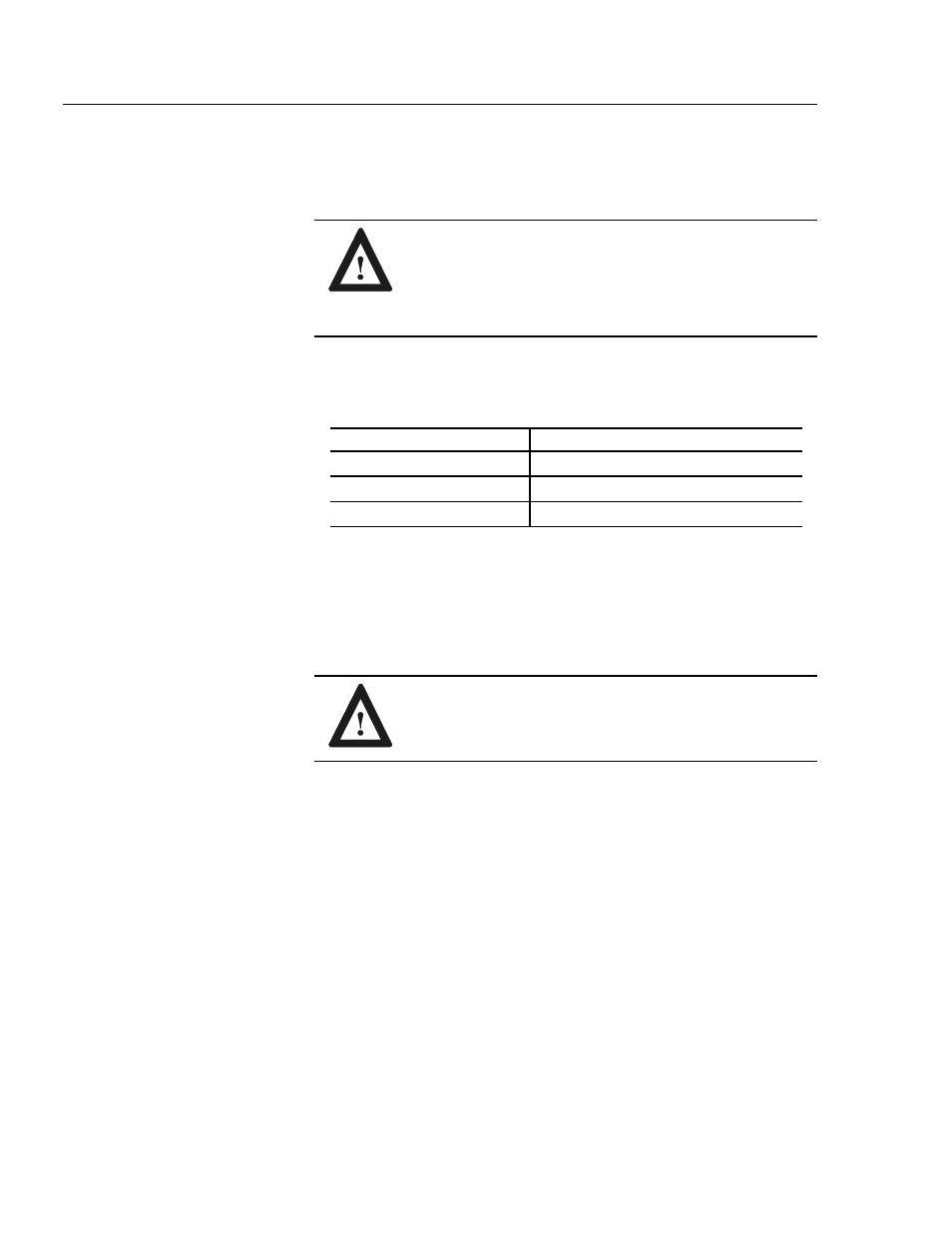
The 6155 Computer contains a battery to maintain the CMOS settings
and real-time clock. The battery is located in a battery holder on the
motherboard. Replace this battery as needed with an identical
replacement.
The battery life is dependent on the amount of on-time per week.
Estimated life of the battery is listed below:
On-Time
Expected Battery Life
0 hours/week
4 years
40 hours/week
5.5 years
80 hours/week
7 years
If it is necessary to ship the computer from one site to another, it should
be removed from the rack cabinet in which it has been installed.
Whenever possible, the computer should be repacked in its original
shipping carton.
To remove the computer from the rack cabinet, reverse the installation
procedures given previously in this manual.
Note:
Be careful to remove the ground wire before removing the
computer from the rack cabinet.
6-2
Bulletin 6155 Industrial Computer
Publication 6155-IN001C-EN-P
Preparation for Shipment
ATTENTION: Never try to ship the Industrial
Computer while it is mounted in a rack. Doing so could
result in damage to the rack or the Industrial Computer.
Replacing the Battery
ATTENTION: There is a danger of explosion if the
battery is incorrectly replaced. Replace only with the
same or equivalent type recommended by the
manufacturer. Dispose of used batteries according to the
manufacturer's instructions.
