Setup, Chapter objectives, Setting the rotary switches – Rockwell Automation 4100 AEC Absolute Encoder Converter Installation User Manual
Page 37: Chapter
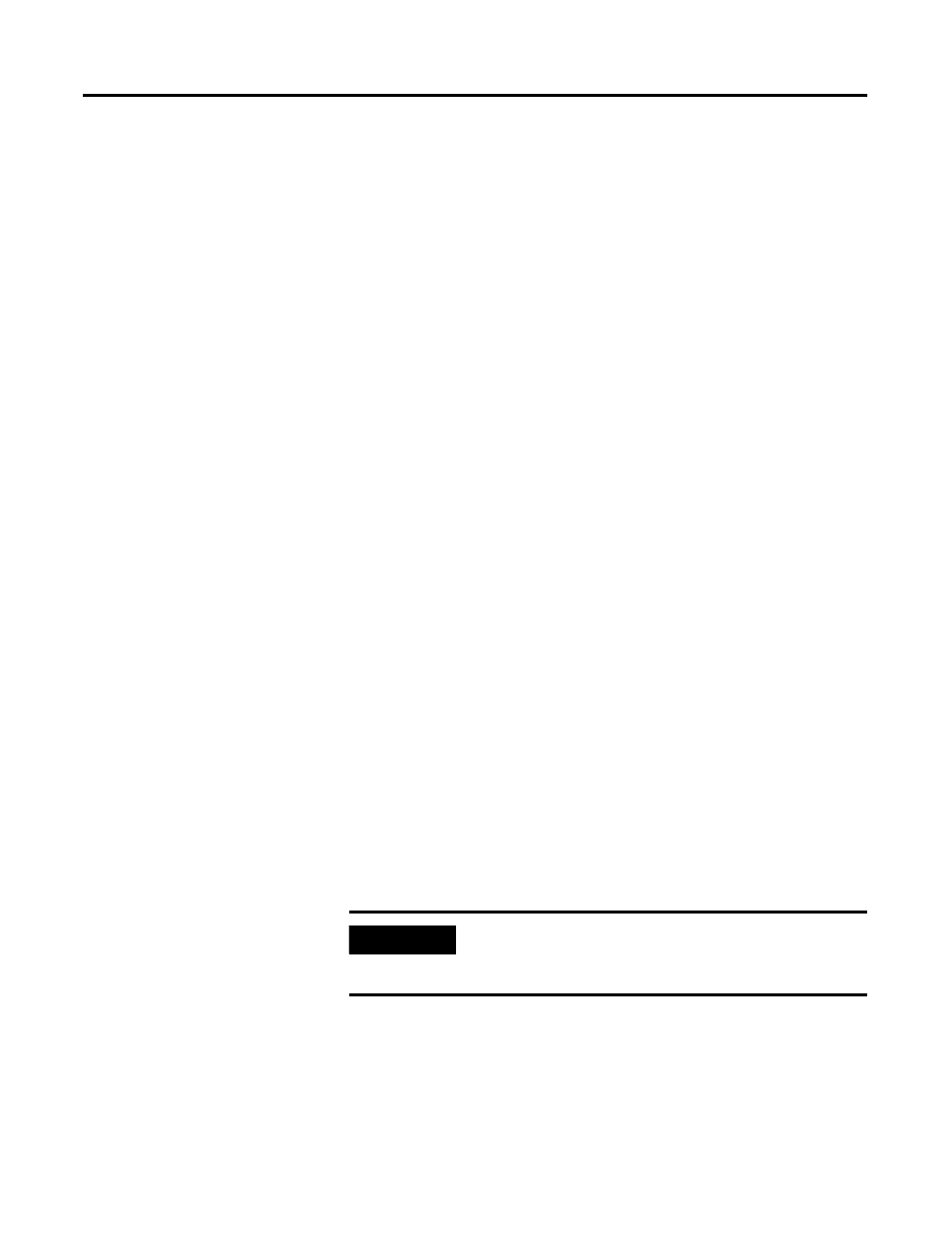
29
Publication 4100-UM052B-EN-P - October 2001
Chapter
3
Setup
Chapter Objectives
The AEC is used in conjunction with the 1394 GMC System or the S
Class Compact motion controller and SSI transducers. It is not a
stand-alone product and must be configured to work with the
hardware connected to it. This involves specific steps that are
determined by the make and model of the hardware connected to the
AEC. This manual assumes that the GML Commander v4.01 or higher
software is used.
This chapter covers :
•
Explanation of the Rotary switch settings
•
Powering the AEC
•
Configuring the AEC with the GML Commander software
•
Homing Procedure
•
Aligning Absolute Device
Setting the Rotary Switches
Setting the rotary switches located on the front panel, configures the
AEC.
Before you apply power to the AEC you must configure each axis to
suit the transducer connected to it. A total of four parameters per axis
must be configured. For each axis, determine the following:
1. Transducer resolution in counts/turn (this is in counts/stroke for
linear displacement transducers). Parameter 1 is set by
configuration switch “A”. The table “Configuration Switch A” lists
all the options supported by the AEC. Use this table to select the
switch setting that matches the value for your transducer.
2. Whether the transducer is a single or multi turn device.
3. Whether Grey or Binary is used for transducer data.
4. The operation mode. Locked or free running.
IMPORTANT
Configuration switch “B” is used for setting the next
three parameters. You must find the setting that meets the
combination of values for all three parameters.
