Before you begin – Rockwell Automation 2100 CENTERLINE Motor Control Center (MCC) Units with Horizontal Operating Handl User Manual
Page 3
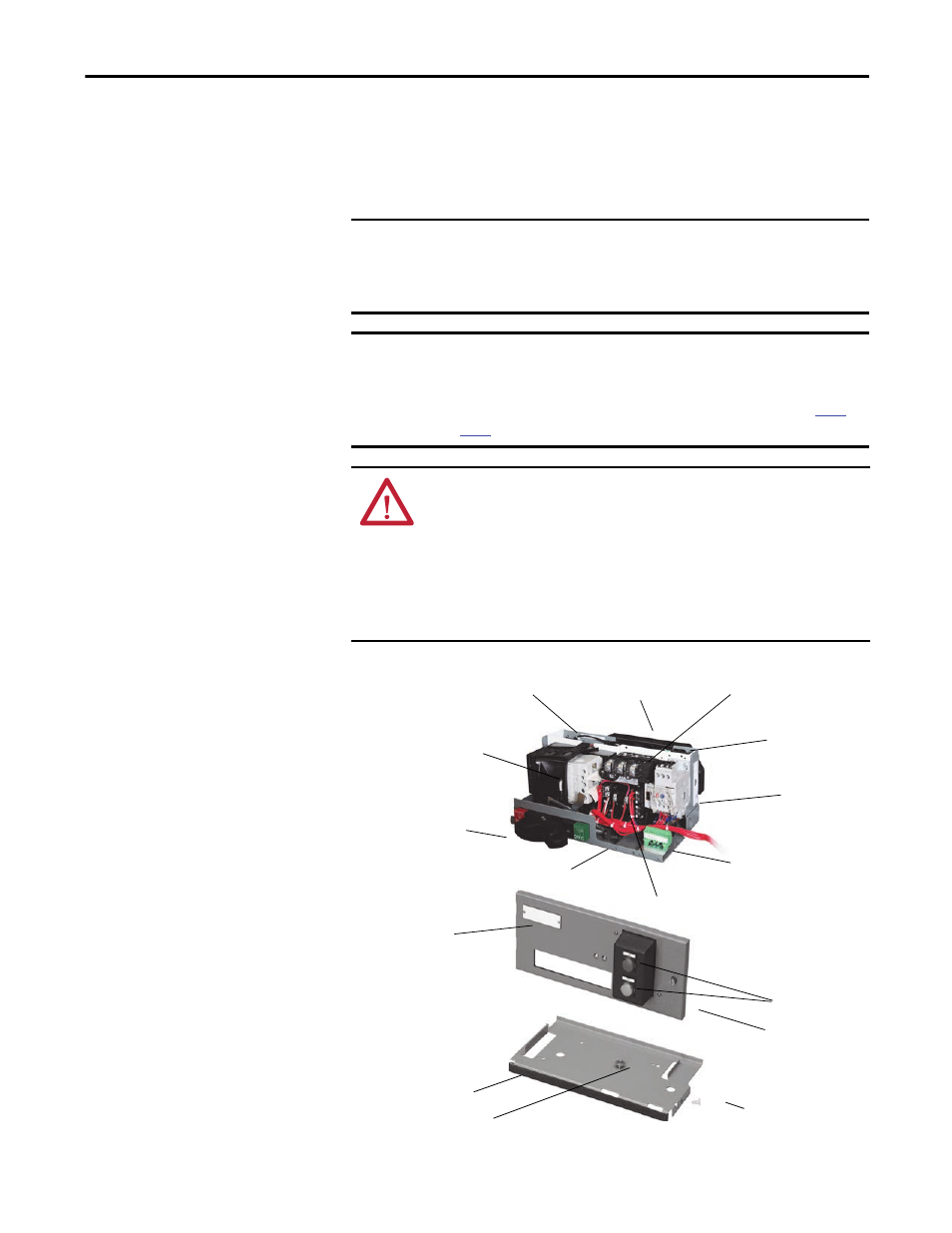
Rockwell Automation Publication 2100-IN060D-EN-P - March 2014
3
CENTERLINE 2100 Motor Control Center (MCC) Units with Horizontal Operating Handles
Before You Begin
Follow this procedure before you begin installing your unit.
1. Remove all packaging material from the unit.
2. Read the unit installation instructions.
IMPORTANT
Plug-in units with horizontal operating handles cannot be used in sections
with series letters A...D. In sections with series letters E...J, these units can be
plugged into only the top 5.5 space factors. There is no vertical bus in the
bottom 0.5 space factor.
IMPORTANT
Sections with series letters E…J require retrofit kit, catalog number 2100H-R1,
for 0.5 space factor, or catalog number 2100H-R2 for 1.0 or larger space factor.
Refer to CENTERLINE 2100 Motor Control Centers Retrofitting Units with
Horizontal Operating Handles into Series E…J Sections, publicatio
, for more information.
ATTENTION: When installing units for CENTERLINE 2100 Motor Control Centers
(MCC) with ArcShield™ baffles, you must make sure you are installing a unit that
has the same arc resistance rating as the MCC in which it is being installed. Units
that are not rated for 100 ms arc duration must not be installed in a section that
is rated for 100 ms arc duration. The arc resistant rating will not apply if that is
done. The 0.5 space factor units and doors are not available in ArcShield units
with 100 ms arc duration designs and must not be used in 100 ms arc duration
rated MCC sections.
Unit Support Pan Bushing
Unit Support Pan
Plastic Retaining Rivet
Unit Latch/Interlock
Pilot Devices
Control Circuit Fuse Bloc
and Fuses
Control Terminal Block
Handle Mechanism
Circuit Breaker (shown) or
Fusible Disconnect
Control Circuit Transformer
Unit Stab Assembly
Overload Relay
Contactor or Starter
Starter
Unit Nameplate
Unit Door
