Environmental considerations – Rockwell Automation VersaView 1200P Integrated Display Computers for Hazardous Locations User Manual
Page 6
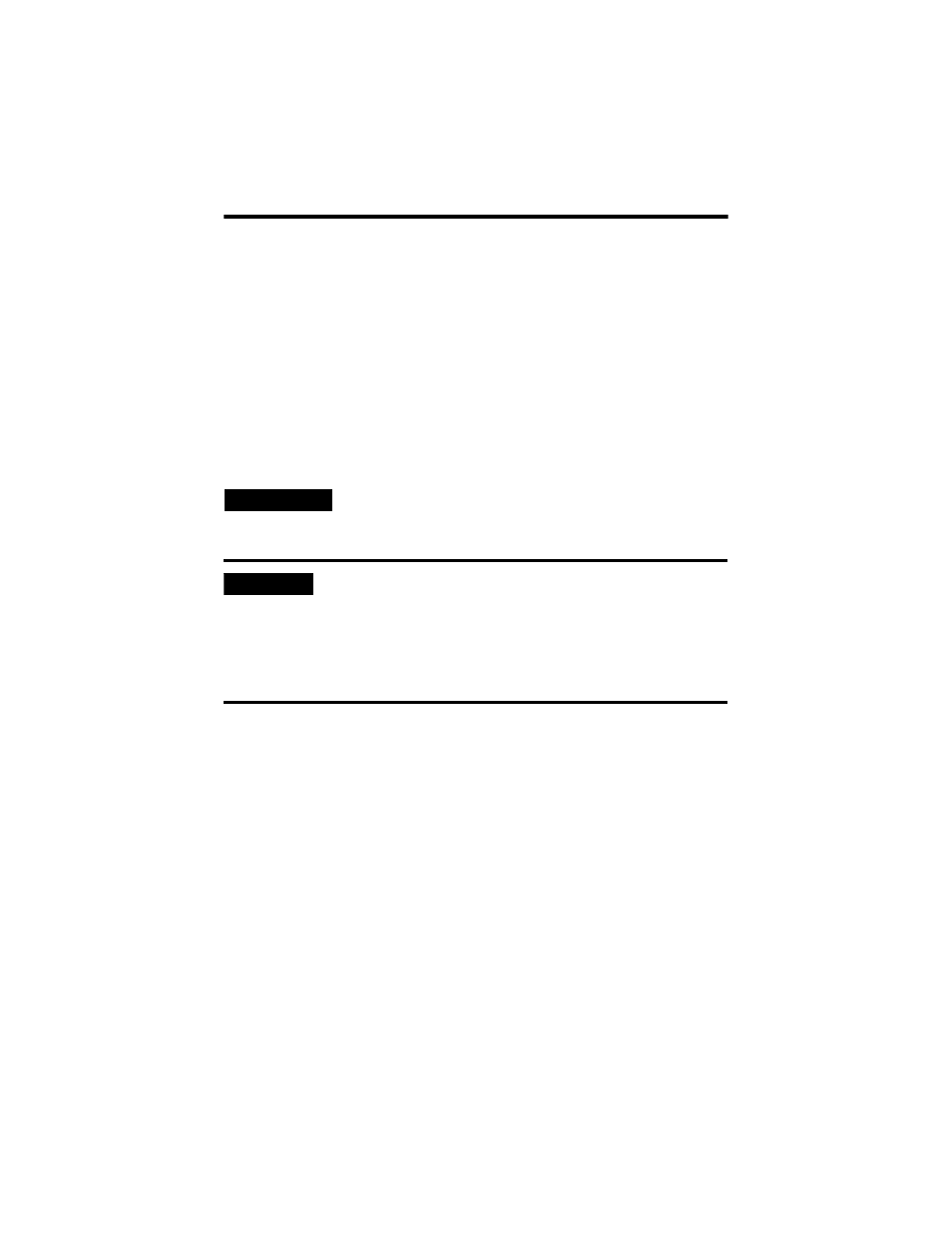
6 VersaView 1200P Integrated Display Computers for Hazardous Locations
Publication 6183H-IN001E-EN-P - July 2007
Environmental Considerations
Follow these guidelines to help ensure that the computer provides safe and reliable
service.
• Make sure that sufficient space is available around air inlets and outlets to
provide the circulation necessary for cooling. Never allow air passages to
become obstructed.
• Allow enough room within the enclosure for adequate ventilation. The
ambient temperature around the computer must be between 0…50 °C
(32…122 °F). Also consider heat produced by other devices in the
enclosure. You may need a user-supplied fan, heat exchanger, or air
conditioner to meet this condition in some installations.
• Make sure that the humidity of the ambient air will not exceed specified
limits. In very dry environments, static charges build up very readily. Proper
grounding of the equipment through the ac power cord can help reduce the
likelihood of static discharges, which may cause shocks and damage
electronic components.
• Leave the computer’s enclosure or cover in place at all times during
operation. The cover affords protection against high voltages inside the
computer and inhibits radio-frequency emissions that might interfere with
other equipment.
TIP
Remember that heat rises. The temperature at the top of an enclosure is
often much higher than the rest of the enclosure if air is not circulating.
IMPORTANT
This product is designed to operate at a range of temperature extremes.
However, it is not good design practice to continuously operate the computer
at the highest end of the specified temperature range.
While the product will operate at its highest specified temperature, the overall
life span of any electronic device is shortened when it operates at its highest
rated temperature.
