Installing ods, Chapter – Rockwell Automation 8520-OM Offline Development System User Manual User Manual
Page 15
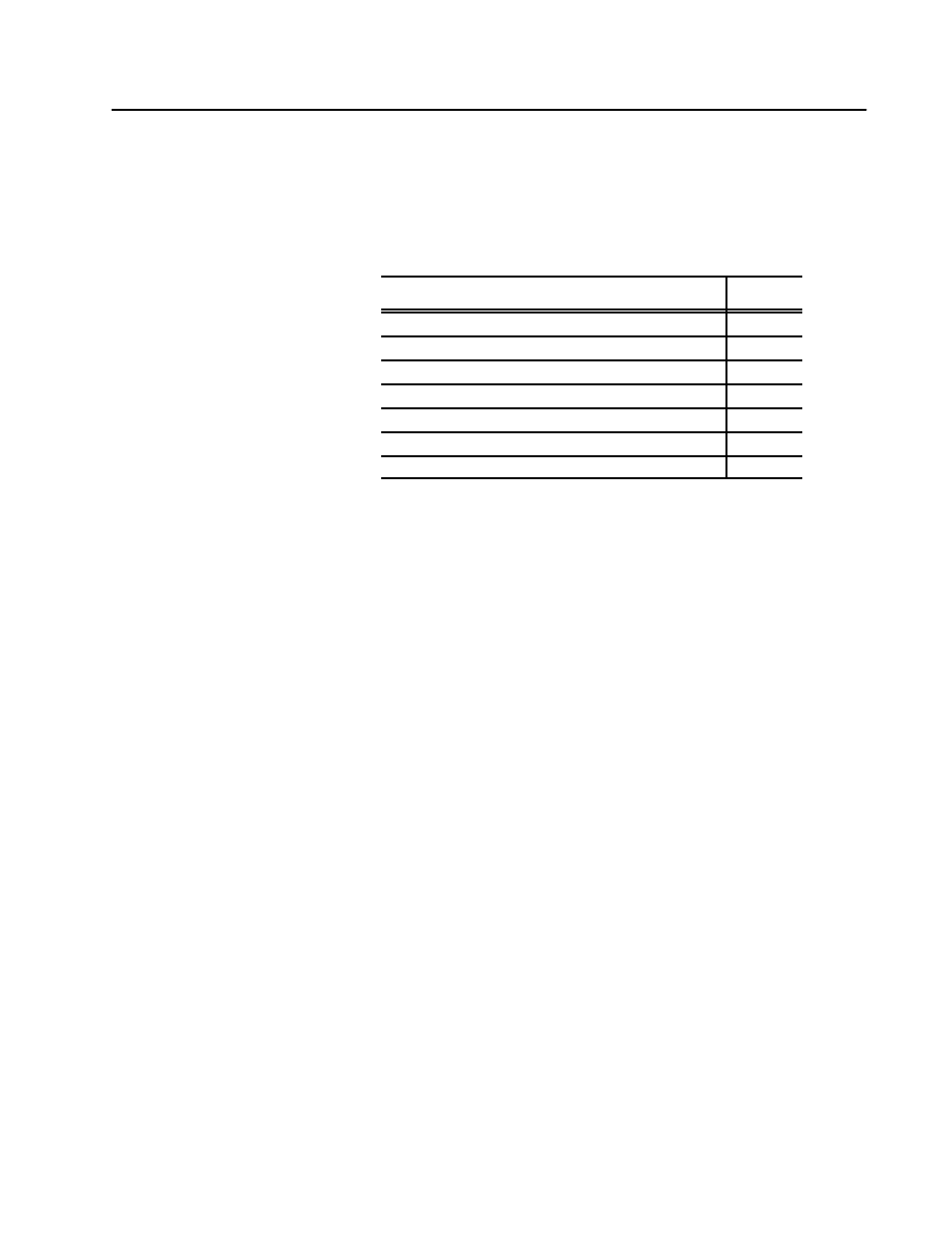
Chapter
2
Publication 8520--UM051A--EN--P --July 2000
Offline Development Manual (ODS) Software User Manual
Installing ODS
This chapter contains information to help you install and remove
ODS software on a personal computer.
If you want to:
See page:
make a backup copy of ODS software
2--1
check the PATH command
2--1
install ODS software
2--1
modify the CONFIG.SYS file
2--6
modify the AUTOEXEC.BAT file
2--7
remove the ODS software
2--7
what to do next
2--10
Before installing ODS:
Make a Backup Copy of the ODS Software
Make a backup copy of your original ODS floppy disks by using the
DOS DISKCOPY command. Refer to your computer’s DOS
documentation for more information about making backup copies.
Check the PATH Command
Make sure that the PATH command, which is usually initialized in
the AUTOEXEC.BAT file, includes the directory that contains
COMMAND.COM. This is usually the root directory, but can be
any directory, depending on your version of DOS.
For instructions on how to modify the COMMAND.COM and the
AUTOEXEC.BAT files, refer to your DOS manual.
Follow the procedure in this chapter to install the ODS software into
a personal computer.
Using DOS
Important:
This procedure assumes that drive A is a 3.5-inch
floppy-disk drive and that drive C is a hard-disk drive.
If the drive designations on your computer are different,
substitute the appropriate designations.
Chapter Objective
Before You Begin
Installing the ODS
Software
