Receiving the drive – Rockwell Automation 7000 PowerFlex Medium Voltage Air-Cooled (B Frame) Trans.& Handling - ForGe User Manual
Page 11
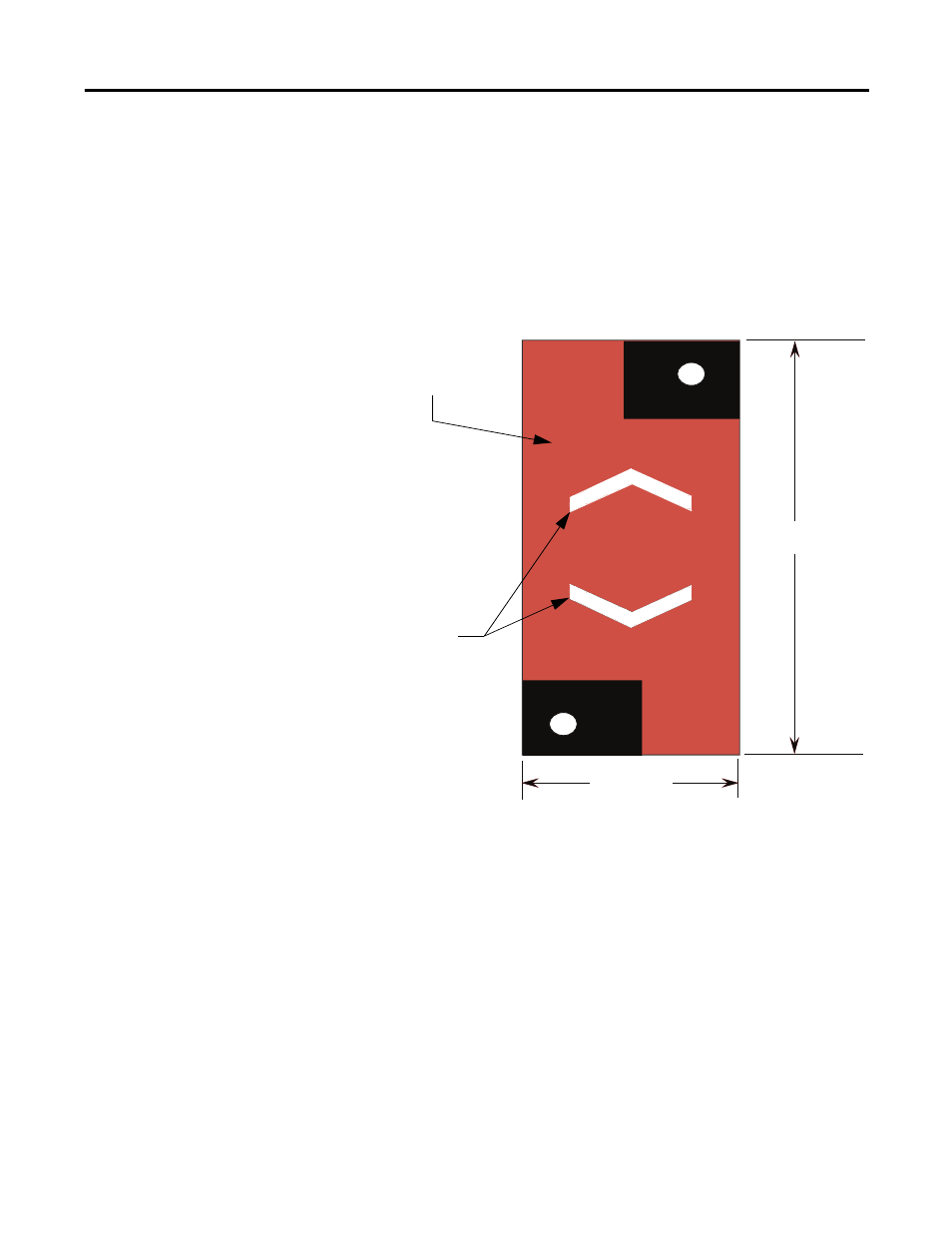
Rockwell Automation Publication 7000-IN008C-EN-P - April 2013
11
Transportation and Handling Procedures Chapter 2
Receiving the Drive
When your drive arrives, remove the packing and check for damage that may have
occurred during shipping. Report any damage immediately to your carrier’s
claims office as soon as possible after receiving the drive. Rockwell Automation
will offer reasonable assistance to the customer to resolve damage claims.
Each MV variable speed drive has a shock indicator installed on the outside of the
converter cabinet. The shock indicator shows black in the chevron shaped area if
the drive experienced
excessive shock during transit.
Figure 1 - Shock Indicator
If the shock indicator is bl
BDL, contact Rockwell Automation Product Support
Group in Cambridge, Ontario, Canada. The drive may have internal damage if it
experienced physical shock during shipping or installation.
If the indicator does not indicate shock, you should still perform a full inspection
and verification in accordance with the pre-commissioning process outlined in
the Powerflex 7000 [A/B/C] Drive Installation Guide.
Red Plastic
Housing
Window appears
black if subjected
to sufficient shock
21 mm (0.8 in.)
51 mm (2.0 in.)
