9 - using terminal mode, Chapter objectives, Connecting to dl20 – Rockwell Automation 2706-NP3 DL20 OFFLINE PROGRAMMING MANUAL User Manual
Page 60: Using terminal mode, Chapter objectives connecting to dl20
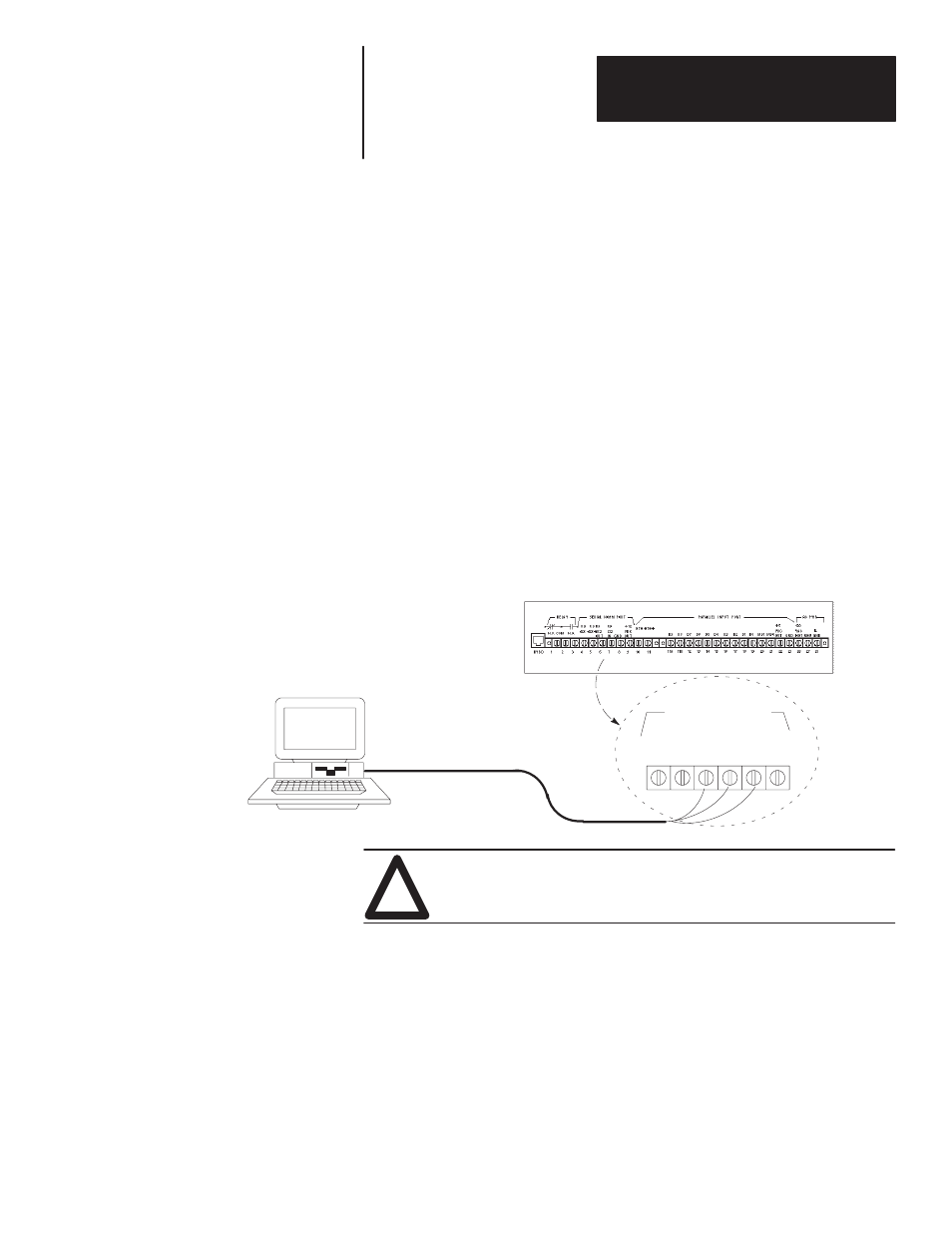
A–B
9
Chapter
9–1
Using Terminal Mode
This chapter shows how to use menu option 2 - Terminal/Keyboard
(2706-NK1) Mode to communicate with a DL20. This option allows your
computer keyboard to emulate a Catalog No. 2706-NK1 or -NK2 Keyboard.
Terminal/Keyboard mode is useful for:
•
verifying a communication link between your computer and a DL20
•
verifying messages after a download operation
•
performing DL20 data entry and configuration functions
To use your computer in terminal/keyboard mode you must first connect to
the DL20 using the appropriate cable. The figure below shows this
connection using the Catalog No. 2706-NC2 Cable. It is identical to the
download connection in Chapter 8.
Personal Computer
Catalog No. 2706-NC2 Cable
DL20 Dataliner
RS
422
+
RS
232
OUT
RS
232
IN GND
+12
VDC
OUT
SERIAL COMM PORT
RS
422
–
4
5
6
7
8
9
!
ATTENTION: Do not connect computer to DL20 when power is
applied to the DL20. Damage to DL20 could result.
1. Attach the 25-pin connector end of cable to the Com1 or Com2 serial
communication port of your computer.
If your computer’s serial port has 9 pins use an AT Adapter with
the 2706-NC2 cable.
2. Attach the three spade connectors on other end of cable to the
same numbered terminals on the back of the DL20 display.
Important: The DL20 must be set to the same baud rate as the serial port
of your computer to establish communications.
3. Power on DL20.
Chapter Objectives
Connecting to DL20
